Over the past few years, technology has promptly developed, and it now offers plenty of software and tools that we could once only dream of. Although the list of tools is exhaustive, one of the most prominent names is the Photoshop application.
In case you aren’t aware, Photoshop software is primarily for editing images and retouching photos. You can use a Photoshop app to enhance, create, and edit pictures or add illustrations and artwork to it. Many people use Photoshop for personal and business purposes, as digital marketing and E-commerce are ever-growing industries.
Previously, a photo editor or Photoshop software required particular computer specifications such as a Graphics card, Storage drives, memory, processor, etc. However, now there are plenty of applications that you can find on the App store. Although the diversity in the category has increased significantly with time, the question, “which is the best Photoshop app for iPhone?” is now more confusing than ever.
We saw people’s concern and decided to take the matter into our hands and thus compiled a catalog of some of the best Photoshop apps for iPhone. Our list contains the top Photoshop apps based on their functionality and convenience; these will deliver a matchless experience.
Excited? So, Let’s Get Started.
Benefits of Best Photoshop Apps
Free to use: – There are plenty of options in the category of the best Photoshop app for iPhone that is entirely free to use. The apps offer plenty of tools and customizations options that will make your pictures or images seem impeccable.
Professional functionality: – Despite being available on mobile, the Photoshop apps in iPhone offer excellent pro-grade functionality. The editing capacities of these apps are top-notch as they will allow you to edit, create images providing them a new and unique appearance.
Easy to operate: – Editing, retouching, and creating pictures have never been easier. The apps have most of the tools that you will need to create images on the screen. Since they tend to be simpler to operate without any complex operations, the Photoshop apps are an excellent choice for startups with limited investments.
Adobe Photoshop Express
When we talk about the best Photoshop app for iPhone, there aren’t much better than the Adobe Photoshop Express. If you seek an application that will allow you to add a finishing touch to your pictures, adobe Photoshop express is an excellent choice.
The app offers countless features, from borders to pictures, as its tools will allow you to turn your images into a masterpiece. The app also provides overlays; these include different elements (i.e., shapes, borders, and text) that you can apply on the top of your photos
The app also offers plenty of essential tools for editings, such as for contrast and exposure alteration. You can also modify the saturation and the temperature of the image to make it brighter. PS Express also has a considerable collection of looks for quick edits. You can quickly and easily apply the filters to the photos and enhances the mood.
The app will also allow you to create collages. You can use the collage templates for the single image for a compelling creative, or you can choose more than a single image for inclusion into a particular template layout. You can also adjust the position and size of every image inside the college. The application is available for free, and it provides excellent value.
Related: Best Free Music App for iPhone

Standout Features:
- Text and border overlays
- Looks for quicker enhancements to the image
- Various basic editing tools
Download This Best Photo Editing App For iPhone
Snapseed
The Users that regularly use iPhones for Photoshop and image editing are probably aware of Snapseed. If you aren’t one of them, for the beginning, Snapseed is one of the most highly-rated applications on the App Store, and for many regular users, it’s the best Photoshop app for iPhone. Snapseed is an inclusive editing app with a user-friendly interface that allows beginners to use all the tools efficiently.
Novice users prefer Snapseed simply because of its user-friendly interface, as it will allow you to navigate through the tools while you edit the photos. It offers specific basic editing options such as rotate, crop, and many perspective tools that will allow you to enhance your composition. Its tune image tool will allow you to adjust the image color, brightness, etc., quickly. Its Drama, Grunge, and Vintage filters are some of the most used choices.
Furthermore, it also provides plenty of advanced tools that will let you add a perspective correction, curves, and make contrast adjustments. If you want more precise, fine-tuned control over your images, you can use the brush and selective tools, which will allow you to edit only a particular part of your picture. It also offers plenty of looks that will enable you to enhance the appearance of your photos with a simple tap.
Related: Best iPhone Themes For Customization
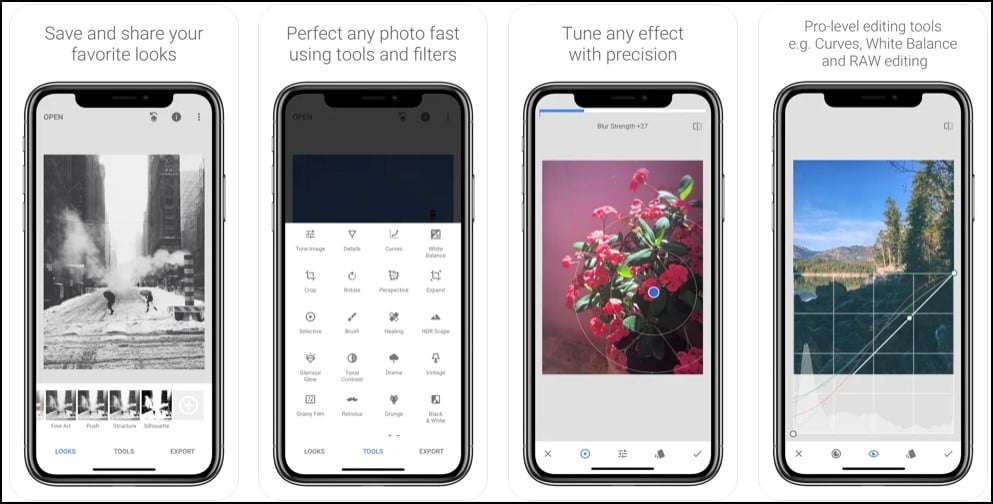
Standout Features:
- Basic and Advanced editing tools
- Ideal for novice users
- Offers various tools for fine-tuned editing
Download This Best Photo Editing App For iPhone
Superimpose X
If you are looking for a photoshop app with layer and mask tools for blending various photos, then Superimpose X is the best photoshop app for iPhone. If you love photoshopping, then this app is an excellent choice for combining pictures, such as blending various images.
The photo blending is one of the best features of Superimpose X. However, if you are a novice user, you might find the interface a bit overwhelming. Thus, the application is a great choice for more expired photo editors.
The app will allow you to combine various elements of pictures. You can also edit your pictures with multiple filters and the brush tool. It allows you to mix and match backgrounds and foregrounds. You can transport the objects among images. Thus, you have a chance to display your imagination with artistic edits.
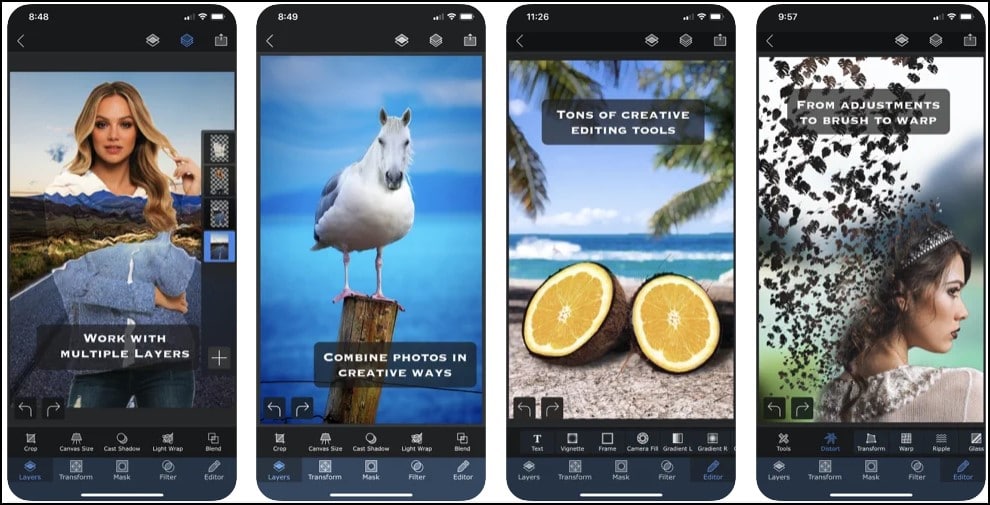
Standout Features:
- Add Layers, Masks, filters to your images
- Basic and advanced editing features
- Ideal for blending images
Download This Best Photo Editing App For iPhone
Polarr
Polarr is the best photoshop for iPhone regardless of the fact if it’s your first customizable workspace or you are more experienced in the field. It offers up to 25 editing tools which include various standard options such as color adjustments and exposure. However, it also offers plenty of advanced features.
For instance, this application provides more accurate exposure adjustments through the curves tool. You can use this tool to actually stand out among your friends. There are also plenty of beginner-friendly overlays that make it easier for novice Photoshoppers to create attractive photos.
You can apply a wide range of weather effects in your photos with only a single tap. For instance, overlays of clouds, rain, snow, etc., allow you to convert your ordinary photo into something spectacular. Polarr is the ideal choice if you seek a multipurpose editor that offers overlays and plenty of filters.
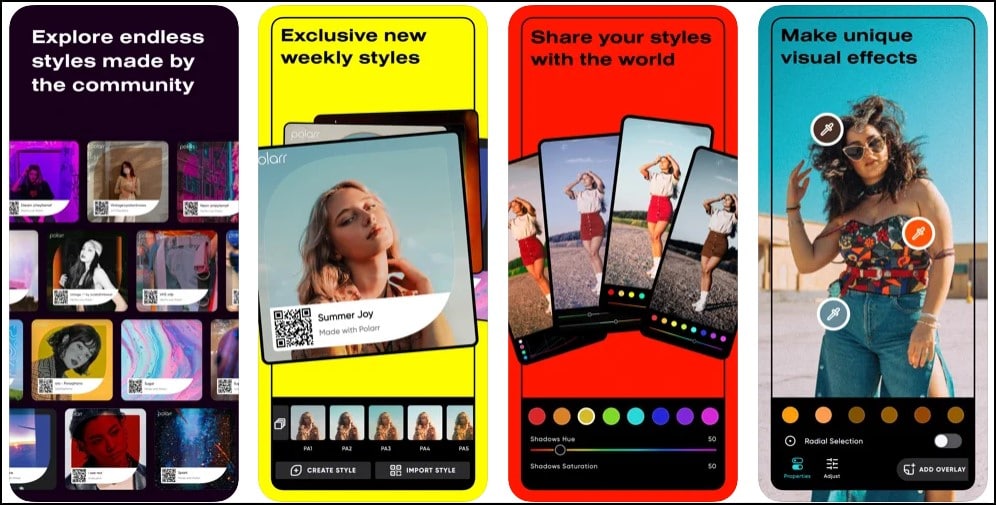
Standout Features:-
- It offers basic and advanced features
- An array of looks of overlays and other features
- Offers face tools and other light and color detailing options
Download This Best Photo Editing App For iPhone
Adobe Photoshop Fix
Adobe is a popular name, and it offers multiple software in the category. Adobe Photoshop Fix is one of the best Photoshop apps for iPhone, most notably for its portrait editing tools.
Adobe Photoshop fix offers a pretty simple and user-friendly interface with plenty of advanced editing options that will allow you to customize the photos in various ways. Apart from offers exceptional functionality, the app is pretty easy to use, and you can edit your photos quickly with its intuitive interface.
It offers certain basic editing features such as exposure adjustment, color, and cropping that you might require before posting photos on your social handles. It also provides plenty of advanced features such as color adjustments and selective light, making your pictures appear more appealing.
The app also recognizes the face in the photo, thus allowing you to adjust various facial features such as widening a smile or shrinking the subject’s nose. You can deal with minor blemishes through a one-tap face smoothing tool, while the healing tool will assist you in eliminating any imperfections.
Related: Best Camera App For iPhone
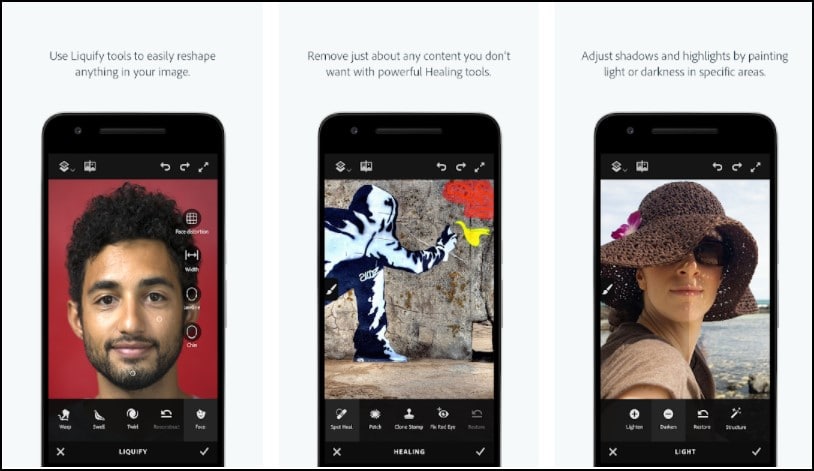
Standout Features:
- User-friendly interface that allows for quicker editing
- Basic and advanced editing features
- Patch and heal tool to remove any imperfections
Download This Best Photo Editing App For iPhone
Enlight Photofox
Enlight Photofox is an app that comes with plenty of remarkable editing tools. Photofox brings standard features to the table, such as color adjustments and exposure. However, Photofox also provides fun edits that will include adding various shapes, stickers, etc., at the top of your original image.
English Photofox offers plenty of photoshop tools, but one notable feature that makes it the best photoshop app for iPhone is its painting and drawing effects. You can add these effects to your photos while also adding pencil sketches and watercolors. It also offers numerous artistic filters that you can use to change the outlook of the original image.
Although the app has an overwhelming interface, it makes up for that by providing a detailed tutorial that covers all tools and every aspect of how you can use it for your benefit. If you seek an application with a creative editing tool, Enlight Photofix is the ideal choice and the best photoshop app for iPhone in this regard.
Related: Best Live Wallpaper Apps for iPhone
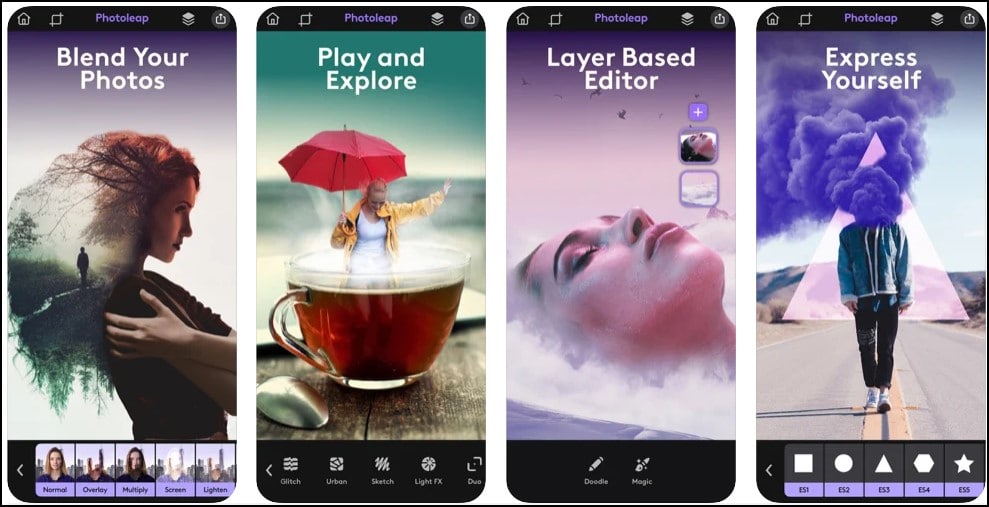
Standout Features:
- Excellent choice of editing tools
- Artistic sketches and paint filters
- Basic and advanced editing tools
Download This Best Photo Editing App For iPhone
Adobe Lightroom CC
Adobe Lightroom CC is a unique and powerful application that is suitable for amateurs and professional users. The reason? Well, it’s pretty simple; the app is convenient, powerful, and has an intuitive user interface. Lightroom CC’s most notable feature that makes it one of the best photoshop apps for the iPhone is its presets. If you aren’t aware yet, these are the customizable filters that you get through the app. Lightroom offers up to 40 ready-to-use presets, which will allow you to select one and apply.
You can also develop presets manually using your creativity. The application will save it so you can apply them to other pictures as well. You can also use those photoshop presets across other applications that adobe offers.
Lightroom also offers an advanced selection of tools for image editing. Its modules allow the user for basic editing variations such as color adjustments and careful exposure. You can also use the color options and curves for accurate corrections. It provides greater flexibility in improving the appearance of your photos. The app offers more advanced tools in the form of the fine-tune image option.
Related: Best Icon Pack For iPhone

Standout Features:
- You can sync the adobe creative cloud and use the presets between multiple devices
- Basic and advanced tools
- Ideal for beginners and professionals
Download This Best Photo Editing App For iPhone
TouchRetouch
Often, when we take a photo, something unnecessary shows up in it that forces us not to post that picture. However, object removal is a possibility with the help of TouchRetouch, which is the best photoshop app for iPhone for the purpose. The app is mainly dedicated to removing objects from the photo, and it executes the operation efficiently and neatly.
You don’t need a lot of prior expertise to use TouchReTouch, as it will allow you to remove anything from the image with a single tap. You have to highlight the distracting object from the image and watch it vanishes by simply pressing a button.
If you want more accurate retouching, the app is also up for the task. It will allow you to adjust the dimensions of the object removal brush while using the Lasso tool of the app to highlight unnecessary objects. Its innovative line remover feature can easily erase any line-shaped thing from the photo, making it easier to remove any distracting power lines, poles, or wires.
TouchRetouch is extremely useful if you want to edit portraits. Its blemish removal tool allows you to remove any trivial slight imperfections, providing your image with a professional and clean look. The application only costs $1.99 and is an excellent value for money.
Related: Best Icon Pack For iPhone

Standout Features:
- Basic and advanced object remover tools
- Enhance the portraits with the blemish remover
- Easy to use tools
Download This Best Photo Editing App For iPhone
AirBrush
AirBrush is the best photoshop app for iPhone when it comes to editing portraits. It’s a powerful application that provides all the portrait retouching tools that you might require. Its most notable features include wrinkle removal tools, teeth whitening, skin alterations, acne removal tools, etc.
You can also select a particular makeup look among smokey, subtle, and sultry. You can even add freckles to your photos. The adjustable tools will allow you to create a natural appearance and add effects to the image. The app also offers a facial adjustment tool that lets you adjust the subject’s various facial proportions. It allows you to stretch the sculpt or reshape the features thoroughly. Thus, you can use these tools to make the photo appear more stunning than before. You can also correct the essential exposure or lousy lightning. It also offers plenty of color adjustments tool that will make your photo brighter than before.
Related: Best Weather App for iPhone
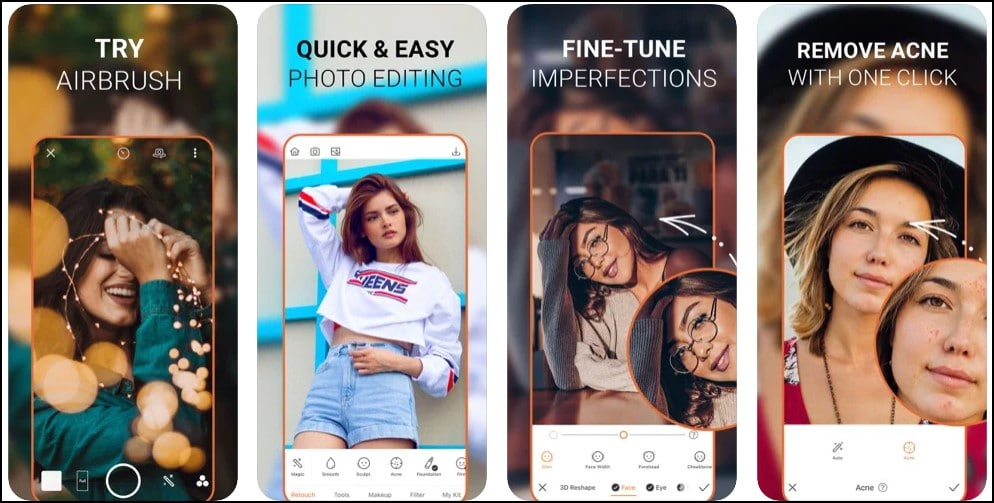
Standout Features:
- Ideal for editing facial features
- Professional tools for altering the face of the object
- Offers various makeup effects and filters.
Download This Best Photo Editing App For iPhone
Adobe Photoshop Mix
Another popular Adobe tool that makes it the best Photoshop app for iPhone lists is the Adobe Photoshop Mix. Although, this tool will offer certain different features than the other software we have on the list.
The app is the best choice for blending images as the software is intuitive and equally powerful. The tool will offer you up to 10 different blending modes, and all of them will merge your image in various ways. The app will equip you with all the tools you might require to display your creativity with the photos.
Another notable feature is the auto-cut tool which makes it easy to alter the backgrounds of the photos. You can easily cut out the main object of the image with only a single tap. The other option is an eraser, and of course, we don’t want to go there.
Photoshop Mix also provides a pretty vast collection of presets known as Looks which can be applied to any individual photo inside a project. The feature also enhances the creative options for you since it only requires one tap.
For those who want the standard editing features, worry no more as Photoshop mix won’t disappoint. It offers plenty of editing tools for adjusting the color, exposure, blending, etc. You can also use it in partnership with Photoshop Fix, thus move the projects among the apps.
Related: Best Dating App for iPhone
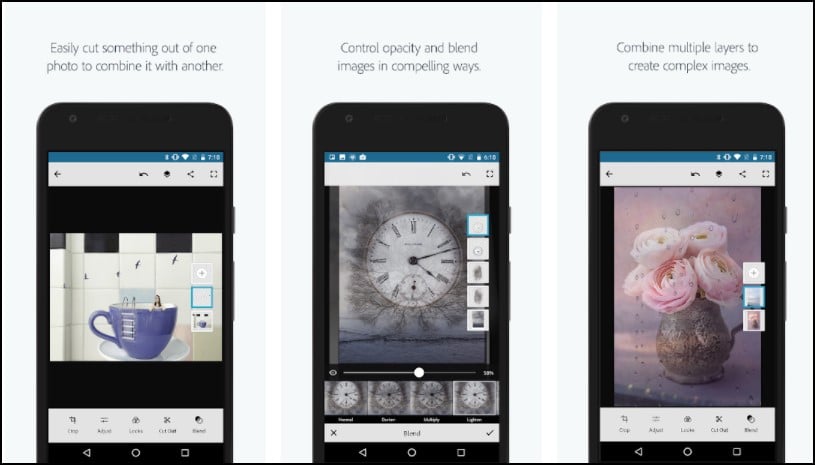
Standout Features:-
- Auto-cut tool feature to eliminate backgrounds easily
- An array of looks for editing with only one-tap
- Various blending modes for creative combos
Download This Best Photo Editing App For iPhone
Final words
Whether you seek the best photoshop app for iPhone to edit personal photos or enhance the appearance of your product photography, there is a high probability that one of the apps we have listed above will help you out. The applications we have listed all excel in functionality, although you would have to choose one per your requirements. Adobe Photoshop Express, Snapseed, and Adobe Lightroom CC are some of the most popular choices out there.
Thank you for reading! Try these out too:
- Best Parental Control App for iPhone
- Best iPhone Wallpaper Apps
- Best iPhone Web Browser
- Best Photo Editing Apps For iPhone
- Best Video Editing Apps For iPhone
- Best Audiobook Apps For iPhone
- Best iPhone Widgets For Customization
- Best Offline Apps For iPhone
- Best iPhone Music Player App
- Best Call Recording App for iPhone
General FAQ
What is the best photoshop app for iPhone that I can download without any cost?
The best free photoshop app for iPhone are Snapseed and Adobe Photoshop express. Both of these apps will provide you with excellent professional and essential tools that will allow you to enhance the outlook of your images.
How can I edit my face through photoshop?
AirBrush is an application that will allow you to edit all your facial features by using its professional tools and your creativity. It will also let you remove any imperfections and make your images flawless.
Are all the photoshop apps easy to use?
Although some of the apps offer plenty of professional tools that might seem difficult at first, they make up for it with a detailed tutorial, so you quickly get the hang of it. Most of the apps and tools that you will find are pretty straightforward to use.

