Every smartphone users love widget apps as it gives quick access to favorite apps. There are various pre-installed widget apps we have on our devices which we use. Apart from those pre-installed widgets, here are some of the best iPhone widgets you must try right now on your smartphones.
We are compiling a detailed list of some of the best iPhone widget apps in every category. From the launcher widget to time management apps, we have included all widget apps for your convenience.
Excited? So, let’s get started.
Why Install Widget apps?
Widget apps can prove to be one of the handy tools to get your things going. It can help improve productivity, manage all your stuff on smartphones, and give quick insights into your apps. Here are some reasons to install widget apps on your devices:
- Enhance the appeal of the home screen
Widgets can enhance the appeal of your home screen. You can adjust the widget size and customize their look. Eye-catching widget apps on the home screen make your home screen look aesthetic and appealing.
- Give Quick Insights
With the help of the widget apps, you can get quick insights and an overview of your apps. You can read the news or read WhatsApp messages directly with the widget app without opening the app.
- Saves Time
It is one major reason users set widget apps on their home screen. You can set widgets like weather, notes, news, music, and reminders on the home screen. With a single click on the app, you can directly dive into the app.
Best iPhone Widgets
- Launcher
- IMDb – What to watch
- Dropbox
- Battery Widget
- Google News
- Wikipedia Top Read
- Tasks
- ETA
- Wi-Fi Widget
- Hour Blocks
Launcher – Best iPhone Widgets
Launcher is a customization-rich best widget that can help you in numerous ways. You can add one tap launcher on the home screen to turn on wi-fi, Bluetooth, DND, and switch on and off the Airplane mode. With the help of the launcher widget app, you can start making calls, sending messages with a single tap.
You can import wallpapers from your device to add transparent widget apps on your home screen. You can create custom icons in this app which is one of the coolest features you get. The app has a Siri shortcut that can save your time and get your things done in no time.
It is one wholesome and best iPhone widgets that you can try right now. It gives you a wide spectrum of choices and customization features that makes it the best widget on this list.
Related: Best Antivirus Apps

Standout Features:
- Create custom icons
- Siri support
- Stack widgets
Download This Best iPhone Widgets App
IMDb – What to watch – Best iPhone Widget 2021
IMDb is one of the most reliable sources users use to know about the reviews and ratings of web series and movies. The what to watch widget of IMDb is one of the best iPhone widgets you can choose if you are a movie enthusiast.
The widget of the app gives you a glance at some of the latest trending shows to watch. You get one-click access to all the web series and TV shows across various genres. By clicking on the thumbnail of the widget, you will land on the web page of the show and queue it up on your watch list.
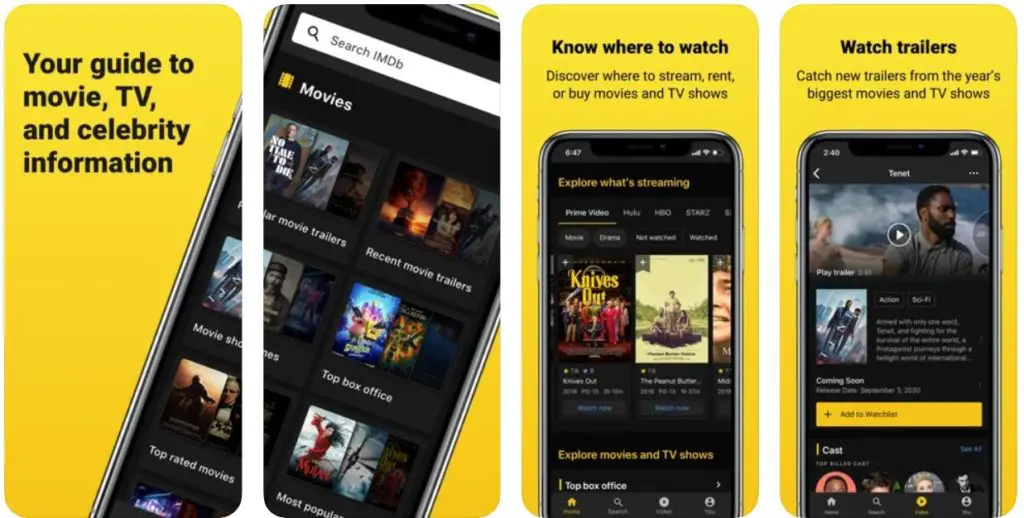
Standout Features:
- Latest trending shows
- One tap glance
- Content across various genres
Download This Best iPhone Widgets App
Dropbox – Best iPhone Widget For Productivity
Dropbox is a productivity tool we have on our devices that provides a one-stop solution. You can scan a photo, upload a document or photo, or add an audio file to your device. Dropbox widget will give you a one-tap solution to all your needs.
You can set the dropbox widget on your home screen and execute all the actions in one click to complete your files. If you are looking to enhance your productivity, this can be one of the best iPhone widgets for your iOS devices.
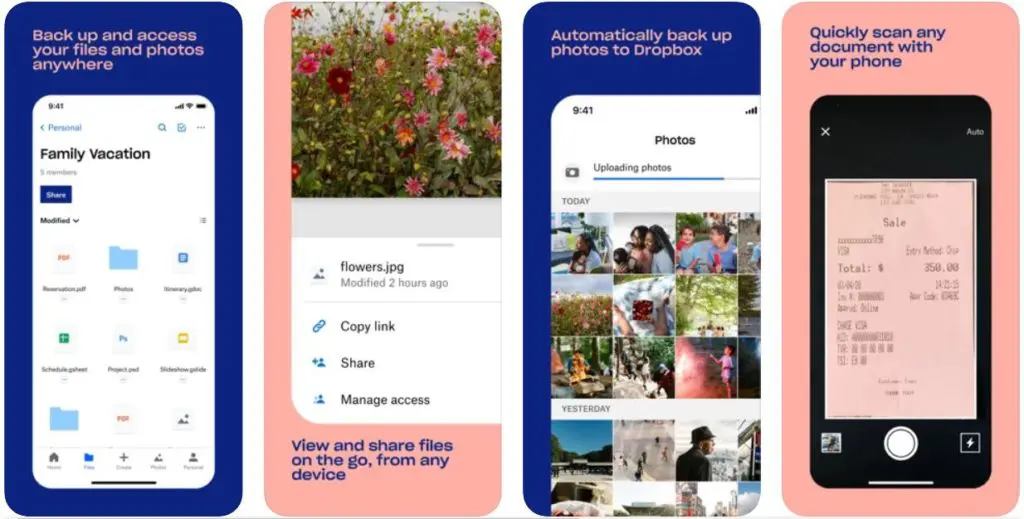
Standout Features:
- Enhance productivity
- One-tap solution
Download This Best iPhone Widgets App
Battery Widget – Best iOS 14 Widget
We all use a battery widget app to have quick insights into our battery level. Battery widget is a colorful and appealing widget app that iOS users can opt for. The widget has a graphical battery level display that shows the battery status of the device. The three battery status displayed by the widget are discharging, charging, and full.
The vibrant color battery widget options make it one of the best iPhone widgets to try your hands on. The app also monitors the real-time monitor usage of the app that keeps you in check of the free and used storage. Eye-catching visualization of the memory allocation is one unique feature you get in this app.
Related: Best Note Taking Apps

Standout Features:
- Graphical battery level display
- Memory allocation visualization
- Real-time memory usage monitoring
Download This Best iPhone Widgets App
Google News – Best Latest iPhone Widgets
We all want to remain updated with all the latest happenings across the globe. And what would be better than a news widget on our home screen? For that purpose, the next app on our list of best iPhone widgets in Google news.
The app gives access to the top 5 news at your fingertips of your preferred categories. The news feed of the widget gets frequent updates so that you do not miss out on anything. The app offers you the latest news from the leading publishing house in categories like Politics, Sports, Entertainment, Life & fitness, etc.
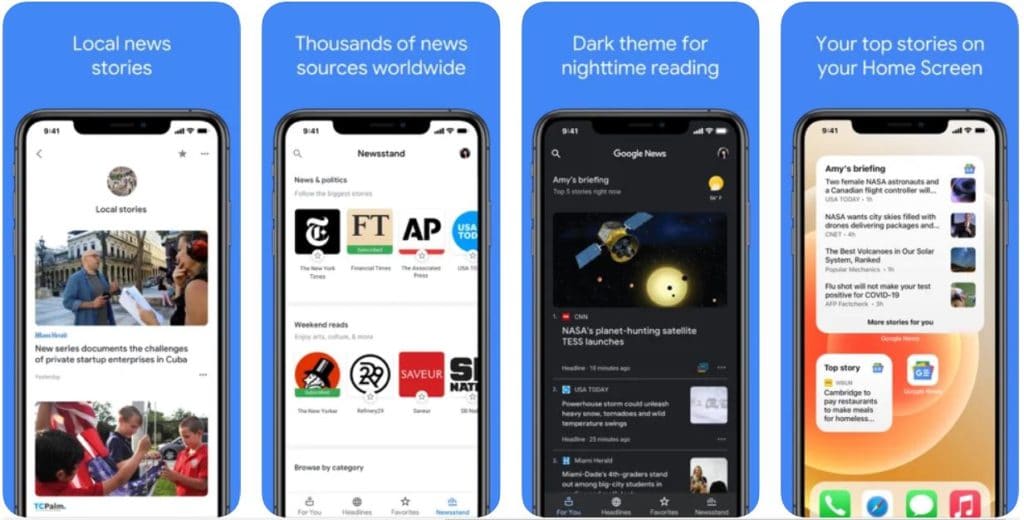
Standout Features:
- News from the leading publishing house
- News aggregator
- End to end coverage
Download This Best iPhone Widgets App
Wikipedia Top Read – Best iPhone Widgets For Reading
We all owe thanks to Wikipedia, as it provides detailed information on every topic you search for. Wikipedia Top read is a useful and one of the best iPhone widgets that can help you fetch information on any topic within minutes.
You get recommendations based on your read history and get featured articles from the Wikipedia community. The app will help you improve your general knowledge with its event of the day in the history feature. The widget of the app on your home screen can also be handy in locating nearby landmarks.
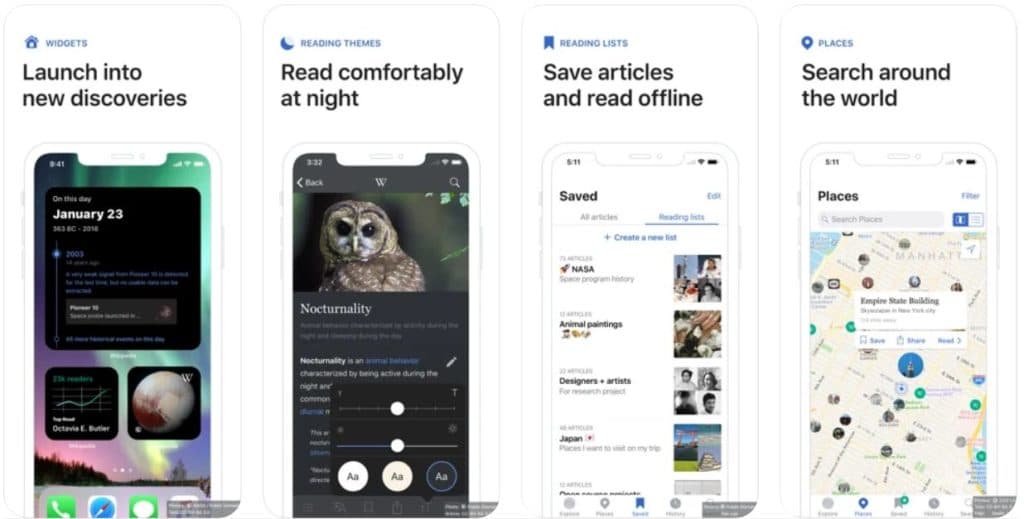
Standout Features:
- Hand-picked articles by the Wikipedia community
- Nearby landmarks
- Events of the day in the history
Download This Best iPhone Widgets App
Tasks – Best iPhone Widget For Projects
A to-do list organizer widget is one of the best things you can have on your home screen. Tasks app is one such project organizer that you can use to manage your projects. You can view all your tasks sorted in order so that you can finish them in time. You can organize your list with tags and set it as a reminder widget on your screen.
You can set the widget in default mode or can switch to the dark mode according to your choice. The app offers drag and drop feature for multiple tasks that were the reason to include it on the list. It is one of the best free iPhone widgets you can get at this time.
You can create multiple projects and collaborate with your team. The native design and interface are some additional perks that make this app more appealing to the users.
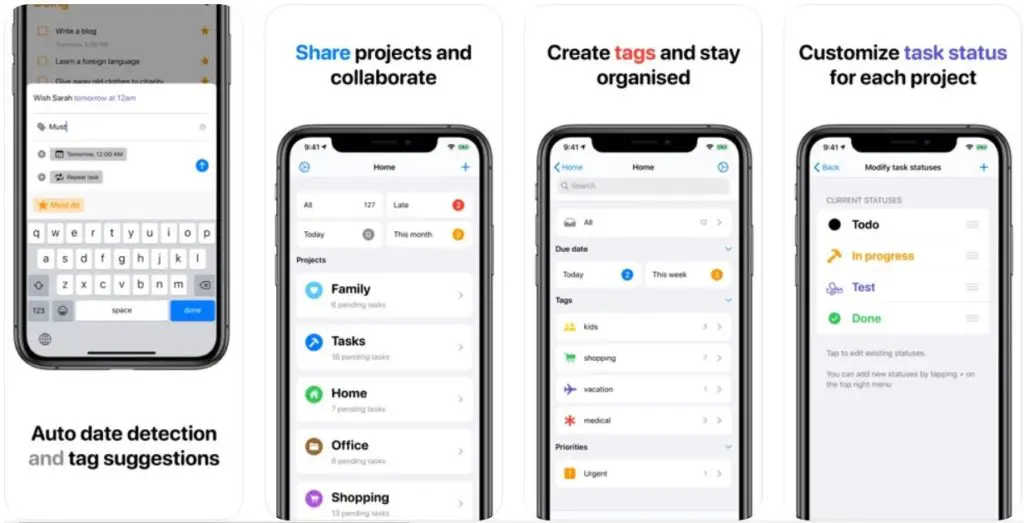
Standout Features:
- Dynamic type accessibility support
- Drag and drop multiple tasks
- Create and collaborate
Download This Best iPhone Widgets App
ETA – Best iOS Widget For Traffic Updates
We all hate to get stuck in congested traffic areas. ETA is your assistant that can save your time by providing you quick access to travel times, transit, and driving directions. This home screen widget displays all the relevant information you would require while travelling to your destination.
Information like driving direction, current traffic, turn by turn direction etc are displayed on the single home widget screen. Besides this, the app gives you transit of the travel time via a public transport. The informative widget of the app makes it the best iPhone widgets on our list.
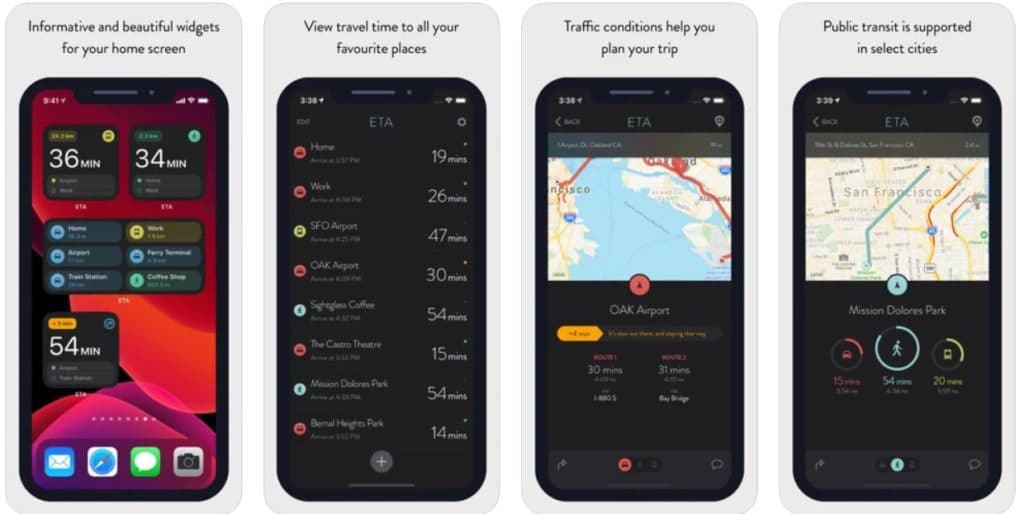
Standout Features:
- Informative widgets
- Transit information
- Current traffic condition
Download This Best iPhone Widgets App
Wi-Fi Widget – Best iPhone Widgets
Free word is rarely attached with Apple but this app breaks the stereotype. The app offers you tons of features for free. You can share your wi-fi password without unlocking your device. Yes, you have heard it right and that is why the app made its way on the list of best iPhone widgets.
The wi-fi password are secure and protected through iCloud keychain. A single tap will share the wi-fi password with your friend directly through your home screen. The 3D touch and overall theme of the app is interactive that enhances the overall look of your home screen.
Related: Best Android Customization Apps

Standout Features:
- Single tap password sharing
- Speed and latency test
- Wi-fi Privacy mode
Download This Best iPhone Widgets App
Hour Blocks – Best Time Management iPhone Widget
Hour blocks effectively manage your time throughout the day and keep track of every task that needs to be done. The widget on the home screen of the house blocks will keep you in check with the tasks completed and tasks remaining to be done.
The app could be a great tool for productivity as it gives a timeline of the next 24 hours and the tasks to be done. The next task will queue up when you are done with the former one. The app provides with hour blocks widget in the new iOS 14 home screen which could be one of the reasons to opt for this app.
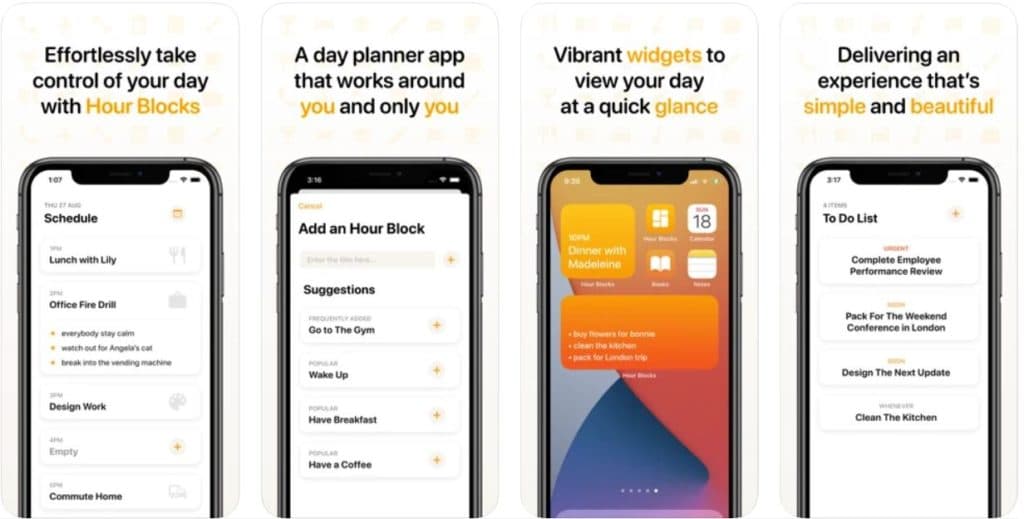
Standout Features:
- Chronological timeline
- Convenient
Download This Best iPhone Widgets App
Final Words
We are done with another amazing list of the best iPhone apps. We hope this list would be a helping hand in the quest for the best iPhone widget apps. Do try these apps and tell us which widget app proved to be best for you. Your like and share will help us grow, so do not forget to do that.
Thank you for reading! Try these out too:
- Best Browser for Android
- Best Email Apps For Android
- Best Live Wallpaper Apps
- Best Android Customization Apps
- Best Icon Pack For Android
- Best Android Launcher

