A surge in social media influencers has led to a shoot in demand for video editing apps. Short video platforms like Tik Tok, Insta reels, and shorts have also been one reason for such an increase. Our list of best video editing apps for iPhone will help grab more followers to your social media account.
You can thoroughly go through our list and choose the best video editing apps that suit your editing style. All the apps on the list have an interactive user interface that helps you edit and create the best videos for your social media platform.
Excited? So, let’s get started.
Best Video Editing Apps For iPhone
Luma Fusion – best video editing app
Luma Fusion is a feature-rich video editing app that can be a useful option for both professional and social use. You can create a project in different aspect ratios with different frame rates. You can record videos from 18FPS to 240FPS with the help of this app.
You can add up to 6 video or audio tracks for photos, videos, titles, and graphics with 6 additional audio tracks for sound effects. The app has dozen of attractive transitions that you can fit in for a professional touch in your videos.
You can add a variety of effects to your videos that include blur effect, chroma-key, distortion effect, and other styles. You can add unlimited keyframes to animate any desired effect or color to your videos. The app can also be a useful tool for creating smooth slow-motion videos with 120fps to 240fps speed.
You can create attractive multi-layer titles with text, shapes, and images where you can also adjust the font type and size. To add an effective background score to your videos you can add audio filters and EQ.
Related: Best Weather App for iPhone
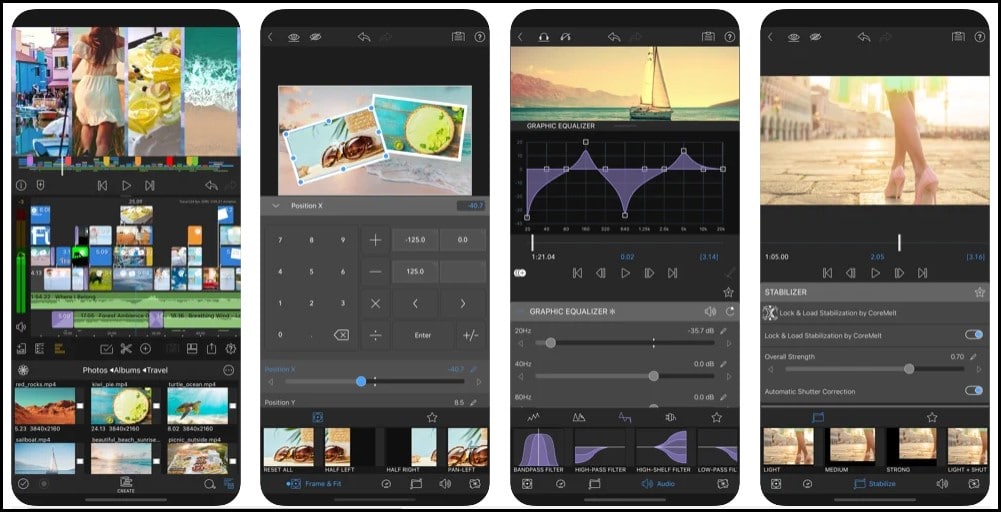
Standout Features:
- Multiple layer effects
- Keyframe audio levels
- Attractive transition
Best Video Editing Apps For iPhone
InShot – best video editing app on iphone
With over a million downloads and ratings, InShot is the next app on our list of best video editing apps for iPhone. You can create short videos for Instagram reels and make them square-ready to upload on your story wall. The videos can also be moved and edited inside the square box which is one useful feature you get in this app.
You can trim videos, cut or remove the middle part of the video, adjust video speed, and merge multiple videos at a time. You can add any music, voice-over, and sound effects to your videos to add an appealing touch. You get hundreds of photo and video filters in the app which you can apply to your videos.
The app allows you to rotate, flip photos or videos, and add collages to them. You can also add text and emojis to the videos to your videos for an expressive feel.
Related: Time Management Apps For iPhone
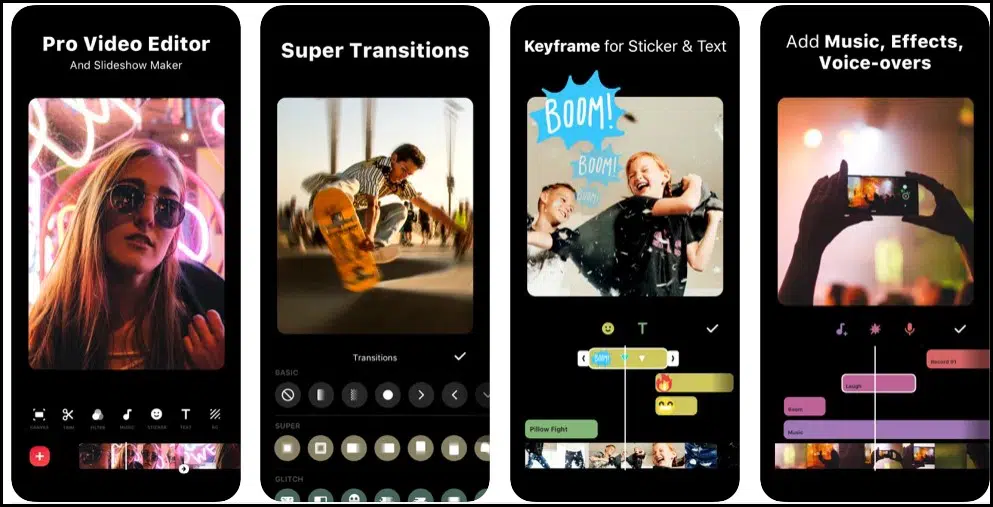
Standout Features:
- Unique photo and video filters
- Lots of sound effects
- Merge videos
Best Video Editing Apps For iPhone
Power Director – best video editing app free
Power Director comes packed with powerful video editing tools that can help you create high-quality videos, slide shows, and video collages. The app has an intuitive interface that is loved by the users making it one of the best video editing apps for iPhone.
You can create fast-forward or slow-motion videos and add appealing animations. You can fix the unstable video footage with the help of the video stabilizer feature of the app. The finished product can be exported to your device storage in 4k resolution.
As for the editing, you can add jaw-dropping effects and transitions to your videos for a better reach and appeal to your audience. You can fuse pictures and videos in one clip with the help of the multi-timeline feature of the app. Besides this, the app offers hundreds of filters, effects, and templates that you can include in your videos.
Related: Best iPhone Music Player App
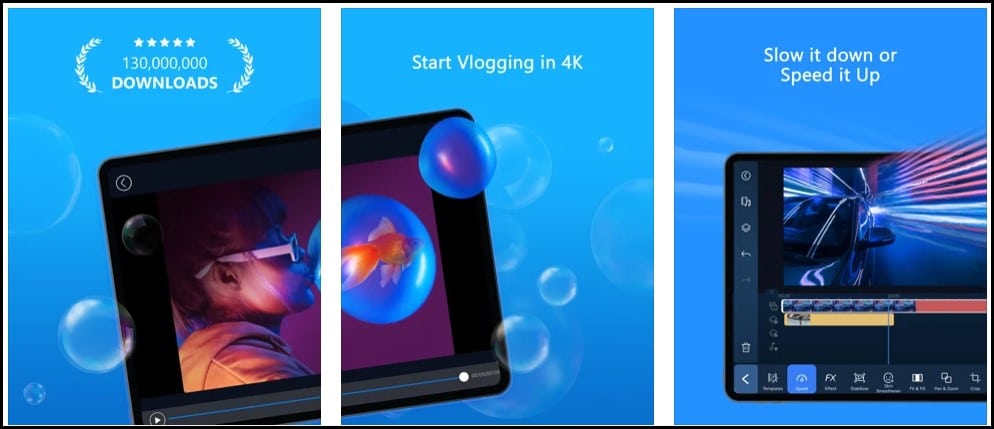
Standout Features:
- Create double exposure effects
- Precision editing tools
- Video stabilizer
- Export videos in 4k resolution
Best Video Editing Apps For iPhone
Splice – video editing app for youtube
Splice is a critically acclaimed video editing app that has received mass acceptance. It is a simple yet powerful editing tool that can help you create professional-looking videos in no time. The app offers tons of editing features that make it one of the best video editing apps for iPhone.
You can trim, cut, and adjust the playback speed of your videos. You can filter and refine your video clips by adjusting the saturation and contrast levels. You can apply filters, remove background, add colors to the background, add glitch, chroma, and vintage effects to your videos.
You can overlay videos and add masks to create amazing effects to your videos. You can adjust the speed of your videos and add custom background sound effects for an appealing final touch.
Related: Best Scanning Apps For iPhone
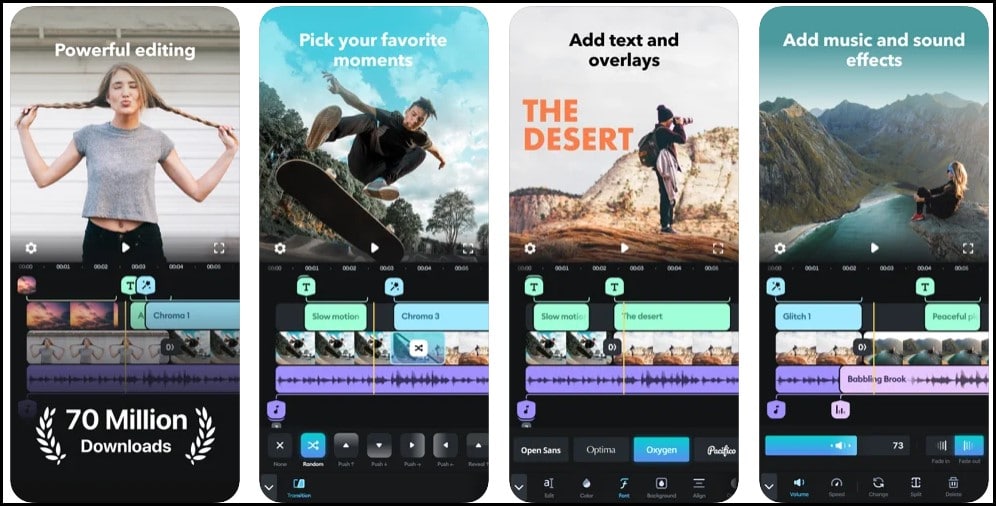
Standout Features:
- Powerful editing tools
- Custom background sound effect
- Control background orientation
Best Video Editing Apps For iPhone
Magisto – best video editing app for android
Magisto has an AI-driven smart editor that makes it one of the best video editing apps for iPhone. You can create professional-looking videos that will help to improve your social presence. You can add beautiful graphics, media, filters, and background scores to make your video look like a story.
The app has ready-made templates that you can use for different occasions. The template includes Invitations, anniversaries, Birthday wishes, and other useful temps. Trim, cut, reorder, and merge your videos in chronological order to make them uploadable on your social accounts.
With Magisto video editor, you can create videos, moving photo slideshows, and video collages along with appealing filters. You can also add text and adjust the font of your video. The app offers multiple themes to choose from to start editing videos.
Related: Best Podcast Apps For iPhone
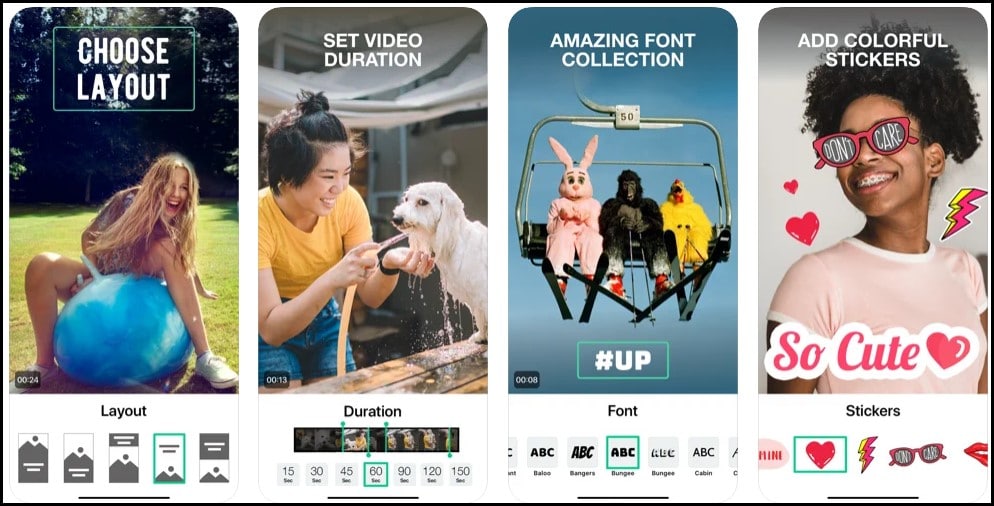
Standout Features:
- AI-driven video editor
- Ready-made templates
- Appealing themes
Best Video Editing Apps For iPhone
Videoshop – video editing app free
Videoshop is a highly rated video creating and editing app that can give your videos a professional look. The app allows you to create vine videos with stop motion recording.
You can slow-motion your video, reverse it, flip it, rotate it, tilt it, and add some impressive filters to it. You can introduce your slow-mo videos with animated titles. You can choose your favorite filter and add it to your video to enhance it.
The app has enough potential to make it one of the best video editing apps for iPhone. The app is free with some in-app purchases that you can purchase to avail of additional benefits.
Related: Best Email Apps For iPhone

Standout Features:
- Transition effect
- Rescale your video
- Playback videos in reverse
Best Video Editing Apps For iPhone
Filmmaker Pro – best video editing app instagram
As the name suggests, Filmmaker Pro will be a useful editing tool for professional users. The app allows you to create unlimited projects in 4K resolution and export them to your device. You can create high-quality videos, add filters, transition effects to your videos.
The transition speed can be adjusted according to your suitability. You can layer photos and videos in no time and create a wholesome professional piece of art. You can directly delete the clips from the timeline and complete your editing process. The app also allows you to add alignment text or a grid to add a final touch to your videos. This highly-rated app can be a good choice for professional video editors.
Related: Best Productivity Apps For iPhone
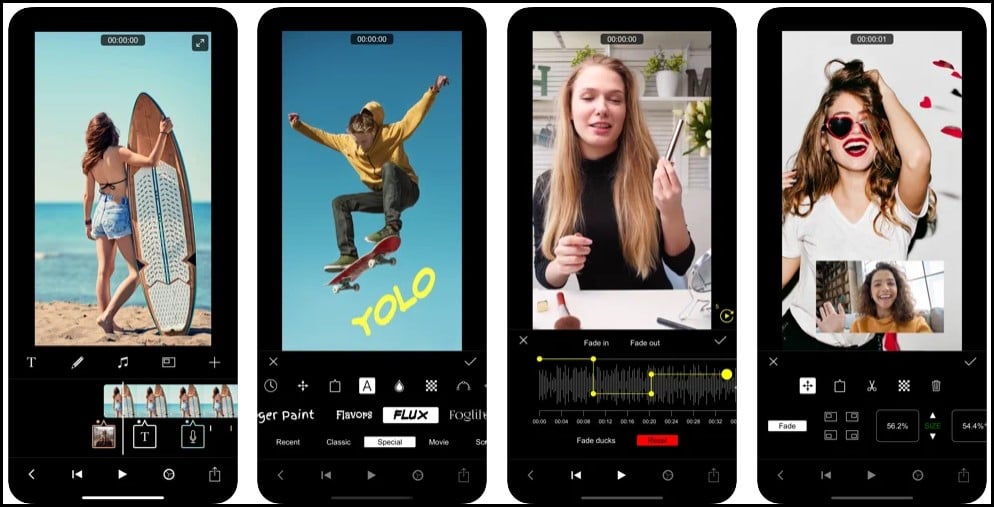
Standout Features:
- Create unlimited projects
- Useful transition effects
- Directly delete clips from the timeline
Best Video Editing Apps For iPhone
Kine Master – best video editing app for youtube
Kine Master is one of the commonly used video editing tools used on smartphones nowadays. The app allows you to make many customization options at your fingertips making it one of the best video editing apps for iPhone.
You can combine multiple layers of video, images, stickers, and special effects to create an appealing final product. The app has color adjustment tools that can be used to correct the images and video’s color level. The app has a blending mode feature that helps you create beautiful effects.
The app has a keyframe animation tool that adds motion to the layers of your videos making it one of the best video editing apps for iPhone. To make your videos stand apart, you can add appealing color filters to your videos. This feature-rich video editing tool should be on your checklist if you are looking for the best.
Related: Best Antivirus Apps For iPhone

Standout Features:
- Blending mode
- Keyframe animation
- Color adjustment tools
Best Video Editing Apps For iPhone
iMovie – video editing app for iphone
Next up on our list of best video editing apps for iPhone is iMovie that assists you in making Hollywood-style trailers. The app has 14 trailer templates with original background scores. The animated drop zone feature will help you to select the best videos and photos for your trailer.
The app has 8 unique themes with 13 Apple-designed video filters to create the best professional short videos for your social media handles. 11 animated title styles like pop-up, split, and reveal will help you add animating effects to the videos.
You can add a solid, colored, gradient background to your videos and add a suitable background score for the best final product. You can connect your keyboard with the app and use simple shortcuts to quickly edit your videos.
Related: Best language learning apps for iPhone

Standout Features:
- 13 Apple-designed video filters
- 8 unique themes
- Over 80 soundtracks
Best Video Editing Apps For iPhone
Efectum – best video editing app free
Efectum is an amazing video editing apps that let you create and edit slo-mo videos. You can create videos or you can edit videos from your gallery. You can make slow motion, fast motion, and reverse videos with this app.
You can create Slow- motion and fast-motion videos with ease and add time-lapse video effects to them. You can also add background music to your videos to make them more attractive. The app comes with an interactive UI and it is available for free.
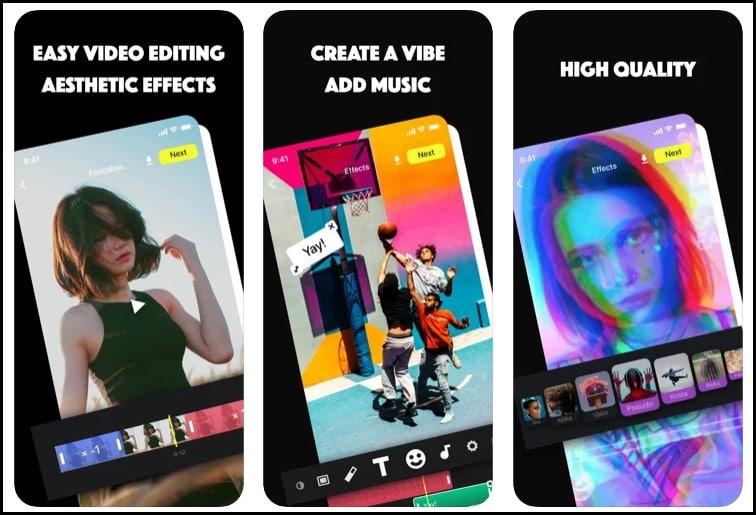
Standout Features:
- Rewind Video
- Video cutter
Best Video Editing Apps For iPhone
Final Words
These were some of the best video editing apps for iPhone that you can try to create high-quality videos. You can use any of the above-mentioned app based on your requirement for video editing. You can use them to make short reels, trailers, and projects. Do like and share our content to help us grow.

