When the smartphone brands introduced high-quality camera devices, people started to use photo editing apps to edit their photos to make them look more beautiful. As we all know finding a photo editing app on Android is not that difficult, but if you are looking for a photo editing app on Apple Store, then you need to do some real hard work.
So, we will help you to minimize your efforts and save your time, by introducing you to some of the best photo editing apps for iPhone that you can download.
Excited? Let’s get started
Best Photo Editing Apps For iPhone
Snapseed – FREE PHOTO EDITING SOFTWARE
Snapseed is developed by Google that is a multi-purpose photo editing app and can work wonders for you with its editing tools. The app contains extensive Monochrome filters that you can apply to your photos to enhance their look. You can crop, rotate, straighten your image, and can do selective adjustments to them. The best part about the app is that you have total control over the color and exposure of your image.
With so much to offer without charging anything, Google Snapseed can be a favorite and best photo editing apps for iPhone users.
Related: Best Weather App for iPhone
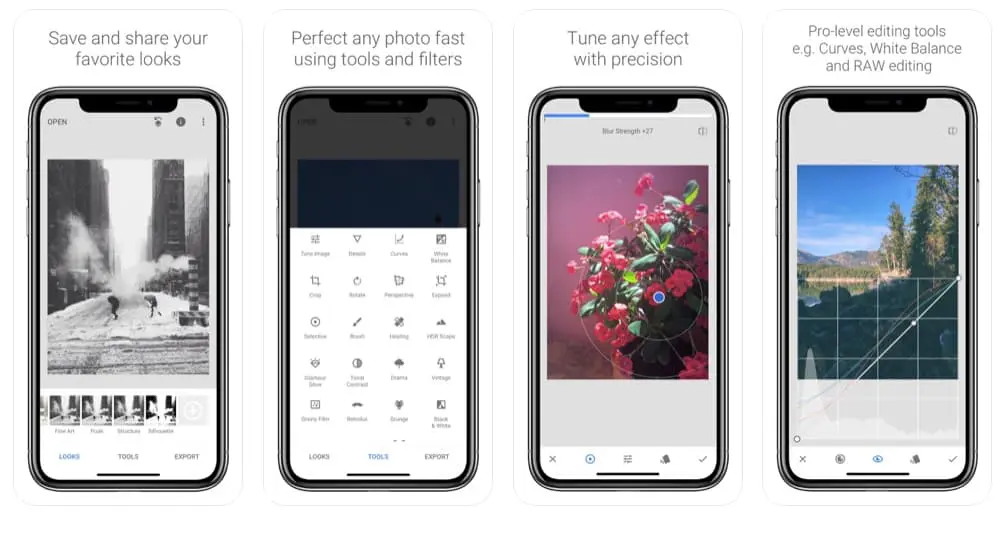
Standout Features:
- 29 tools and filters
- Face Enhance
- HDR contrast
- Tonal contrast and Blur lens
- Vignette and Double Exposures
Download This Best Photo Editing Apps For iPhone
Darkroom – PHOTO EDITING SOFTWARE
Darkroom is a raw photo editing app where you can create your customized filters and manage all your albums with ease. Not only photos, but you can also edit your videos with the help of this fast and powerful editing app. The app allows you to do Portrait blur editing where you can blur the background of the photo and at the same time can adjust the brightness and saturation of the background simultaneously.
Besides these photo and video editing tools, the app has an interactive UI that lets you navigate through all the tools of the app smoothly. You can avail of this app on the Apple store for free, and if you want some more exciting editing tools then you can also buy the premium subscription of this best photo editing apps for iPhone.
Related: Time Management Apps For iPhone

Standout Features:
- Curves and selective color tools
- Customized filters
- Batch processing
- Portrait Blur Editing
- Easy Album Management
Download This Best Photo Editing Apps For iPhone
Touchretouch – FREE PHOTO EDITING
Moving towards the next app, we have Touchretouch that can remove noise and unwanted objects from your image. You can remove face spots, wrinkles, photo bombers, objects from your image, and create a whole new perfect looking image. This app is highly recommended for creating clean and crisp portrait photos. The app has a single flick line removal feature with the help of which you can remove the wires and cables that were accidentally included while capturing the picture.
It is a paid app and you need to pay $1.99 to use this app. But this app is worth the money as it is one of the best photo editing apps for the iPhone at such a reasonable price.
Related: Best iPhone Music Player App

Standout Features:
- One-Touch Fixes
- Brush and Lasso tools
- Clean and crisp portrait images
Download This Best Photo Editing Apps For iPhone
Afterlight – BEST PHOTO EDITING SOFTWARE
Afterlight is a feature-rich photo editing app that offers you all kinds of editing tools and filters that you might expect. The app has more than 20 editing tools that let you add advanced curves to your image giving it a professional and natural look. You can also control and adjust the brightness and saturation level of your image to make it look finer.
You can also add frames and borders to your images, include texture and overlays, and can choose from more than 120 pieces of artwork to give your image a finishing look. You can also merge more than 1 image and blend them to produce one-of-a-kind images. The app has a wide variety of features to offer and perfectly fits the criteria of the best photo editing apps for iPhone. You get a 7 day free trial period to try the app and then you can become the premium member by paying monthly or annual charges.
Related: Best Scanning Apps For iPhone
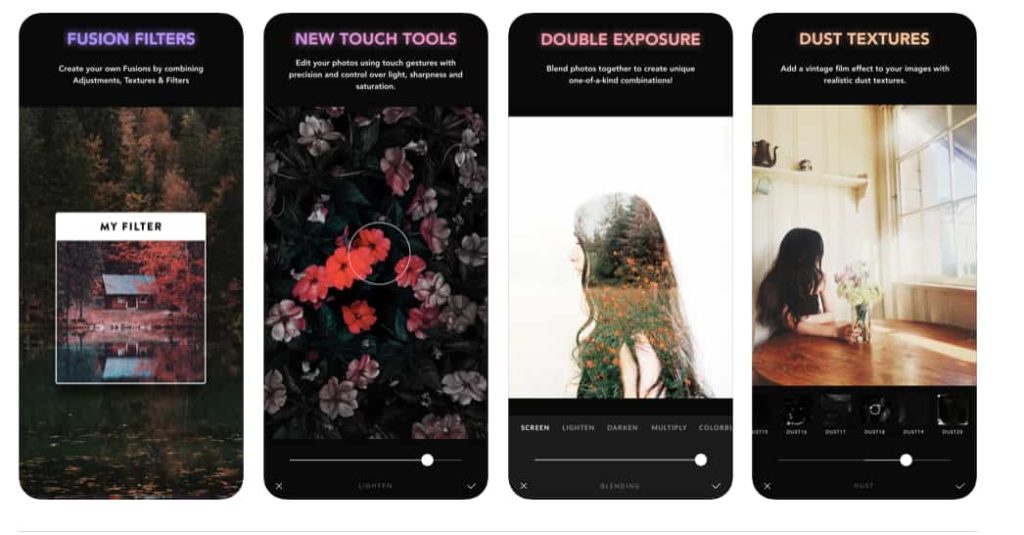
Standout Features:
- 130+ unique filters
- 120+ hand-picked Fonts and 150+ original Designs
- Frames and Borders
- 60+ textures and overlays
Download This Best Photo Editing Apps For iPhone
Lens Distortions – BEST PHOTO EDITING APPS
Lens distortion helps you to add an artificial yet natural look to your images. You can overlay an artificial environment like Sunlight, rain, fog, and lens flares in your images. The app is easy to use for both beginners and pros as it comes with a simple and interactive UI. You can also add color layers to your images with the help of powerful gradient tools. Besides, you can adjust the opacity and contrast level of your image to add a finishing touch. This can be your best photo editing apps for iPhone if you are a guy who loves to experiment with its images.
Lens distortion is a bit unique from the conventional photo editing apps and offers you something new. Do grab this app and download the best photo editing apps for iPhone for free from Apple Store.
Related: Best Podcast Apps For iPhone
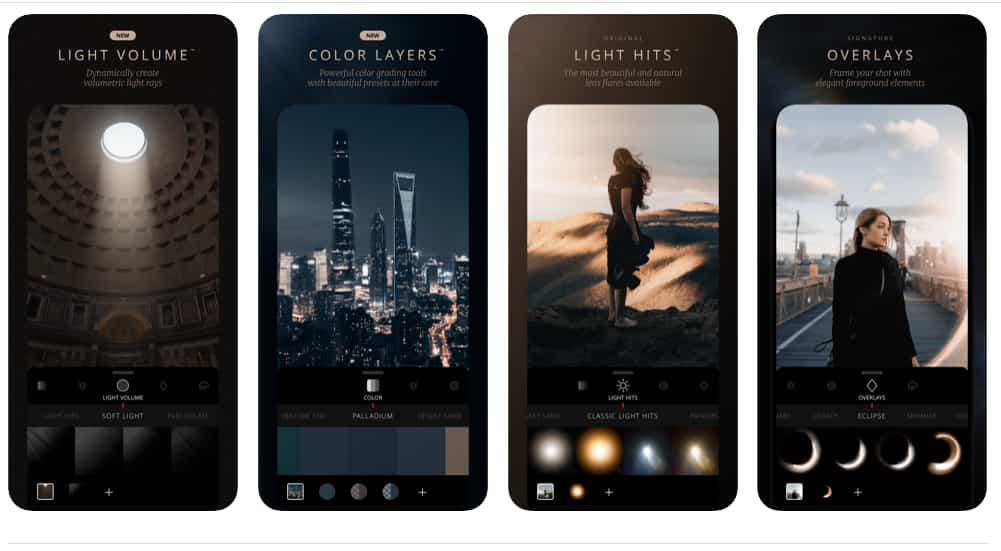
Standout Features:
- 400+ photo effects
- Beautiful and easy-to-use lens flare
- iconic glass textures and unique foreground elements
Download This Best Photo Editing Apps For iPhone
Prisma – PHOTO EDITING SOFTWARE FREE
Prisma was well received by the audience when it was released a few years back. The app was one of a kind app where you can turn your photos into an art piece with the help of editing tools. Prisma offers you more than 300 filters that you can add to your images and turn into a professional artistic piece. You can control all the aspects by adjusting the exposure level, saturation, sharpness, and brightness of your image to perfection. The community page of the app is very interactive where new artwork is uploaded every day.
Prisma has all the amazing features to give your image an artistic touch with its amazing filters. This best photo editing app for iPhone is free with some in-app purchases.
Related: Best Email Apps For iPhone
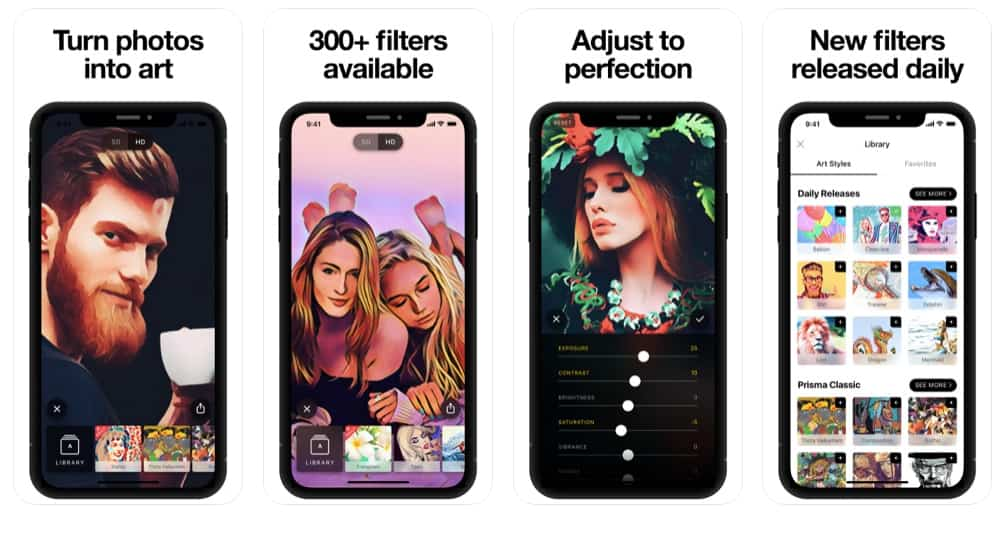
Standout Features:
- 300+ filters
- Fine-tune your picture
- New Art filter every day
Download This Best Photo Editing Apps For iPhone
Vsco – BEST PHOTO EDITING APPS 2021
VSCO is a highly rated app on the Apple store where you can edit your photos and import them easily on your device. The app comes with more than 200 presets that help you to recreate your image. You can also edit your videos and create funny GIFs. You can create a moving collage by layering videos, images, and shapes. Apart from this, you can make all the basic adjustments like adjusting the opacity, brightness, and saturation level of your images.
The app has a very good Apple store rating and users can rely on this editing app. You can download the best photo editing apps for the iPhone without giving it any second thought.
Related: Best Productivity Apps For iPhone
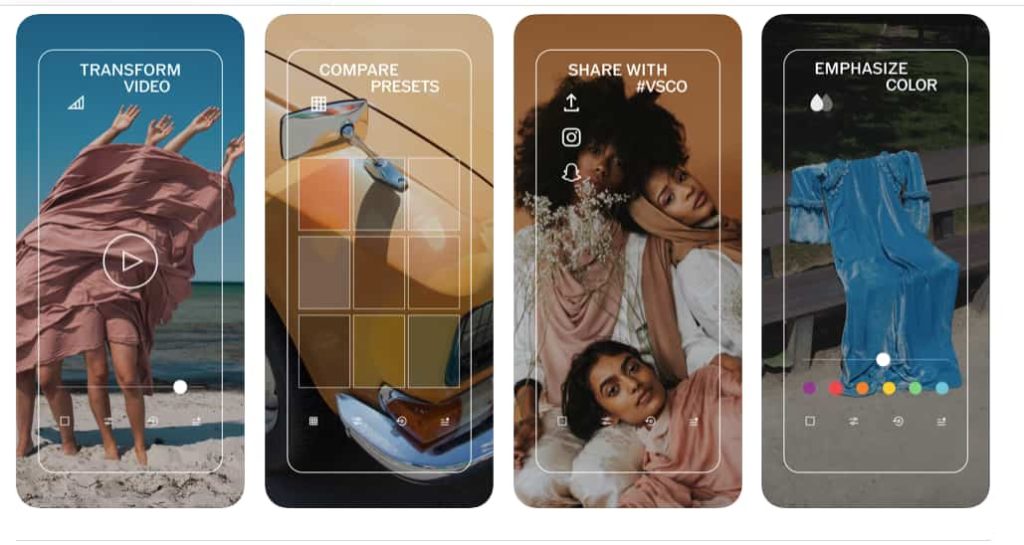
Standout Features:
- Advanced Photo editing tools
- VSCO Montage
- Create GIFs
Download This Best Photo Editing Apps For iPhone
Enlight Photofox – PHOTO EDITING APPS
Enlight Photofox is a great platform to explore your art skills where you can edit your photos with the help of Photofox Photo art maker. You can work on the finest details of your image to give it a finishing touch. The app has advanced image correction tools that let you add heal, curves, and intensity of your image.
The layer technology feature of the app lets you blend multiple images and create a unique image. You can also add text and artwork to your photos as per your requirement. Control tonality, grain, fade, and intensity of your image with the Photo fix tools. With so many editing tools and artistic features, this can be one of the best editing apps for iPhone you can include in your photo editing apps list without paying a penny.
Related: Best Antivirus Apps For iPhone

Standout Features:
- Quick and easy dispersion of images into pixels
- Blend and Build images into a unique one
- Make card, posters, and banners by adding text
- Artistic glitches
- Advanced image correction tools
Download This Best Photo Editing Apps For iPhone
PhotoGrid – BEST FREE PHOTO EDITING SOFTWARE
PhotoGrid is a photo and video collage maker that offers you multiple grids where you can fit in your images and create a unique collage. You can combine photos and videos to make video grids, that can be later trimmed into short videos. This best photo editing apps for iPhone can be useful for you if you are a social media influencer.
You can add font and watermarks to your photos so that no one can steal your content. You can save images in different ratios, for instance, you can edit and save an image that fits on your Facebook cover page or Instagram profile picture. Photo Grid is one of the best photo editing apps for the iPhone that offers you to create some unique content to improve your influence as a social media influencer. The app is free with some in-app purchases.
Related: Best language learning apps for iPhone
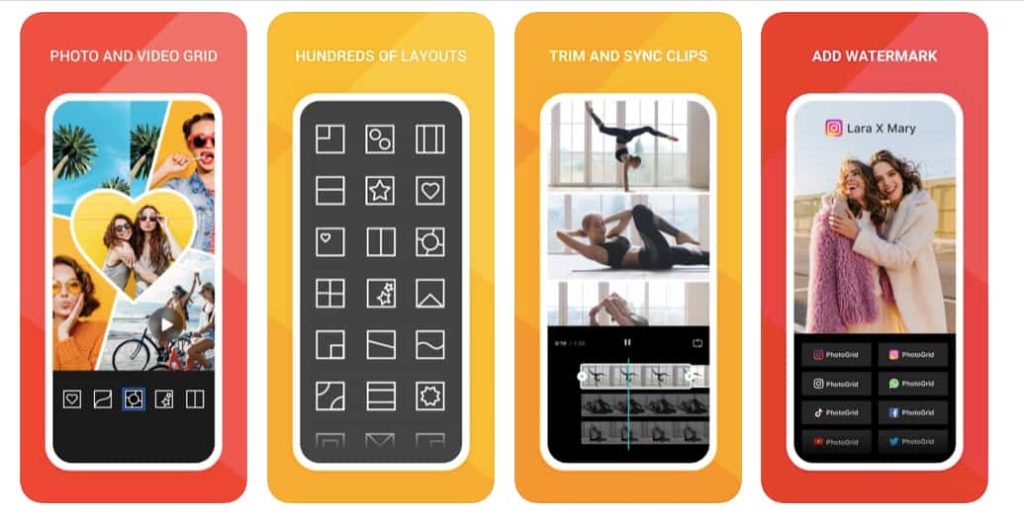
Standout Features:
- 300+ different collage templates
- Add stickers, text, backgrounds, graffiti
- Video editor and video grid maker
- Social media marketing tool
- Different aspect ratio
Download This Best Photo Editing Apps For iPhone
Instagram – BEST FREE PHOTO EDITING APP
Instagram is an honorable mention on our list which is a very popular social media platform to stay updated with the latest trends. You get some cool filters that you can apply to your images alongside some handy editing tools.
You can also combine multiple photos and convert them into a beautiful grid that can be shared on various social media handles. You can crop, straighten, tilt, and adjust other aspects of your image with the editing tools of Instagram. The app is free to use and you do not need to pay anything.
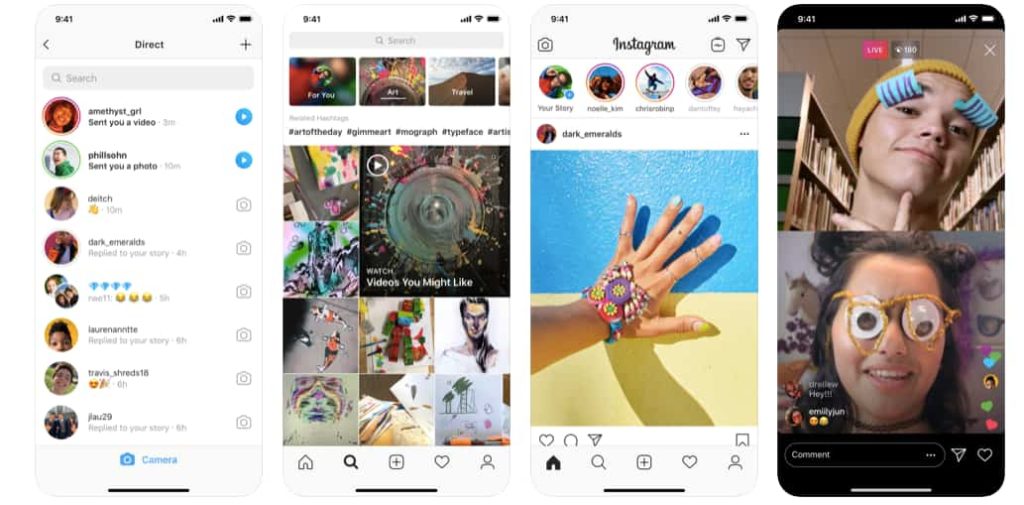
Download This Best Photo Editing Apps For iPhone
Final Words
This was the list of the best photo editing apps for iPhone that you can add in your smartphone and edit your images as you want. Comment and let us know about your favorite app on the list.
Thank you for reading! Try these out too:
- Best Video Player Apps For iPhone
- Best iPhone Wallpaper Apps
- Best iPhone Web Browser
- Best Photo Editing Apps For iPhone
- Best Video Editing Apps For iPhone
- Best Audiobook Apps For iPhone
- Best iPhone Widgets For Customization
- Best Offline Apps For iPhone
- Best iPhone Music Player App

