With a boom in the online content creation platform, video editing app has become a necessity. Some digital content creators use professional video editing software, while some rely on video editing apps. There are tons of video editing apps to download and create a final visual product. Out of the lot, we are compiling a listicle of some best video editing apps.
The video editing app has multi-utility and can help you cut, trim, add background score, and other effects to your video. So, before moving further, let’s look at some benefits of the video editing app for content creators.
Excited? So, Let’s Get Started.
Benefits Of Video Editing Apps
- Editing tools: The video editing app offers a plethora of editing tools to users. With editing tools, you can create a visually appealing final product that appeals to the viewers. You can add filters, transition effects, text, background score, adjust saturation level, and much more with the video editing apps.
- Conveniently affordable: Video editing apps are conveniently affordable. You do not need to pay a large sum of money for video editing software. You can buy a monthly or annual subscription plan for a video editing app based on your need and convenience.
- Efficient and easy-to-use: A significant benefit of the best video editing app is that not only does it provide a lot of tools that will let you efficiently edit pictures and videos, but it also provides a comparatively easy functionality. You won’t require in-depth editing software knowledge to operate the app; instead, a lot of the features will be practically demonstrated using a short tutorial.
Best Video Editing Apps For Android
YouCut – Video Editor & Maker
YouCut is one of the best video editing apps to edit and create videos for Instagram, TikTok, and YouTube. The app provides plenty of efficient features that make the entire editing process convenient and valuable. You can use the app to merge photos and videos while adding plenty of effects, filters, stickers, and text. You can also trim a video or add music to it.
A cut and split feature let you divide the video into different ratios and aspects, thus providing you complete freedom and efficiency. The app also provides video transitions in different forms while also adding plenty of video effects to ensure you make it look more attractive and appealing.
The app also features an extensive music library that ensures you have plenty of options to choose from and add to the video depending on your preferences. Overall, the app is an excellent choice loaded with beneficial features.
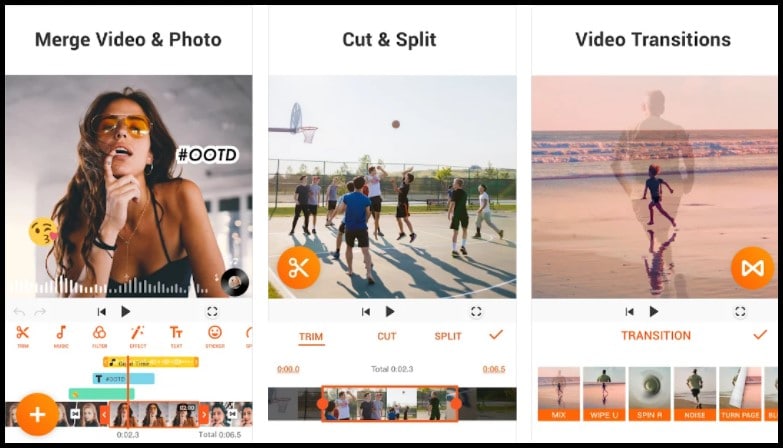
Standout Features:
- Different video editing tools
- Video transitions feature
- Extensive music library
FilmoraGo – video editing app
FimoraGo is a free HD video editor and video maker that help you create and edit videos. The app has powerful editing tools to create visually appealing content. You can apply color filters to the videos or crop the videos to a suitable aspect ratio. Social media influencers can use FilmoraGo to create and share high-quality content.
The app has a KeyFrame animation tool that helps you adjust the direction, speed, and orientation of the video. You can choose from 1000 different styles of music or add custom music to the video. Besides this, you can add texts and photos to the videos. You can also create subtitles in multiple text formats with the FilmoraGo app. If you are looking for a feature-loaded best video editing app, FilmoraGo is the right choice.
Related: Best Cryptocurrency Apps
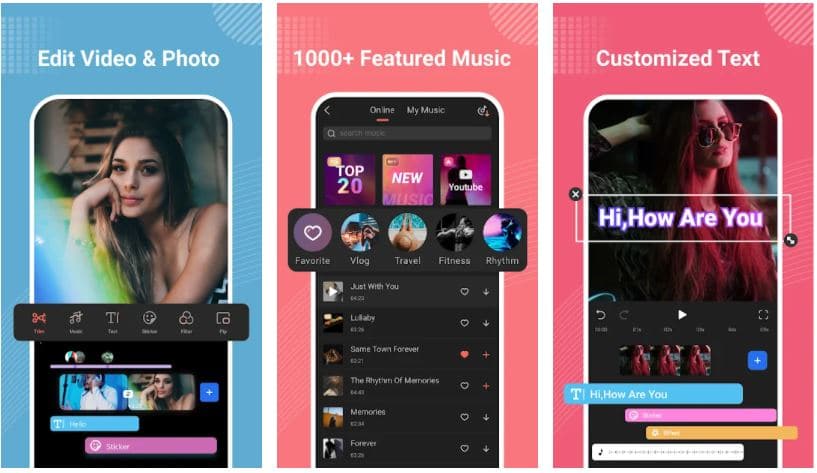
Standout Features:
- Apply color filters
- 1000 Styles of music
- Create artistic subtitles
Kine Master – best video editing app
Kine Master is a free best video editing app that offers a wide array of features to users. You can cut, splice, and crop videos that will visually appeal to the viewers. It also allows you to import and re-edit projects. Combine videos and add multiple effects with the help of Kine Master’s powerful editing tools. The app has more than 2500 downloadable transitions and animations, making it stand out on this list.
You can use a color filter or adjust the color saturation to add a professional touch to your videos. The app has color adjustment tools that will help you correct and enhance the quality of your video. You can share the final video on social media platforms like YouTube, Facebook, and TikTok. The premium version of the app offers more exclusive features to the users. You can save the videos in 4K resolution at 30FPS for the best final product.
Related: Best Journal Apps For Android
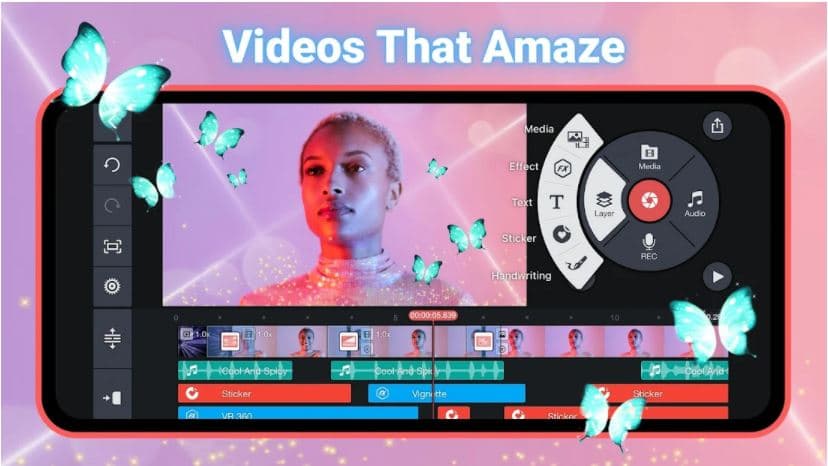
Standout Features:
- Combine videos
- 2500+ downloadable transitions
- Color adjustment tools
Videoleap by Lightricks – best video editing app for iphone
Videoleap, a popular iOS video editor, has made its way to Android. Videoleap allows you to apply many effects to your videos during editing. This allows you to make professional-looking videos that will impress your friends and family. Many of the functions in the app are behind paywalls so you will need to spend some money to access them all.
Related: Best Apps For Secret Texting
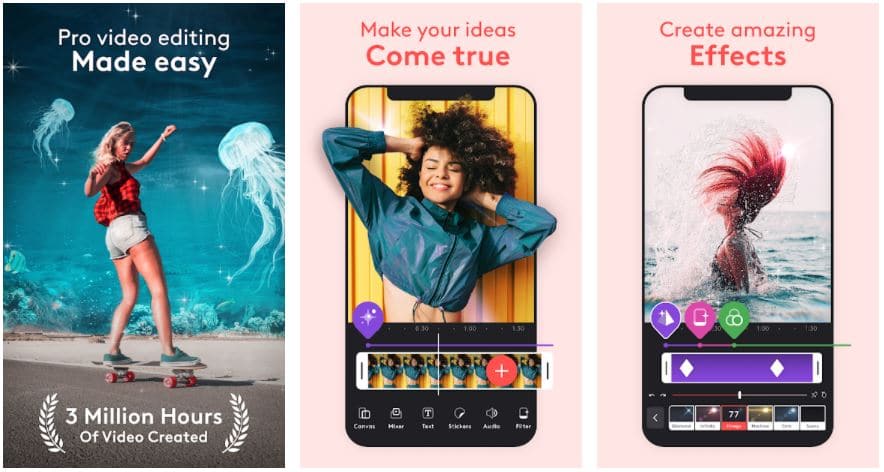
Standout Features:
- Green screen/chroma key compositing
- Fit or cut video clips to format
- Unlimited undo/redo
Action Director – best video editing app for android
You can record and edit videos with the Action Director app. The app has appealing effects that will help add a professional touch to your videos. You can add video and photo filters for the best results. The app allows you to add shadows and borders along with subtitles to your videos. You can add background music or mix the music according to your requirement.
The app offers more than dozen transition effects that will be handy for the content creators. You can also add animated stickers if you are looking for lively content. With in-app purchases, you can avail of more exclusive editing tools.
Related: Best Investment Apps
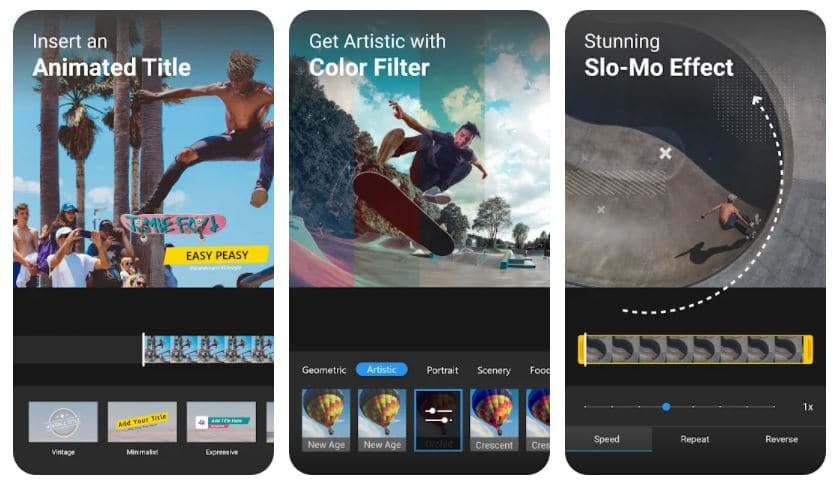
Standout Features:
- Add shadow and border
- Animated stickers
- Transition effects
GoPro Quik – video editing app free
GoPro Quik is a powerful photo and video editing app that can be an ideal choice for content creators. You can specifically use the app for creating shorts and reels. You can do cinematic edits with the powerful video editing tools of the GoPro Quick app. All you need is to add the photos and videos from your gallery to the app, and you are good to go.
You can adjust the color level, lights, and effects of your videos with the GoPro Quick app. The dynamic slow-motion feature makes this app stand out. The Premium version of the app has infinite benefits, and we would highly recommend it to users.
Related: Best Keyboard Apps
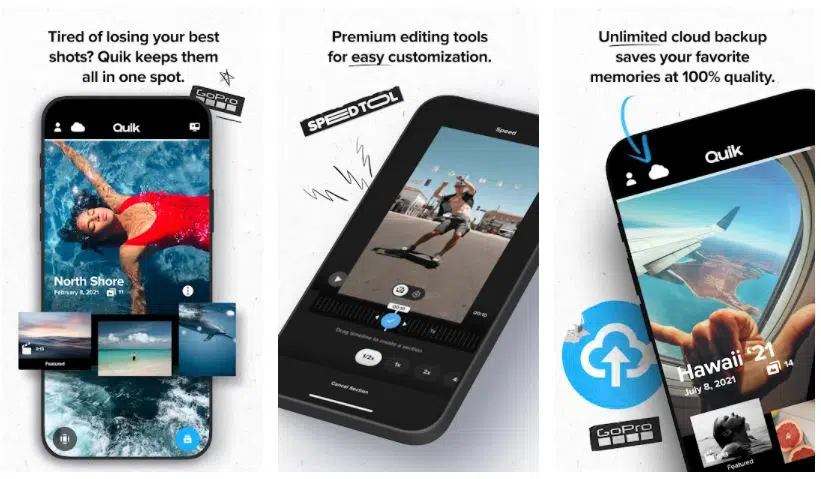
Standout Features:
- Create shorts and reels
- Dynamic slow motion
Power Director – best app for video editing
Speed adjustment, video stabilizer, animated titles, chroma-key, and blending modes are some features you will be getting in the Power Director app. You can stabilize the shaky-cam footage of your videos. With chroma-key, you can change the background of your videos to your liking.
Besides this, you can also adjust the transparency, rotation, and position of the video frames. The voice changer feature of the app lets you experiment with quirky voices. You can combine pictures and video with the help of the multi-timeline feature. The app also offers free templates and video effects for the best results. Power Director is the must-try best video editing app you should have in your app drawer.

Standout Features:
- Video stabilizer
- Voice changer
- Multi-timeline feature
Video Show – best free video editing app
Video Show is a perfect app for beginners and professional video makers. The app has ready-made templates that help you conveniently make high-quality videos on the go. You can choose from the 50 themes offered to create videos, shorts, reels, and music videos. With more than 100 licensed music, you can add background music to your videos.
The app offers more than 100 filters to apply to the videos you are making. You can also add multiple kinds of music in one video. The app allows you to edit, merge, trim, and split videos. Slo motion lovers can make slow-mo videos conveniently. The Voice dubbing feature assist you in adding your voice to the video. To make funny videos, you can use the video reverse and video playback feature. The app supports more than 30 languages, making it the best video editing app.
Related: Best Running Apps
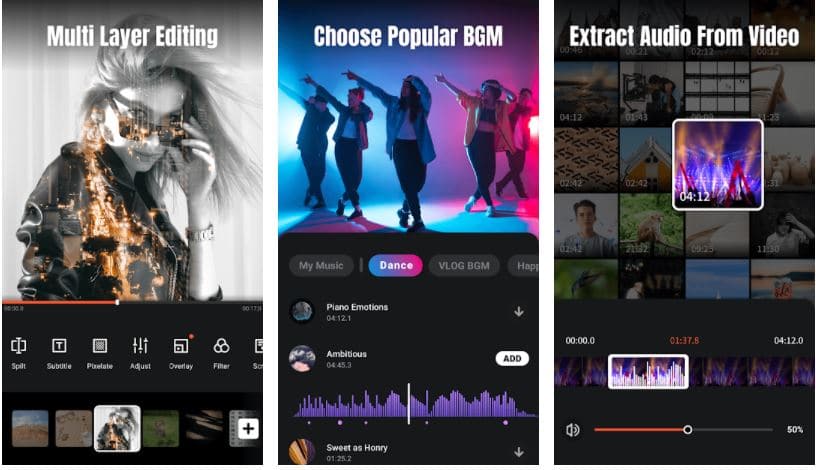
Standout Features:
- 50+ Themes
- Text styles and fonts
- 100+ Filters
Adobe Premiere Rush – free video editing app
Adobe is a popular name in the photo and video editing arena. Adobe Premiere Rush is an all-in-one cross-device video editor that can add a professional touch to videos. With the built-in camera, you can directly record videos and start editing. The app has a drag and drop feature that helps you seamlessly arrange videos and audio. You can also flip or mirror the video for a suitable orientation of the videos.
The in-built animated graphics along with titles makes it a top contender for the best video editing app. The app has thousands of royalty-free music that you can use without worrying about the copyright. The Premium version gives access to exclusive features that can be handy for professional purposes.
Related: Best News Apps
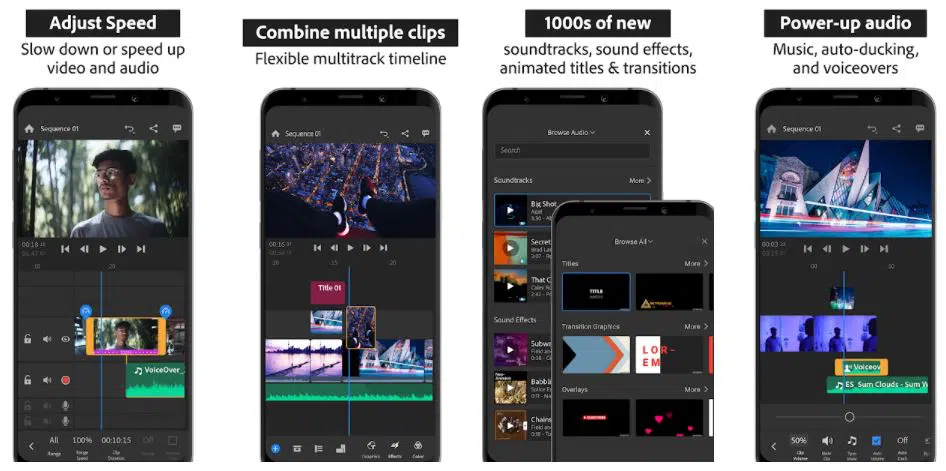
Standout Features:
- In-built animated graphics
- Royalty-free music
- Cross-device video editor
InShot – best video editing app for youtube
Next up, we have all in one video editor, Inshot on our list of the best video editing app. You can merge multiple clips and compress them into a final product. You can make different orientation videos, thanks to Instagram and TikTok editor. You can extract music from videos or add vlog music to create appealing videos. The app has 60+ transition effects like fade in/out or glitches effect.
You can also try hundreds of collage layouts. The app supports multiple video resolutions and ratios. You can also speed up videos or slow down videos as per your requirement. If you are looking for the all-around best video editing app, InShot would be a good choice.
Related: Best Unknown Android Apps
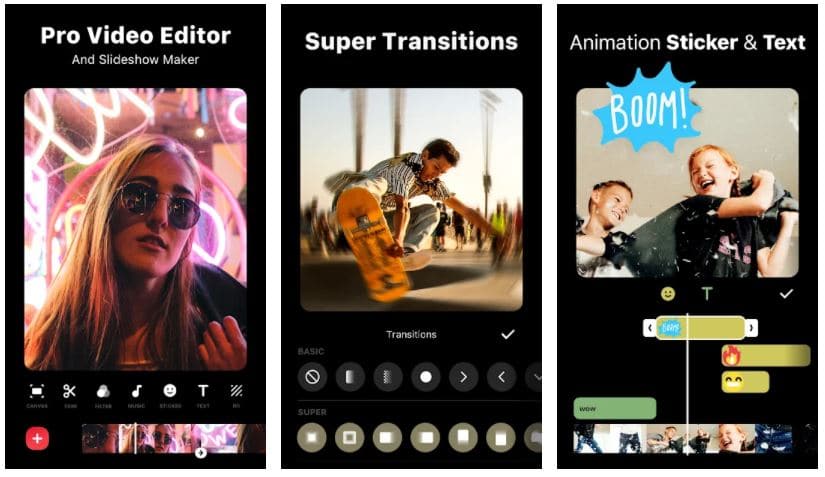
Standout Features:
- Collage layout
- 60+ Transition effects
- Compress video clips
Funimate – video editing app for android
Funimate is a versatile and best video editing app that offers video effects, text effects, and filters. You can create fan videos or freestyle videos with the Funimate app. With a single tap, you can add transition effects. The app has an elementary library via which you can add overlays and stickers to your videos.
You can use the keyframes and create effects by using photos on your device. The app also has video mask effects and AI effects that add a fun touch to your videos. The intro and outro effects of the app let you create professional-looking videos. You can share the videos on Instagram, TikTok, Snapchat, and Musically.
Related: Fastest Android Launchers
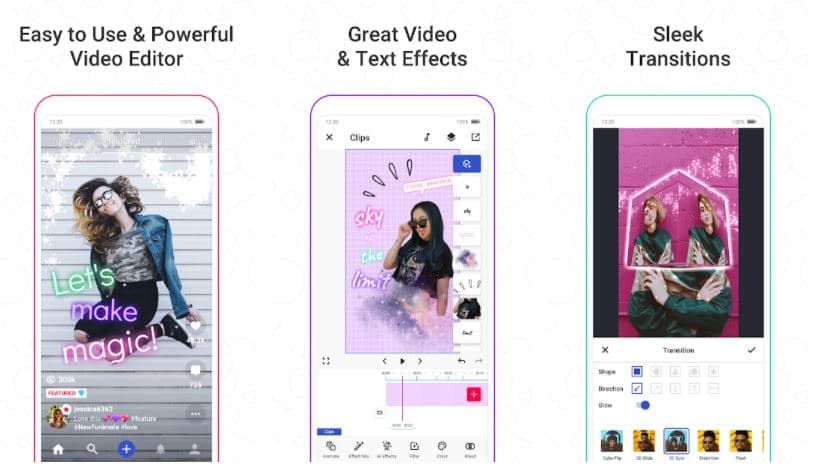
Standout Features:
- Custom animations
- Element library
- Intro and outro effects
WeVideo – instagram video editing app
You can trim, arrange videos, edit photos and videos with the WeVideo app. The app assists you in making unique videos with filters and themes. You can add titles and captions to your videos to increase your audience reach. The app allows you to upload videos in 4K quality, making it the best video editing app.
The app has a library of royalty-free music, or you can add custom music. You can also integrate files with Google Drive with the WeVideo app. Use the blurred background to improve the quality of the videos. You can publish the videos to Dailymotion, Dropbox, and YouTube. The premium version of the app gives access to expanded theme libraries and professional-quality graphics.
Related: Best Parental Control Apps
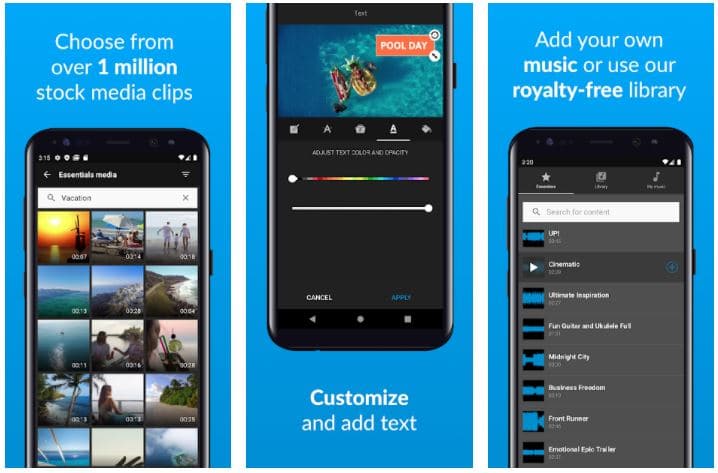
Standout Features:
- Upload videos in 4k quality
- Add custom music
- Video enhancing filters
Final Words
These were some best video editing apps you must have in your app drawer to enhance your editing skills. Action Director, Kine Master, and FimoraGo are some high-quality video editing apps you can use for professional use. If you are looking to improve your social influence, you can try Kine Master, InShot, and Funimate. Drop your valuable suggestions so that we keep improving and growing.
Thank you for reading! Try these out too:
- Best Nova Launcher Themes Setup
- Best Social Media Apps
- Best Music Streaming Apps
- Best File Manager Apps
- Best Lyrics Apps For Android
- Best Weather Apps For Android
- Best Password Manager Apps
- Best KLWP Themes For Android
General FAQ
Which are the best video editor apps to edit videos?
If you want a video editing app for professional use, then we would suggest Action Director, Power Director, FilmoraGo, and Adobe Premiere Rush. If you are looking to enhance your social presence, then Kine Master, FunMate, and Go Pro Quik would be the best choice.
Which are the top video editing software YouTubers use?
Adobe Premiere CC is the prime software YouTubers opt to add a professional touch to their videos. Besides this, Final Cut Pro X, Lightworks, and Apple iMovie are some other editing software YouTubers use to edit their videos.

