With a free flow of information and content on the digital platform, it has become a necessity to supervise the content your child is browsing. You can take the help of tools, software, and apps to track your child’s online activity. Here are some of the best parental control apps that offer holistic solutions to parents.
With the best parental control apps, you can track and manage the content you want your child to access. Besides this, the apps also provide other parental control features to the parents. There are multi-utility of the parental control apps due to which one must have them. Before moving further, let’s look at some of the benefits of parental control apps.
Excited? So, Let’s Get Started.
Benefits Of Best Parental Control Apps
- Restrict child’s online access: Parental control apps allow you to restrict your child’s online access. You can control the content he can browse during his online activity. You can filter and choose the child-friendly content for your kid that helps him in his overall development.
- Track online activity: Despite setting the restrictions, your child might be browsing unwanted content. For that purpose, parental control apps allow you to track every online activity of your child. You can save your child from illegal and unwanted sites that can morally harm them.
- Track your child’s location: One of the most significant features of the best parental control app for android is that it lets you track your child’s location. The apps come with a secret feature that will track your child’s location and instantly notify you about it. Additionally, if you mark certain areas as prohibited, the app will send a reminder, notifying you about it whenever your little one goes in that direction.
Best Parental Control Apps For Android
Google Family Link
With over a million downloads and reviews, Google family link is one of the best parental control apps for android and a popular choice among parents. The app emphasizes the three most essential things: a solid and convenient design, exceptional performance, and the fact that it is entirely free.
The app provides parents control over the system’s permissions for every app on the child’s device. It is a unique feature, and there aren’t many choices that provide it. It is beneficial to maintain a stronghold over your child’s mobile activities. Furthermore, it will also let you choose the type of apps that your child can download from the Google Play store. You can even restrain the child from downloading any activity at all.
Google Family link also provides you with real-time stats of your child’s mobile usage time. It will express the amount of time your child has spent along with the devices she has used for it. Additionally, you can approve or authorize app downloads before your child gets your hands on them. It also offers a section for teachers’ recommended apps.
Some other features of the app include you being able to lock their device and check their or devices’ exact location. You can also set the limits for screen times. Overall, if you are concerned about your child’s mobile usage, the app will help you govern it. The only drawback is that the web filters are limited, but the other features make up for the loss.
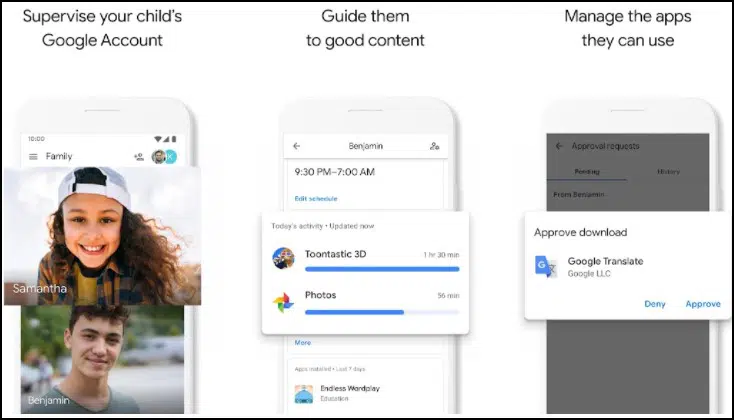
Standout Features:
- Get access to your child’s system permissions
- Authorize downloads
- Track the device location
Download This Best Parental Control App
Net Nanny Parental Control – Parental control app
Net Nanny offers a wide array of parental control features that makes it one of the best parental control apps. The app has screen time management, website blocker, YouTube monitoring, social media protection, etc. The app has all the tools to track and understand the digital habit of your kids.
Parental control tools allow you to filter the adult content in real-time. You can monitor the online activity of your kids all the time. Nanny helps you to manage and limit the screen time of the kids. You can create a schedule for the screen time of your child.
The GPS tracking feature of the Net Nanny will help you know the whereabouts of your child. Besides this, the app has internet filtering software that protects the online innocence of your child from adult content. The subscription plan of the app varies according to the number of devices you use.
Related: Best News Apps
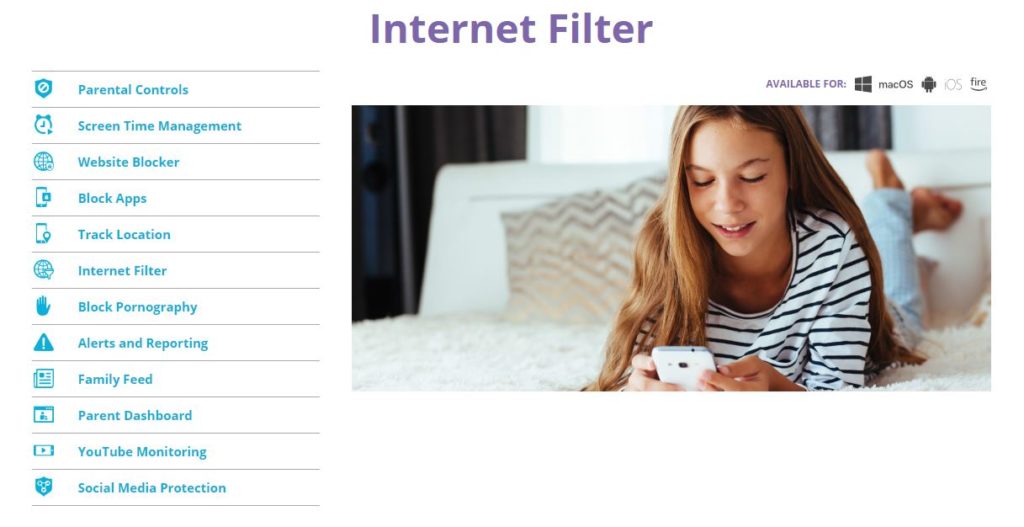
Standout Features:
- Screen time management
- Internet filtering software
- Track location
Download This Best Parental Control App
Qustodio – Best parental control app
Qustodio comes with all the protection tools a parent looks to protect its child’s online activity. The app can block unwanted apps, games, and websites that protect the child from online harm. With a real-time dashboard, you can manage all the data in one place.
The app blocks unwanted websites and sends online alerts. You can monitor the screen time, YouTube views, and social media use of your child. The app also helps you track SMS and calls of your family members, making it one of the best parental control apps.
Related: Best Keyboard Apps
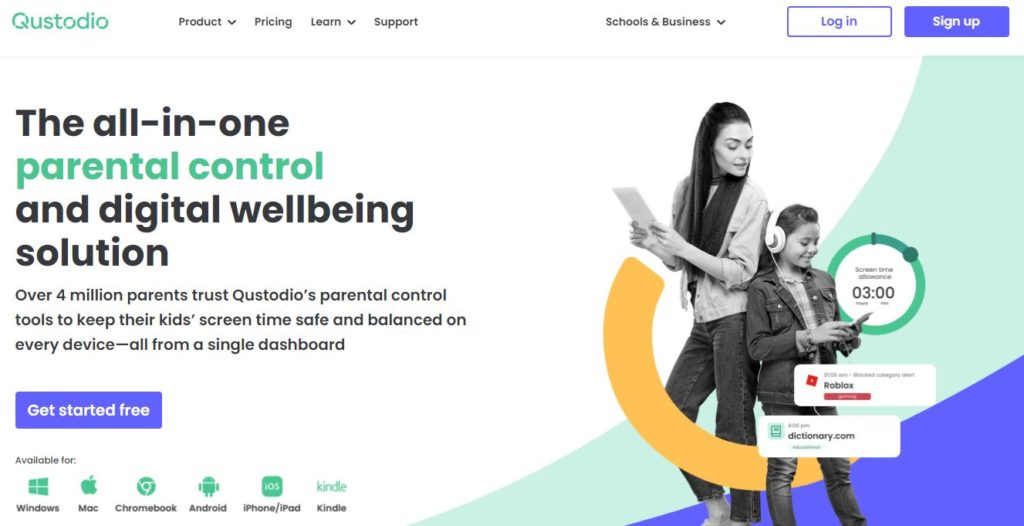
Standout Features:
- Filter content and apps
- Monitor activity
- Set time limits
Download This Best Parental Control App
Norton Family – Parental control apps
Norton Family offers web supervision, time supervision, search supervision, video supervision, and location supervision to the parents. The app has a web portal that lets you manage kids’ activities. You can see the terms, words, and phrase your child search while accessing the internet.
You can monitor the YouTube videos along with the snippet your child is accessing. The app offers detailed monthly and weekly reports so you can understand the digital behavior of your child. The app sends you alert mail if your child is trying to access a blocked site. You can schedule the number of hours your child can use the device. Besides this, you can set your favorite location, so you always know where your child is.
Related: Best Investment Apps
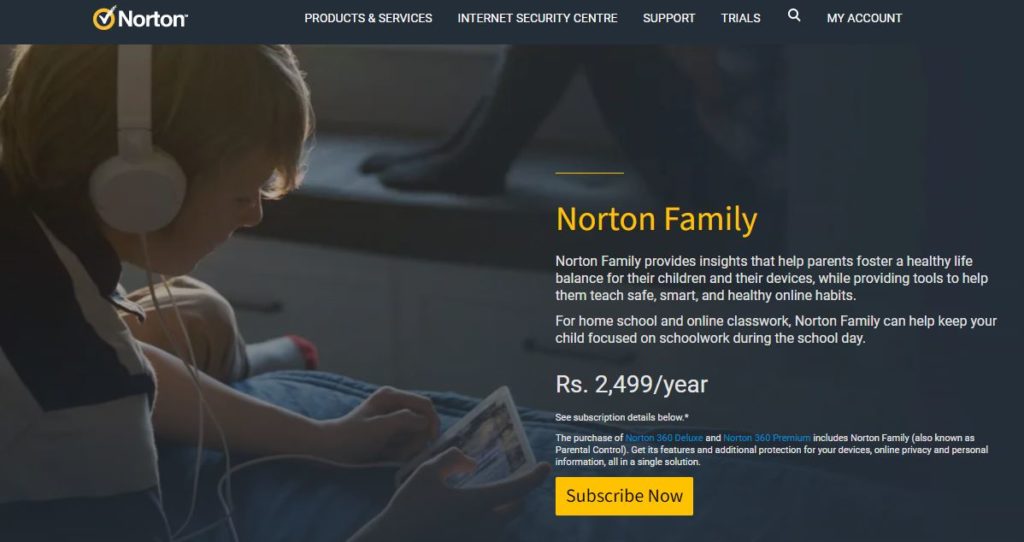
Standout Features:
- Monthly and weekly supervision
- Email alerts
- Location supervision
Download This Best Parental Control App
Kaspersky Safe Kids – Best parental control app for iphone
Kaspersky Safe Kids is compatible with Mac, Android, and PC. The app offers all the tools to maintain a healthy online habit for your child. The mobile version of the app lets you see the reports and customize the parental settings. You can block access to adult websites on your child’s smart device. The app allows you to restrict app usage according to various filters.
The app can also remove the harmful adult video suggestions of YouTube children may encounter accidentally. You can manage the screen time of the child according to the device he is using. You can define safe areas for your child where they can roam around safely. Besides this, you can alert your child when his device is on a low battery level. You can try your hands on a 7-day free trial version of the app before taking a premium subscription.
Related: Best Dropbox Alternative Apps
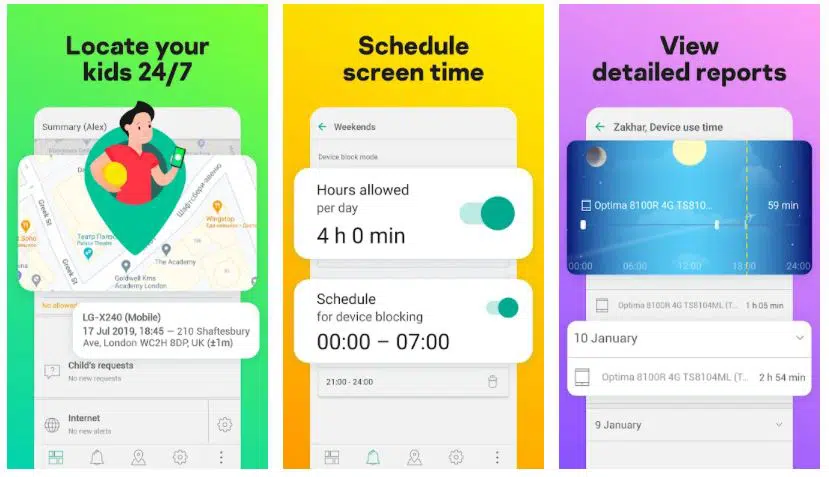
Standout Features:
- Define a safe area for child
- Alert child of battery level
- Block harmful YouTube suggestions
Download This Best Parental Control App
Spyrix Free Keylogger – Best parental control software
Spyrix Keylogger is the next tool on our list of the best parental control apps. The app has vast compatibility that allows you to track a child’s activity across various devices. It is free software that helps you to recognize every keystroke made on the keyboard. The app also has a continuous web camera recording to track each online activity.
You can track the search pattern and behavior of your child. The app allows you to restrict the use of social media apps. The app has more than 25 monitoring features, making it one of the best parental control apps on the list. You can also track the usage pattern or the social media apps of your child.
Related: Best Ridesharing Apps
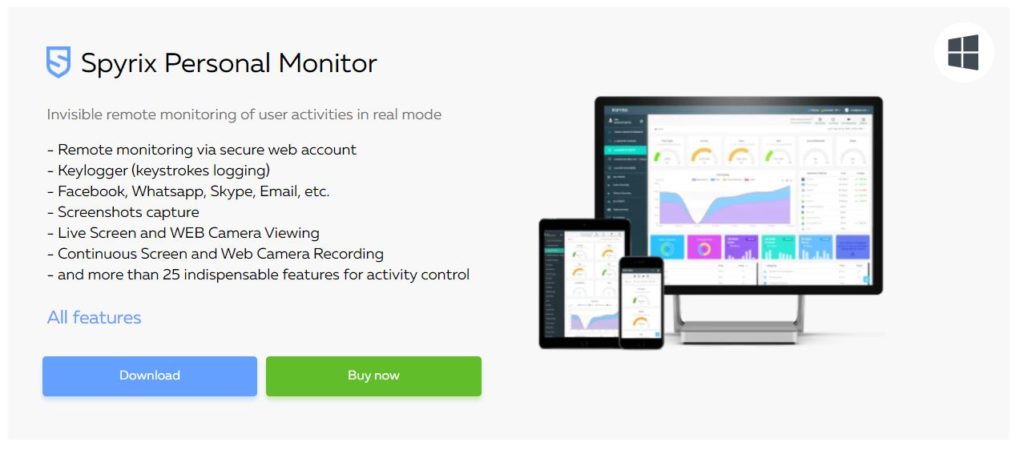
Standout Features:
- 25+ monitoring features
- Web camera recording
- Recognize keystrokes
Download This Best Parental Control App
Screen Time – Free parental control app
With over 2 million downloads, the Screen Time app can be an ideal choice for parents. The app offers some exclusive features, making it one of the best parental control apps. You can encourage your child to complete the tasks on time to give them additional usage time. The app allows you to approve any new app downloaded by your child on the device.
You can monitor the app on which your child is spending most of his time. You can schedule block periods so that your child attains a focused mind and stay productive. The unique feature of the app is Instant Pause. You can apply the Instant Pause feature if you want them right away on the dinner table. The web filtering feature of the app ensures that your child does not land on inappropriate pages or URLs.
Related: Best Apps For Secret Texting
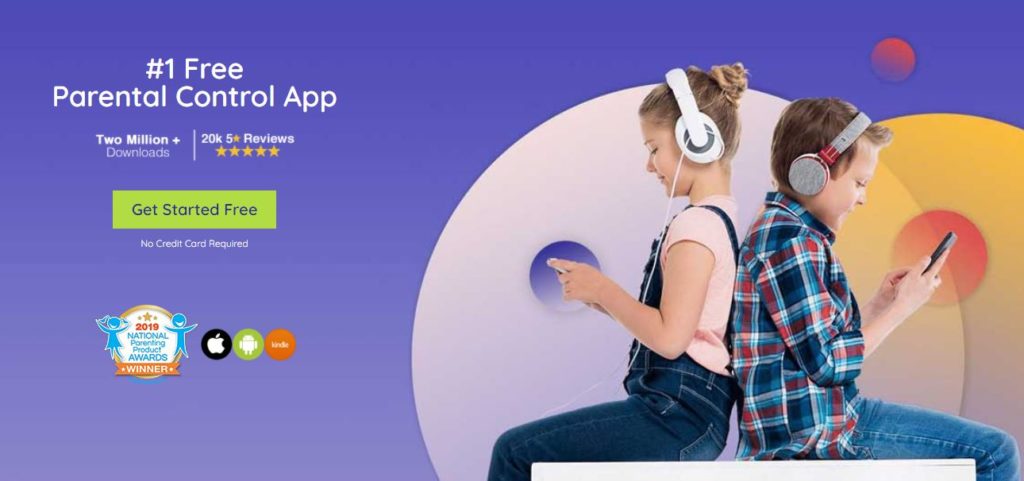
Standout Features:
- Web filtering
- Block periods
- Approve apps
Download This Best Parental Control App
Bark – Best parental control app for iphone
The bark is a comprehensive parental control tool that offers a wide range of services to users. The best feature of the Bark app is that it can monitor 30+ social media apps. Apps include Snapchat, Instagram, Facebook, YouTube, TikTok, Pinterest, and Spotify. You can track the conversations on these social media apps of your child.
The app can track the possible online harmful content that may be inappropriate for your child. Besides texts, Bark can also monitor the exchange of photos and videos on your child’s device. Instant parent alerts will keep you updated about any unusual activity on your child’s device. The 3 step monitoring process of the app makes it one of the best parental control apps.
Related: Best Journal Apps For Android
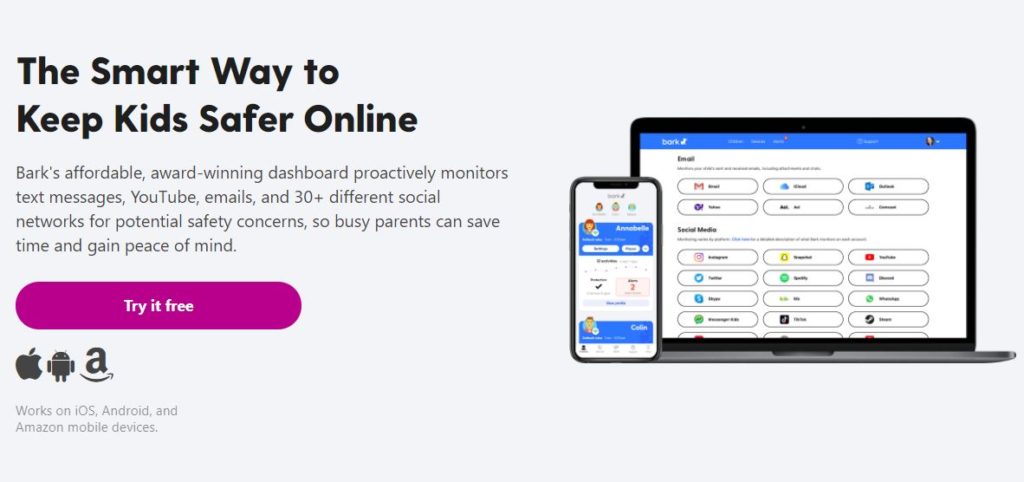
Standout Features:
- Monitor 30+ social media apps
- Monitor texts, photos, and videos
- Instant parent alerts
Download This Best Parental Control App
Boomerang – Free parental control app
Boomerang provides the best features to control the activity of your child on Android devices. The app discovers and approves the installation of new apps. It will block the app that may be inappropriate for your child. The app can also monitor the YouTube search history so that you can see what your child is viewing.
You can get detailed text logs of your child, where you can also customize the keyword detection. You can schedule the log-off time of your child to maintain a healthy routine. The app allows you to allocate usage time for each app, after which it will automatically shut down. You can try the 14 day trial period of the app before taking the prime subscription.
Related: Best Vocabulary Apps
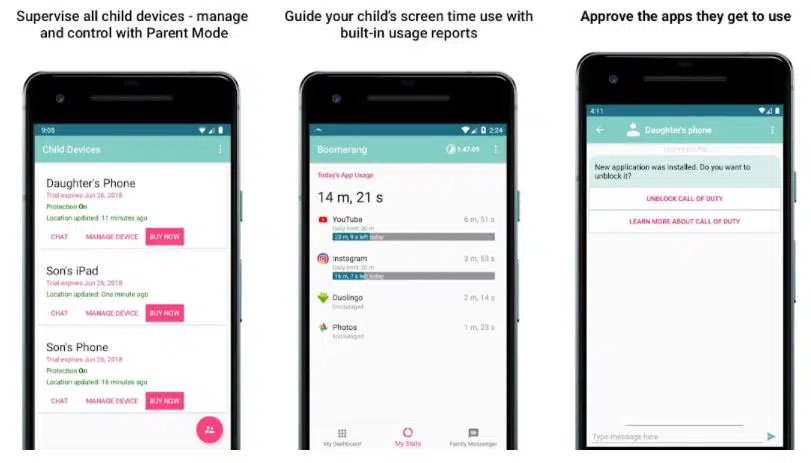
Standout Features:
- Detailed text logs
- Allocate usage time to apps
- Set shut downtime
Download This Best Parental Control App
Our Pact – Best android parental control
Our Pact can be the best choice to maintain the online decorum of your family. You can set a custom usage schedule to maintain a healthy routine amongst your kids. The app blocker allows you to block apps and text messages in one touch.
You can restrict access to specific websites for safe surfing. With Geofences, you can locate any of your family members conveniently. If you have monitored any unusual activity on your child’s, then you can take the screenshot. The app has in-app purchases that you can buy for exclusive features.
Related: Best Cryptocurrency Apps
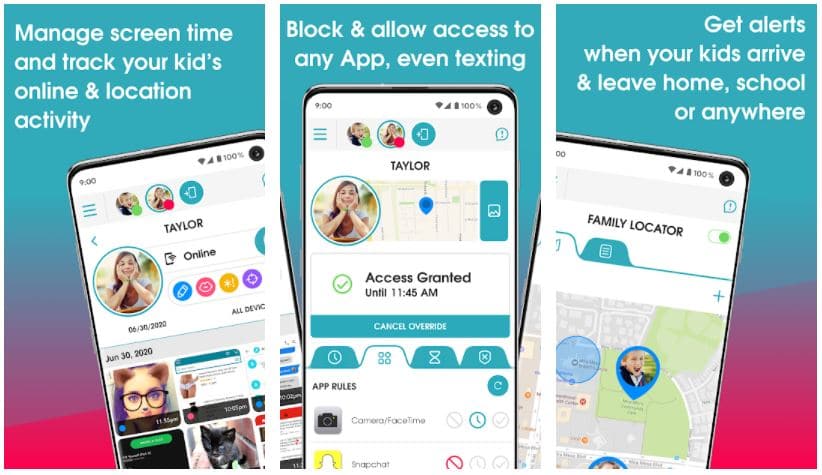
Standout Features:
- Restrict access
- Set custom usage schedule
- Capture screenshot
Download This Best Parental Control App
Final Words
We hope our comprehensive list of the best parental control apps will help you cope with your child’s online activity. These apps offer holistic solutions to all parental control needs. Qustodio and Net Nanny are top picks of the list we would recommend to the users. Bark can be handy for you if you are looking to track the online conversation of the child. Spyrix Free Keylogger is a unique keystroke app you can use for both personal and professional needs. Drop your comment below to tell us about your valuable suggestions.
Thank you for reading! Try these out too:
- Best Grocery Shopping Apps
- Best Heart Rate Monitor Apps
- Best Dialer Apps
- Best Bible Apps For Android & IOS
- Best Nova Launcher Themes Setup
- Best Social Media Apps
- Best Music Streaming Apps
- Best File Manager Apps
- Best Lyrics Apps For Android
General FAQ
What are the best parental control appS?
We have some excellent choices extracted for you on our list. However, our top 3 picks in the category are Net Nanny Parental control, Qustodio, and Google Family link
How do I put parental control on YouTube?
1. Open YouTube.com/Youtube App and sign in to your Google account.
2. Click on the “Settings” button.
3. Turn on the “Restricted Mode”
Is the best parental control app free?
The apps provide plenty of free mode features, while others also offer an optional paid version that can upload some premium features.

