Fax isn’t a new idea; you can trace it back to over a century or even more. However, the evolution of technology and innovation modernized the idea and provided it with much-needed mobility. The best fax app for iPhone is a clear illustration. Although, the idea of fax for many might sound pretty outdated nowadays as people prefer email to send documents, messages, and attachments. However, a fax app is more valuable than you might contemplate. If you are wondering why you should use fax instead of email, let us explain it in more detail.
Before reaching the recipient, an email goes through firewalls, ISPS, bots, and different serves, increasing the risk of intellectual property theft. Instead, a fax is a lot more secure since it uses a Public switched telephone network (PSTN), which is a safer choice. The documents you share through a fax convert into a base64 binary code at the sender’s end, reassembling once it reaches the recipient. If someone manages to intercept it in between, they won’t have their hands on the data, and instead, they will only hear a beep.
If the discussion above has opened your eyes to something you have overlooked, the next step should be to download the best fax app for iPhone. But Hold on a minute; it isn’t so easy because of the hundreds of choices on the App store. The Solution, you ask? Our list of the best fax app for iPhone will have something for you.
Excited? So, Let’s Get Started.
Benefits of Best Fax App For iPhone
- Secure transmission: Technology offers plenty of benefits; it also comes with its set of disadvantages. Although the means of communication and sharing data are numerous, it also makes you prone to a potential security breach. The best fax app for iPhone ensures the security of your documents and their transmission to the receiver.
- Convenient: The fax apps are pretty convenient. Once you install them on your iPhone, you can easily send your confidential documents with complete confidence from anywhere. Thus they also eliminate the time, effort, and energy required to operate fax machines. You can easily fax anyone from anywhere from the palm of your hand
- Additional features: The best fax app for iPhone isn’t limited to only sending out a fax. Instead, it can offer other features like document scanners and image processors with color correction at the top of other features for enhancement. Thus, if you get the application, you will be getting a lot more benefits and features than you can initially imagine.
Best Fax App For iPhone
FAX from iPhone: Fax App
This app is ideal for sending fax instantly. Download the app and send with only a few taps. Whether you are at home or office, this app gives you the freedom to send a fax from anywhere. Send PDF, JPEG, and PNG files without any hesitation. There is no need to scan your documents separately because the app features a built-in scanner. It can crop down any image to perfection.
You get a facility of e-sign where you can put your signatures on any document. You can also keep a record of your faxes, as well as include customized cover pages in your fax if required. You will get plenty of free premium features that you can get only in the expensive applications.
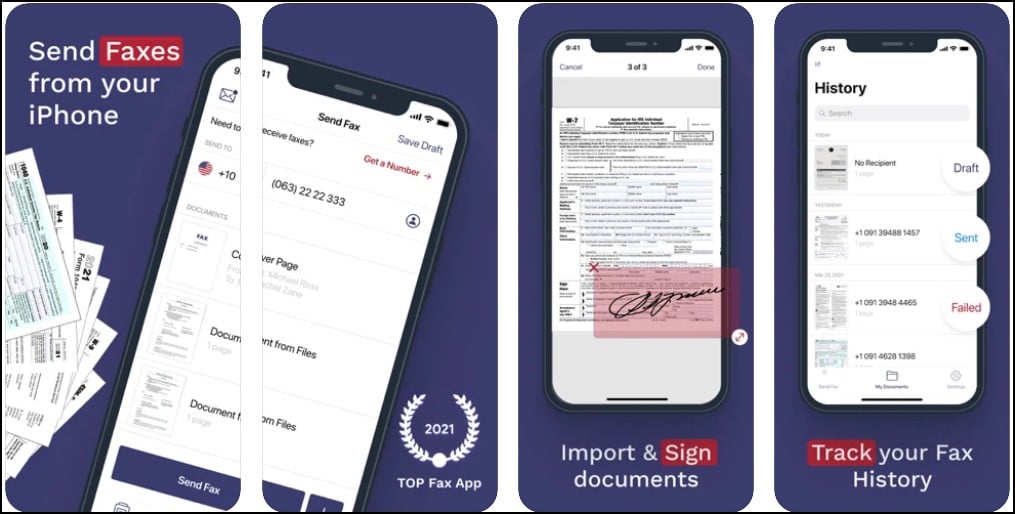
Standout Features
- Compatibility with iPhone and iPod
- 8 language versions for users all over the globe
- Unlimited fax sending
iFax: best phone fax app
iFax isn’t a new app on the block; instead, it’s been there for over a decade. It’s one of the best fax app for iPhone, with over 5 million users in up to 20 different countries around the globe.
The application is loaded with impeccable features that will let you send any private documents through it with complete confidence. It provides military-grade security and privacy features with its 256-bit SSL and end-to-end encryption. Additionally, it also complies with HIPPA faxing.
If you don’t have a scanner around and need to share an important document urgently, this app will have you covered since it comes with an integrated scanner that will do the task for you. It’s also relatively easy to import any documents through the application.
Creating a personalized cover page for your fax is possible through iFax. It will contain some basic information on its face to provide the recipient with some primary data and knowledge. Although you will get plenty of features without any cost through the accessible version of the application, it also has a premium in iFax enterprise, increasing its functionality.
Related: Best Navigation App For iPhone
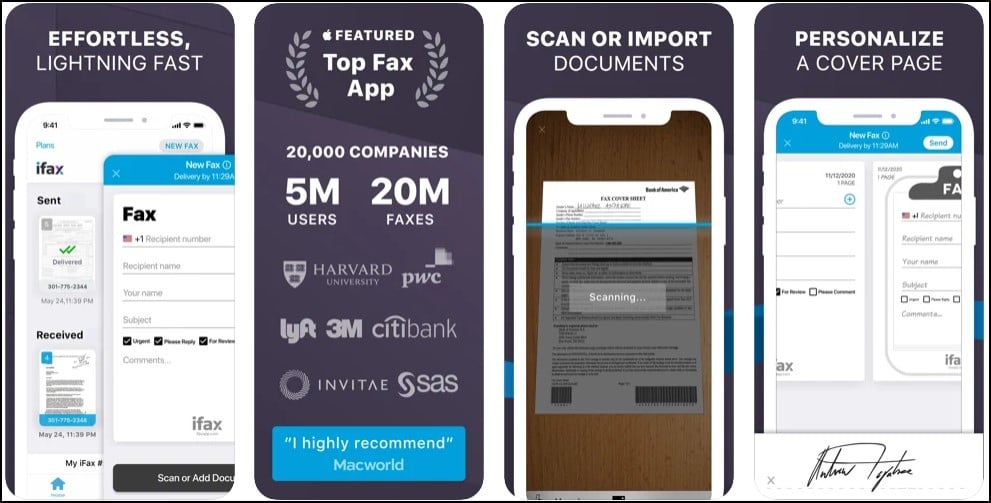
Standout Features:
- Cross-device access
- Send faxes through the integrated scanner
- Easy to send and receive fax
eFax: best free fax app
eFax ranks among the best fax app for iPhone due to its simple yet functionality driven user-interface. The app will let you fax in up to 200 countries worldwide through a local or toll-free fax number in only a few steps. A significant advantage of using the application is that it offers a scanner at the top of a fax app. You can scan the document and send it quickly or print the faxes through Air Print and manage your personal and professional contacts list.
The application’s interface is one of the main reasons for its popularity. Since it is an app, you use to send critical confidential documents, and it needs to be convenient. The developers thus have compiled all the features you might need, from composing fax to viewing the ones you have received in a simple list format.
Furthermore, signatures are a vital part of any legally binding document. You can use eFax to create signatures and use them on the document. It will ensure that you can conveniently sign any contracts sent your way that require a quick response. A customized cover page is a cherry on the top as it will let you provide all the essential information such as the company’s name, receiver, sender, and description of the fax.
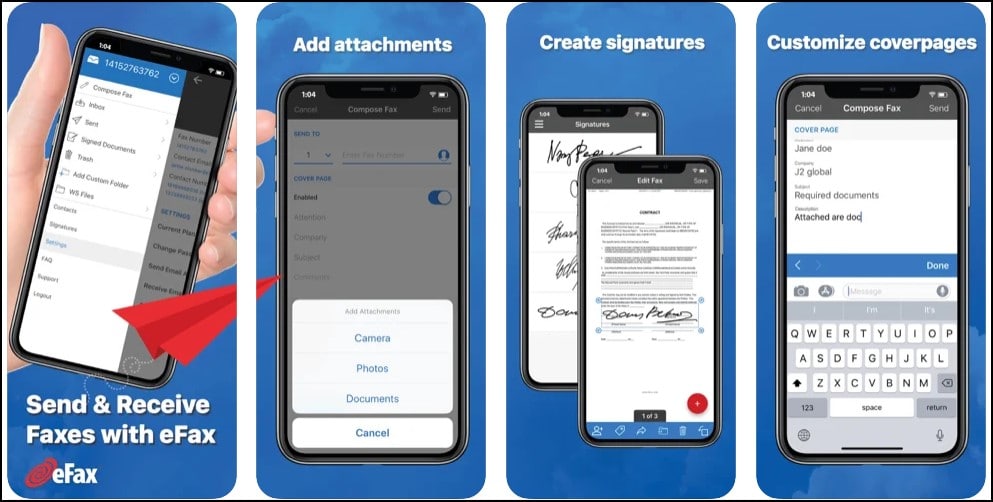
Standout Features:
- Easy to use interface
- Add any attachments easily
- Fax in up to 200 countries efficiently
Tiny Fax: best mobile fax app
Fax from iPhone is an app with a classic user interface and consistent updates that remain highly functional and operative. Since timely updates are essential to ensure the app keeps up with the modern-day requirements.
The application is an excellent choice for sending fax through a number conveniently. It will let you scan from its built-in scanner and create documents in various formats that you can later share through the app’s fax. You can send fax ranging from a single page to a batch of them. Furthermore, you can send the fax to more than 50 countries globally.
If you want to add a cover for the fax, the app will create a customized one with essential details such as recipient and sender information and share it for free. Furthermore, a feature that makes the app one of the best fax app for iPhone is that it will allow you to upload the documents on iCloud Drive, Dropbox, Box, and Google Drive.
A constant update of the sending status at first glance and the notification of a successful or sending failure is also provided. For better management, you can organize all the documents and also archive them into particular groups.
Related: Best Photo Collage App For iPhone
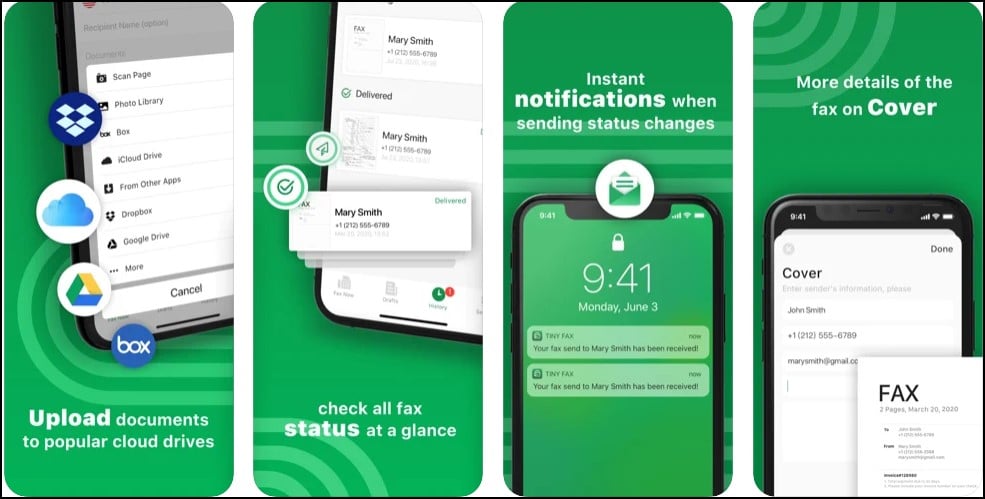
Standout Features:
- Send a fax to over 50 countries
- In-built scanner
- Customized cover for fax
FAX for iPhone: best fax from phone app
If you want an application that will let you send a fax quickly and efficiently, this app is the best fax app for iPhone for your purposes. Traditionally, a fax machine was the initial resolve for sending a document over long distances. However, with the fax apps, some people feel concerned and cannot operate them properly. Fax For iPhone helps eliminate the difficulty with its simple interface that will let you send a PDF document easily and within a few steps.
It comes with a built-in scanner that will eliminate running back and forth to the device. You can start your mobile camera and scan the documents. Sending documents securely to any international number in Canada/USA etc. is relatively easy. Furthermore, you can also send multiple file documents through the fax to various recipients simultaneously.
Additionally, it will let you upload the document from any storage services like Google Drive, Dropbox, etc., and share it directly from it. You can share any fax in Microsoft office word document (.doc or .docx) or in pdf while also sending a fax image.
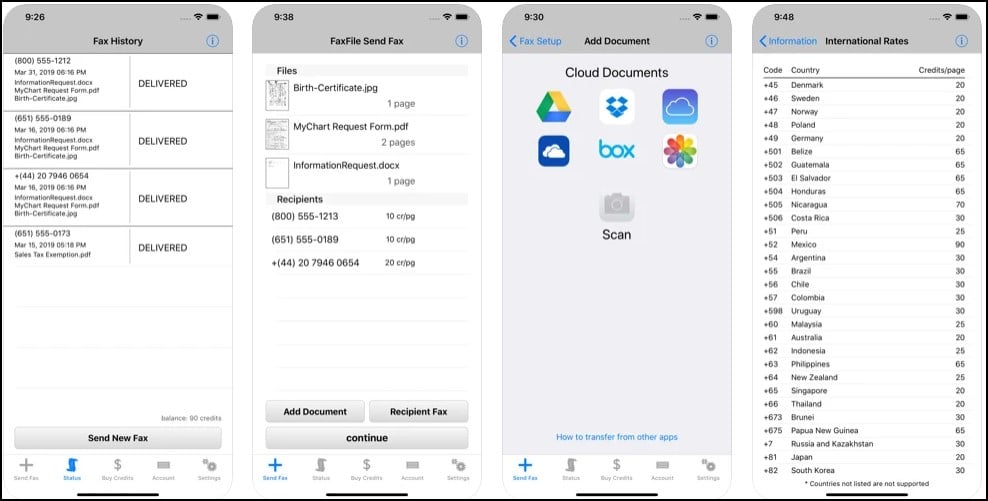
Standout Features:
- Fax directly from the drive
- Compatible with direct image capture scan
- Automatically retires fax in case there’s a sending failure
FAX: Send fax from iPhone
Fax: Send fax from iPhone is a notable mention on the best fax app for iPhone list. Whatever you expect from a fax application, this one will provide it all from scanning documents through the camera from the in-built scanner to sending faxes worldwide. You can easily import files from the cloud, send them photos through the fax at the top of signing pages, and edit the documents through a few simple steps.
You can store the scans as a multi-page file which can then be exported as either JPEG or PDF whenever you want. Furthermore, you can create a document by choosing images from the camera roll or using the camera to scan directly.
The integral advanced scan algorithm is a standout feature of the application as they allow benefits such as noise and shadow removal, image enhancement, automatic angle correction, etc. Since the app excels in it all, it is a popular choice between professionals and personal usage.
Related: Best Free Video Editing App For iPhone
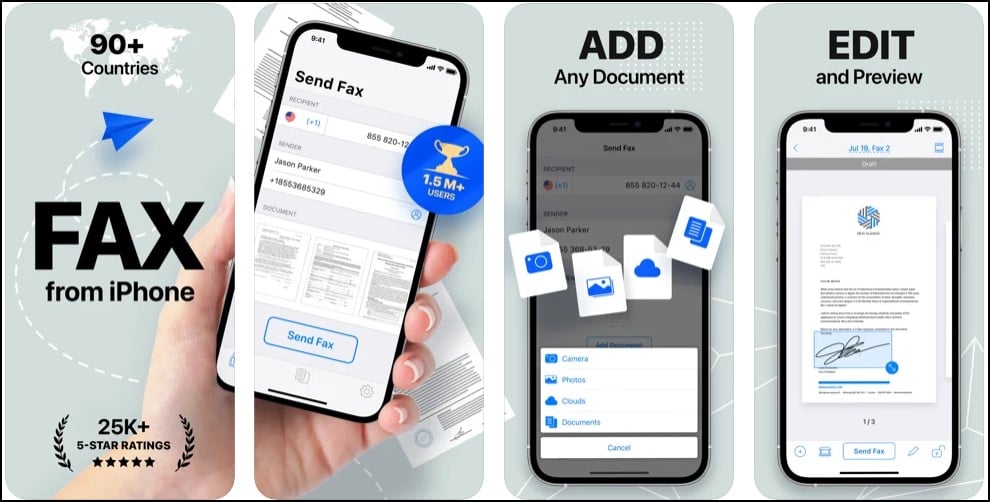
Standout Features:
- Send scans in more than 90 countries
- advanced fax features
- Professional document editing features
JotNot Fax: Send Receive Fax
JustNotFax is one of the easiest and reliable apps on the best fax app for iPhone list. It is also one of the most highly rated apps in the category and for all the right reasons. It will save time, money, and effort, allowing you to use your phone to send a fax to various countries across the globe.
A built-in scanner increases the level of convenience since you can scan any documents from your mobile. You don’t need some complex operations or features, scan the document using your mobile, enter the recipient’s fax number and click on send.
You can also get a private fax number for receiving and sending fax out to anyone. You will have to pay a subscription fee for the number, and the app will handle the rest for you, such as setting it up with a phone company, etc. Creating a JotNot account free will let you sync faxes across various devices and platforms. The app will notify you when you receive a fax and when it delivers.
Related: Best Call Recording App for iPhone
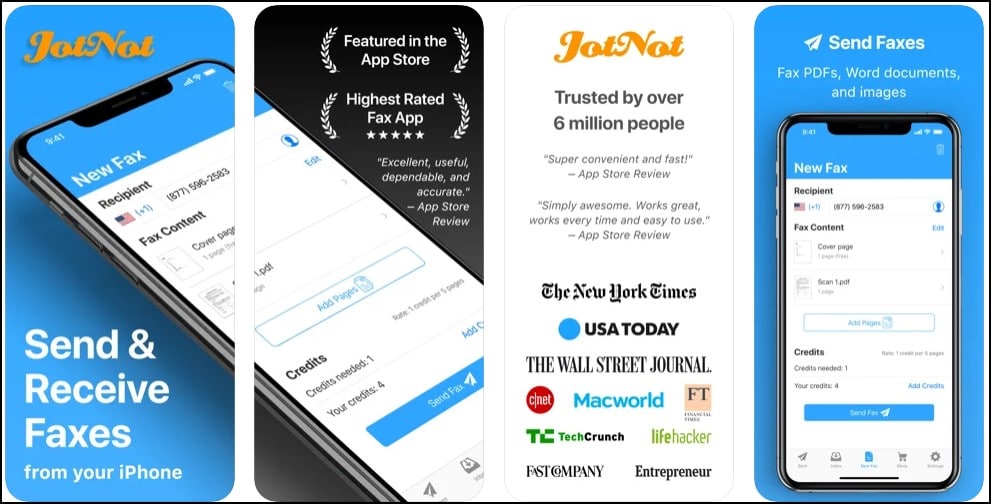
Standout Features:
- Supports all file types such as images, docx, and PDF
- Transmission proof for every sent fax
- A user-friendly interface providing the essential information on the home screen
MyFax App–Send and Receive Fax
MyFaxApp is an excellent choice packed with features that will satisfy all your demands when it comes to sending faxes anywhere across the globe. You can choose a toll-free or a local fax number without additional expenses and receive or send 300 pages each month. Furthermore, you can easily view and receive a fax through your iPad or iPhone.
Uploading the documents on Myfax App only requires you to follow a few steps. You can easily access a drive, box, or dropbox in case your files are stored in it. Otherwise, the app comes with a scanner that will let you scan any document and create a file in different formats.
Furthermore, other added benefits include creating a modified cover page for the fax with some basic information and storing the faxes as PDF in the cloud storage. If you want to print the fax, you can use the Apple AirPrint services to efficiently. It comes with 24/7 customer support too. If you have any troubles, you can always contact the support team and sort out any concerns.
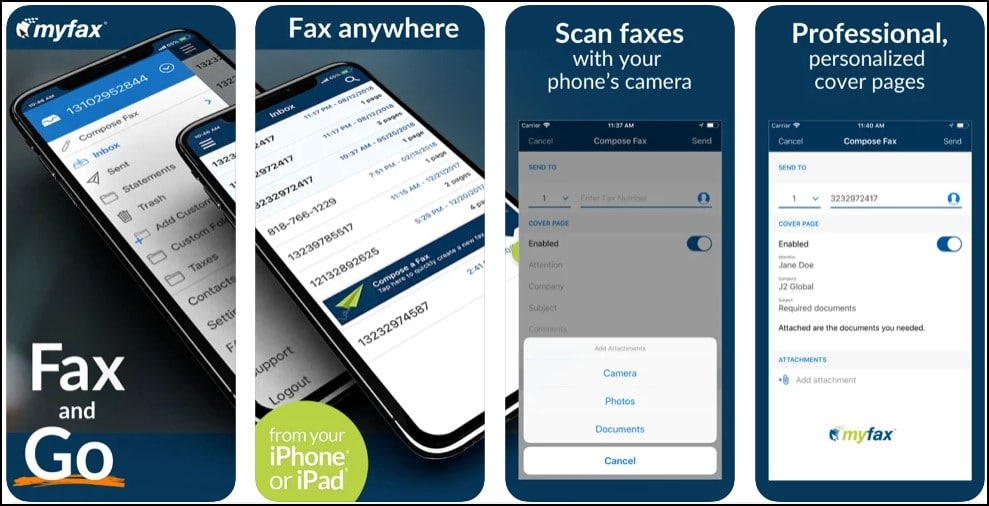
Standout Features:
- Send and receive up to 300 pages each month
- Choose a local number without any cost
- Print fax using Airprint
Fax from iPhone – Speedy Fax
Fax from iPhone is a top reviewed selection on the best fax app for iPhone list. Fax has been used for many years due to its secure transmission and ability to send documents over long distances without losing its quality. You can expect the same from a fax app on iPhone – Speedy Fax, as the app is efficient and provides impeccable functionality.
SpeedyFax allows you to create attractive and professional-grade cover pages while sending a fax from your iPhone in up to 30+ countries globally. It also proposes other features such as a scanner and image processor and a robust tracking mechanism that ensures the efficiency of the fax.
You can send high-quality fax by combining multiple ones and viewing them before finally delivering them to the recipient. Sending a fax in all file formats such as HTML, JPG, PNG, PDF, DOC, and TIFF has never been easier, while the app also lets you track it.
Related: Best Free Scanner App for iPhone
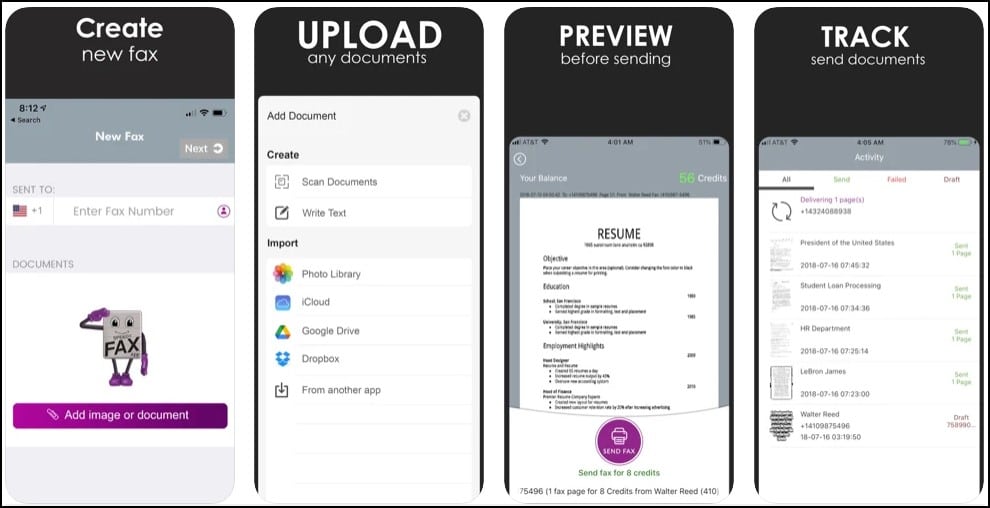
Standout Features:
- Professional-grade features
- Send and receive files in all formats
- Share the fax in up to 30+ countries
Final Words
Fax has existed for years, and with all the incorporation of technology and innovation, its classic idea has been modernized. We know we can get the best fax app for iPhone that not only delivers exceptional functionality and security but at the top of it, there’s convenience. The apps we have extracted from the vast choice diversity on the App store will most likely fulfill your requirements and exceed expectations. If you want our word for it, iFax, eFax and TinyFax are some of the most popular choices on the list.
Thank you for reading! Try these out too:
- Best Parental Control App for iPhone
- Best iPhone Wallpaper Apps
- Best iPhone Web Browser
- Best Photo Editing Apps For iPhone
- Best Video Editing Apps For iPhone
- Best Audiobook Apps For iPhone
- Best iPhone Widgets For Customization
General FAQS
Which is the best fax app for iPhones?
Many applications will give you a plethora of features and matchless functionality. Thus, it depends on you which app you find best for your purposes. Although, iFax, eFax, TinyFax, and JotNotFax are some of the most popular and oldest apps on Appstore.
Are all the apps free?
When it comes to Fax apps, you will need a phone number for them. Many apps will provide you with many features, including a number for free, however for professional usage and limitless sending and receiving of fax. You will have to opt for the premium version of the application. You can send a fax to your contacts without any cost, but a premium plan is an ideal choice for more advanced functionality.
Are Fax apps safe?
The safety and security features of Fax Apps have long been overlooked. They are the safest choice for sending confidential data over long distances without risking interruptions or theft.

