Managing your dates is a vital task you need to do to achieve your goals. To manage your dates, you can use the best calendar apps. Calendar apps help you organize dates, allocate tasks to each date, and achieve your targets.
The calendar apps are highly customizable and, you can modify them to meet your needs. We are compiling a listicle of some of the best calendar apps you can use for personal and professional needs.
Excited? So, Let’s Get Started.
Benefits of Best Calendar Apps
- Mark important dates: One of the main reasons many people like to use the best calendar app is to mark all the important dates. Since we live in a busy world that increases the chances of losing track of all the important dates, the best calendar app will let you mark it with a short description. The application will ensure you never forget birthdays, anniversaries, etc.
- More organization: Setting goals to become a better person mentally, physically, and spiritually is a lot harder than you think. It’s also fair to say that the idea is fruitless without setting deadlines. The best calendar app will allow you to allocate tasks for each date, thus creating deadlines for reaching goals. You can also use it to organize your work commitments and enjoy a more structured life.
- Reminders: Simply marking dates on a calendar is not enough. The best calendar app stands out from a traditional calendar by providing timely reminders that let you act according to the situation. You can set customized reminders for each important date; thus, you never lose track of it.
Best Calendar Apps For Android
Family Shared Calendar: FamCal
Starting a family and maintaining a healthy family life are two separate things. Although the former seems more accessible, the latter requires a lot of commitment. One significant aspect of ensuring you share healthy love bonds is remembering the dates and days that matter to your spouse or children. It’s why FamCal is one of the best calendar apps for the purpose.
We rate it as one of the best calendar apps on our list because the application offers multi-purpose functionality coupled with versatile functionality. It will help you improve your family’s coordination and offer the better organization. The app provides a mutual calendar, shopping lists, To-do lists, Memos. You can also share Contacts enter birthday and anniversaries dates to ensure you never lose track of it.
The app will also provide you with timely reminders for important dates. The primary benefit of FamCal is that it promotes transparency among households and reduces the communication barrier that is a common cause of arguments and fractured family relations. It also offers a user-friendly interface that will let you easily communicate with other members or utilize all the features to their max potential.
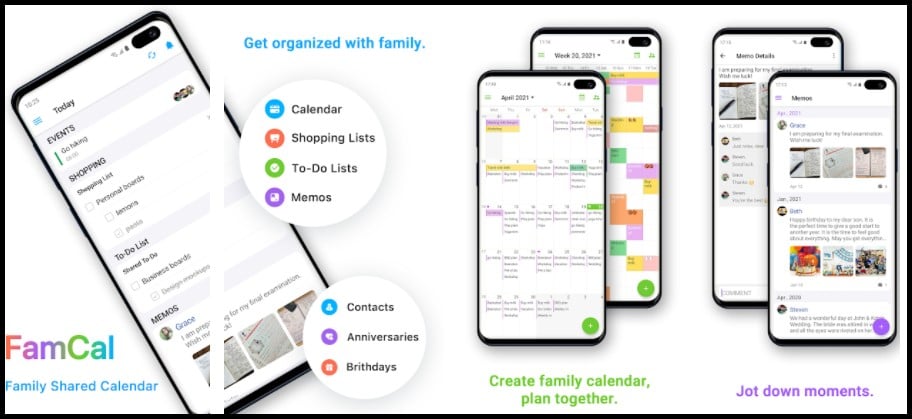
Standout Features:
- Multi-purpose app
- Provides a calendar with reminders to share the important dates
- Promotes mutual organization of the family
Google Calendar – best calendar app
You can use Google Calendar on your Android smartphones, tablets, and PC as a part of your workspace. The app offers to view the calendar in different ways like daily, weekly, or monthly format. The best part about the app is that it works with all the calendars making it one of the best calendar apps.
You can sync the meetings and events from your Gmail account directly to the Google Calendar. You can schedule team meetings and inform your team about the details via Google Calendar. Share the calendar with your colleagues and team members to provide them insights into the event. Google Calendar is a free app that can enhance your productivity.
Related: Best News Apps
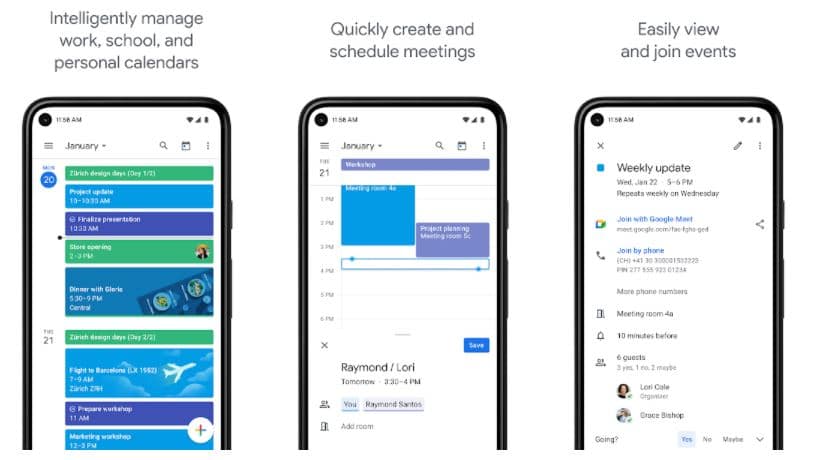
Standout Features:
- Sync meetings with your mail
- Different viewing formats
- Share calendar
aCalendar – best calendar app android
aCalendar is a customization-rich calendar app you can use to manage all the events. The app has an appealing design that lets you conveniently navigate between the day, week, and month agenda view. With the Google Calendar management feature, you can have insights into upcoming events.
The app comes with 7 interactive widgets you can apply for a quick overview. With a graphical week overview, you can analyze your progress within a week or month. The app has flexible recurrences that let you manage the repeated tasks. The app offers translation in more than 30 languages, making it one of the best calendar apps. With some in-app purchases, you can get additional features.
Related: Best Unknown Android Apps
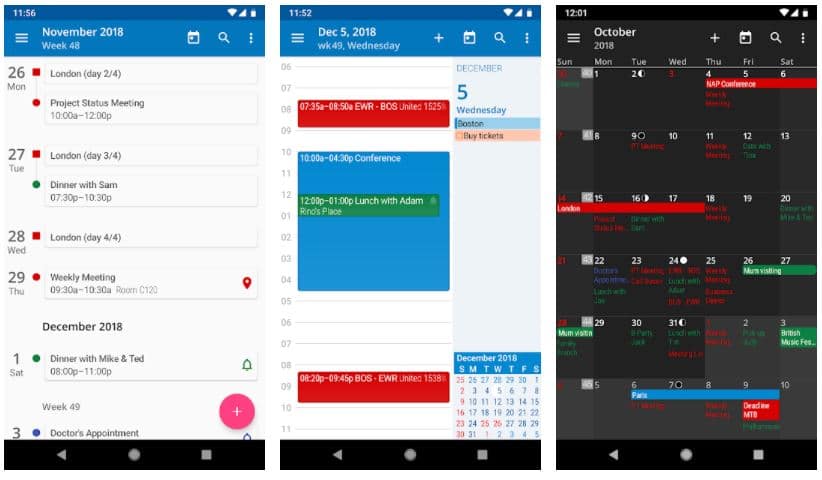
Standout Features:
- Customization rich
- Flexible recurrences
- Translation in more than 30 languages
DigiCal Calendar – best android calendar app
DigiCal Calendar is a critically acclaimed calendar app that offers handy customization options. The app has nine preset themes you can apply as per your needs. With seven agenda views, you can view the daily to the monthly view of your events. You can choose personalized colors for each event on the calendar.
You can sync the DigiCal Calendar app with Google Calendar, Outlook, and Exchange. The app has a global weather forecast feature, making it one of the best calendar apps. You can use the dark mode of the app during the nighttime for easy navigation. The built-in location search will help you quickly find the address around you. The premium version of the app offers some exclusive features to the users.
Related: Best Parental Control Apps
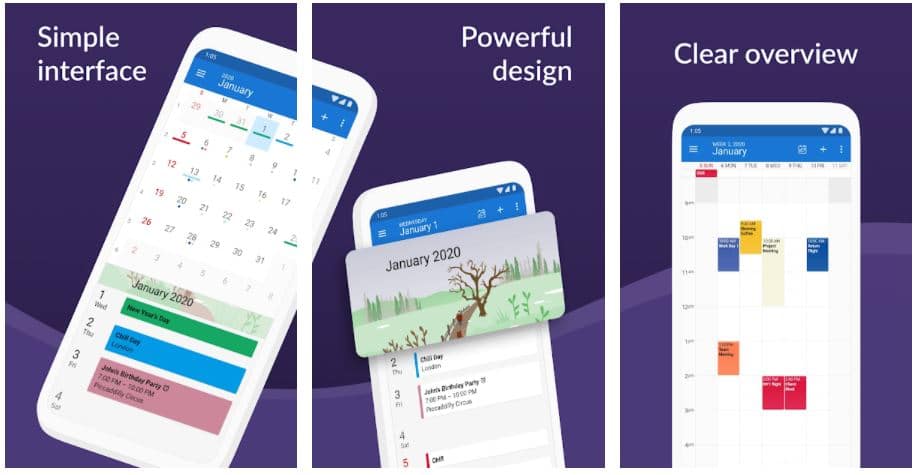
Standout Features:
- Nine preset themes
- Global weather forecast
- Built-in location
Any. do – best calendar app for iphone
With over 25 million users, Any.do can be your perfect calendar and planner for day-to-day activities. You can use the voice note to set your daily plan and reminders. The app has recurring reminders that will keep your priorities on the top. You can integrate the app with other apps like Google Calendar, Todoist, Trello, Evernote, and WhatsApp. The app allows you to sync Google calendar, Facebook events, and Outlook Calendar.
You can use the intuitive drag and drop interface to manage the events hassle-free. You can share the list and assigned tasks with your team members for collaboration. You can use the color tags to assign the tasks in order of their priority. With in-app purchases, you can get access to additional features.
Related: Fastest Android Launchers
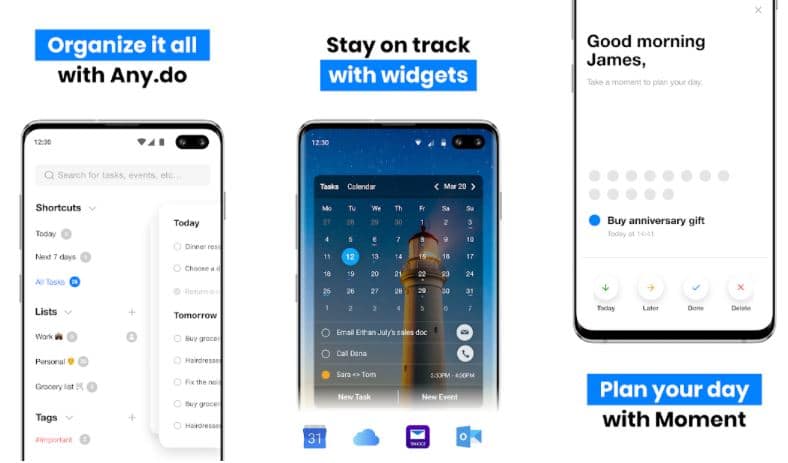
Standout Features:
- Vast integration
- Share list and assigned tasks
- Color tags for priority
Calendar Notify – best shared calendar app
Calendar Notify lets you manage all your events at a glance. You can access your meeting, rooster, and schedule with the app. The app has an advanced editor that can help you edit the calendar as per your requirement. You can use the zoom-in feature to know the details of any event.
The calendar details are present on the home screen of your smartphone. The app is also suitable to be used on tablets. The premium version of the app gives you ultimate control over all the functions. You can also buy in-app purchases for a better user experience.
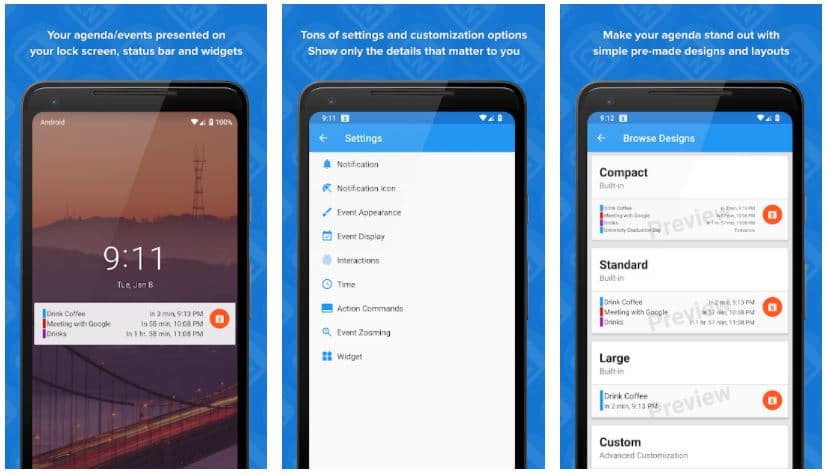
Standout Features:
- Advanced editor
- Compatible with tablets
- User-friendly
Business Calendar 2 – best calendar app for android
Business Calendar 2 comes with beautiful calendar widgets that make managing your events convenient. With the flexible daily and weekly planner, you can adjust your schedule to your suitability. The app has frequent pop-ups that give you reminders of upcoming events. You can use the appealing widgets of the app for a quick overview.
Besides this, the app has a user-friendly interface for easy access. The simple swipe gestures of the app help you smoothly go through all the tasks and events. You can use the voice input feature to add meetings and appointments to the calendar. The app also allows you to sync the calendar with other productive tools for better integration.
Related: Best Running Apps
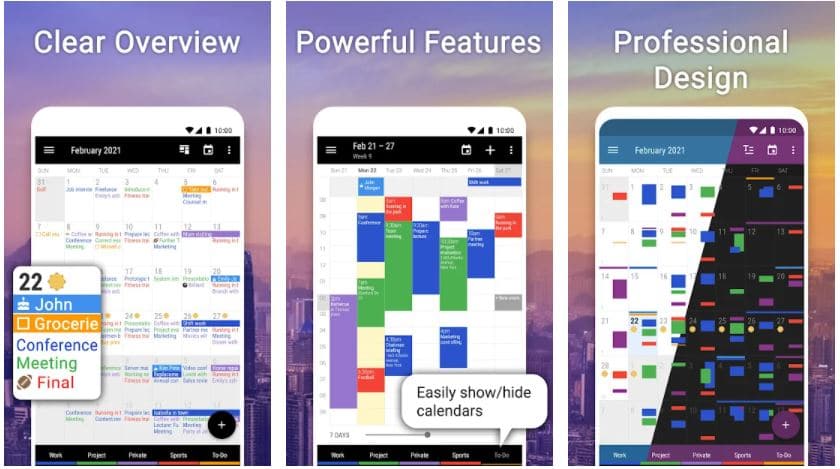
Standout Features:
- Flexible daily and weekly planner
- Voice input
- Sync calendar with other productive tools
CalenGoo – best family calendar app
If you are looking for a holistic calendar app, we will highly recommend CalenGoo to the users. You can add icons, notes, and notes to your events on the CalenGoo app. The app offers five calendar views like day, week, month, agenda, and year. You can sync CalenGoo with Google Calendar and Exchange to manage your tasks effectively.
You can use the widgets on the home screen to have a quick overview of the calendar events. The app also provides a weather forecast that can help you plan your outings. With the drag and drop feature, you can move in smoothly to plan events and meetings. The app is compatible with wearables, making it one of the best calendar apps.
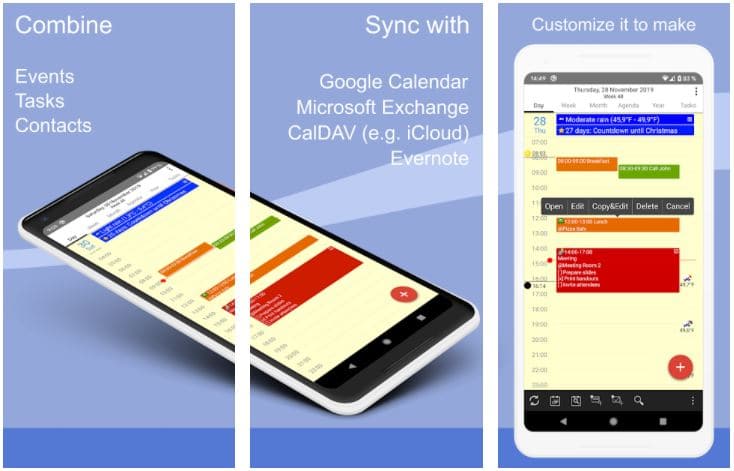
Standout Features:
- Weather forecast
- Drag and drop
- compatible with wearables
Calendar Widget Month + Agenda
One of the most appealing and best calendar apps, the Calendar widget month + agenda is the next app. The app comes with fully customizable widgets that you can resize. With a glance at your schedule, you can manage all the events right at your fingertips. The built-in reminders of the app ensure that you do not miss anything.
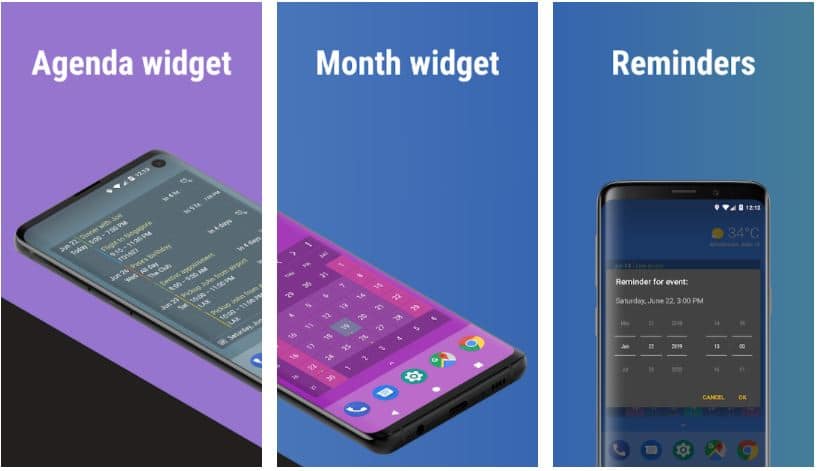
Standout Features:
- Resizable widgets
- Built-in reminders
Jorte Calendar – best free calendar app
Jorte Calendar offers multi-device syncing and backup, making it one of the best calendar apps. You can add photos to the calendar event for better understanding. The app has a countdown feature that lets you know the days left for an event. You can also download the font you want to use for the events.
You can sync the app with Microsoft Office 365, Evernote, and Google Calendar. The app has a lunar calendar that can be handy for Asian countries. The app provides various widgets you can set on your home screen for easy access to the events. You can track the active events or hide the completed ones.
Related: Best Keyboard Apps

Standout Features:
- Add photos
- Download fonts
- Lunar calendar
Simple Calendar Pro – best free calendar app
Simple Calendar Pro is a schedule planner and event organizer. You can filter personal events by event type. The customizable themes of the app let you set the calendar accordingly. You can translate the calendar into more than 20 languages, making it one of the best calendar apps. The app has CallDav support that can be handy in integration.
You can get snoozy reminders for the upcoming events and pending tasks. The app is stable and, no internet connection is required to access the calendar. You get the agenda manager and business calendar in the Simple Calendar Pro app. The app provides a flexible event creation feature that you can use to create events conveniently.
Related: Best Apps For Secret Texting
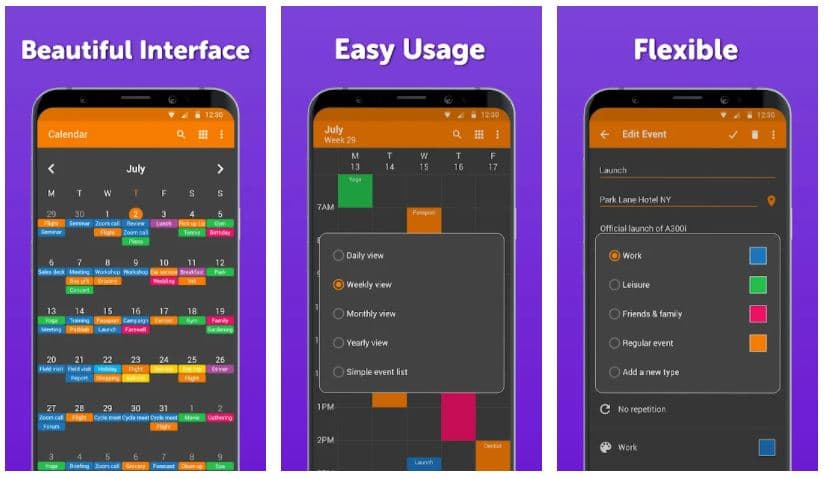
Standout Features:
- Customizable schedule planner
- Translate calendar in more than 20 languages
- Flexible event creation
Holiday Calendar – best calendar app 2022
Holiday Calendar helps you manage all the calendar holidays of the year. You can also add personal holidays besides the designated ones. The app covers national holidays, religious and bank holidays. You can also add custom events and holiday descriptions of vacations. The widget options show all the upcoming holidays. You can change the default country according to your location. It is a free app and, you do not need to pay anything to access the features.
Related: Best Journal Apps For Android
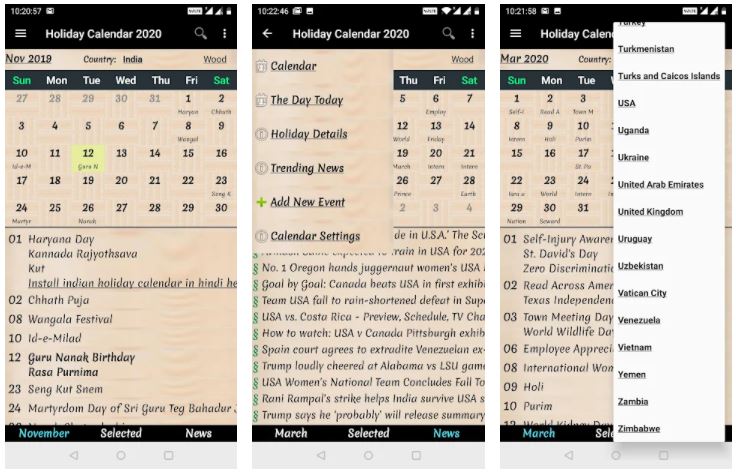
Standout Features:
- Add vacations
- Holiday widget
Time Tree – best calendar app
Time Tree is an intuitive calendar app where you can create multiple calendars at a time. You can create a calendar for family, friends, personal, and professional work. The app has a memo feature that will help you to share events. You can create an event for new members and assign a color to each.
With a chat room for each event, you can stay updated with all the changes. You can set a widget on the home screen for convenient viewing.
Related: Best Cryptocurrency Apps
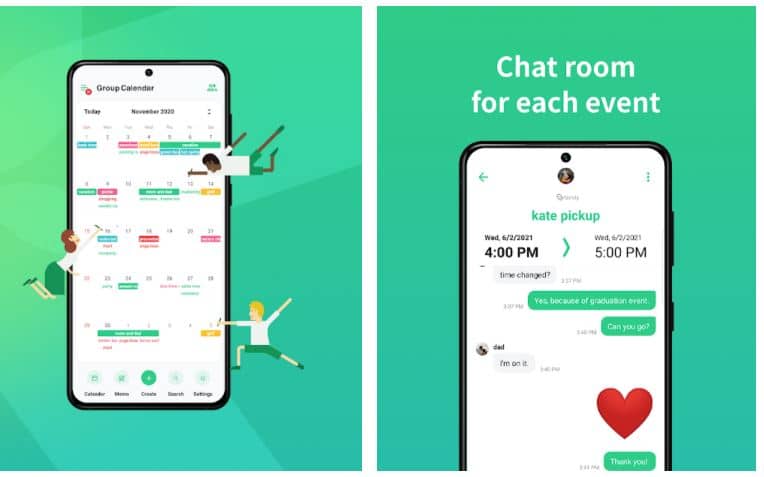
Standout Features:
- Memo feature
- Share events
Final Words
Manage your events with the best calendar apps on our list. These best calendar apps fulfill holistic managing needs. aCalendar, DigiCal Calendar, CalenGoo, and Google Calendar are quality calendar apps we recommend to the users. Holiday Calendar can be an ideal option if you are looking to manage your vacations and holidays. Do comment and drop your valuable suggestions so that we can improve.
Thank you for reading! Try these out too:
- Best Grocery Shopping Apps
- Best Heart Rate Monitor Apps
- Best Dialer Apps
- Best Bible Apps For Android & IOS
- Best Nova Launcher Themes Setup
- Best Social Media Apps
- Best Music Streaming Apps
- Best File Manager Apps
- Best Lyrics Apps For Android
- Best Weather Apps For Android
General FAQ
What is the best free calendar app?
Google Calendar is the most popular work schedule app. It has virtually taken over the scheduling market. It is free and available as part of Google’s native apps suite.
What is the best personal calendar app?
Android users have a lot to be thankful for since the default Google Calendar app works so well. However, Business Calendar 2 is the best Android calendar app.
What are the best calendar apps?
Google Calendar
aCalendar
DigiCal Calendar
Any. do
Calendar Notify
Business Calendar 2
What is the best calendar app for families?
The best calendar app for families is FamCal. The app offers plenty of convenient features for more effective family usage.

