As expected, Xiaomi took wraps off MIUI 12 at an event in China where the company also launched Mi 10 Youth Edition. It marks the 10th anniversary of the company’s existence. With over 310 million monthly active users, the Chinese tech giant believes ‘software is the soul of mobile phones, and it is more important that hardware to some extent’.
Some of the most intriguing features of MIUI 12 includes Dark Mode 2.0, Super Wallpapers, enhanced privacy, new gestures, new animations, and much more.

Now before we get started, I wanted to make this clear that as of now MIUI 12 is still in beta and the OTA update is not arriving any time soon for your Xiaomi devices. But in my testing, I found that the MIUI 12 Chinese Rom is pretty stable and everything is working just fine.
So, in this article I am going to show you a step by step guide to install the latest MIUI 12 on any supported Xiaomi device and this is the easiest and safest way possible.
Excited? So, Let’s get started.
How to Install MIUI 12
Now, if you have a supported device and you are curious enough to try out MIUI 12 Beta. Then here is an In-detailed step by step guide to Install MIUI 12 on any supported device. Also, this procedure is universal and can be used on any supported device.
Pre-Requisites:
- Unlocked Bootloader
- TWRP custom recovery has installed
- Backup Your ROM. Everything will be erased.
Downloads:
• Mi 10 Pro :point_down: (cmi)
• Redmi Note 5 :point_down: (whyred)
• Xiaomi CC9 Pro / Mi Note 10 (tucana)
• Redmi K30 / Poco X2 (phoenix)
• Xiaomi CC9 / Mi 9 Lite (pyxis)
• Mi Note 3 (MIUI 12) Recovery ROM
Note: This guide shows a demo with Redmi K20 Pro. The procedure may be common, but if in case any errors are occurred to specific device check out XDA for detailed instructions.
Guide – Install MIUI 12
- First Remove All Lock Screen Password, Pins, Fingerprints, Sign out from MI Accounts.
- Boot into TWRP -> Wipe -> advanced wipe -> System, Data, Dalvik / Art, Cache
- Install ZIP -> MIUI_12.zip & Flash It.
- Reboot Enjoy.
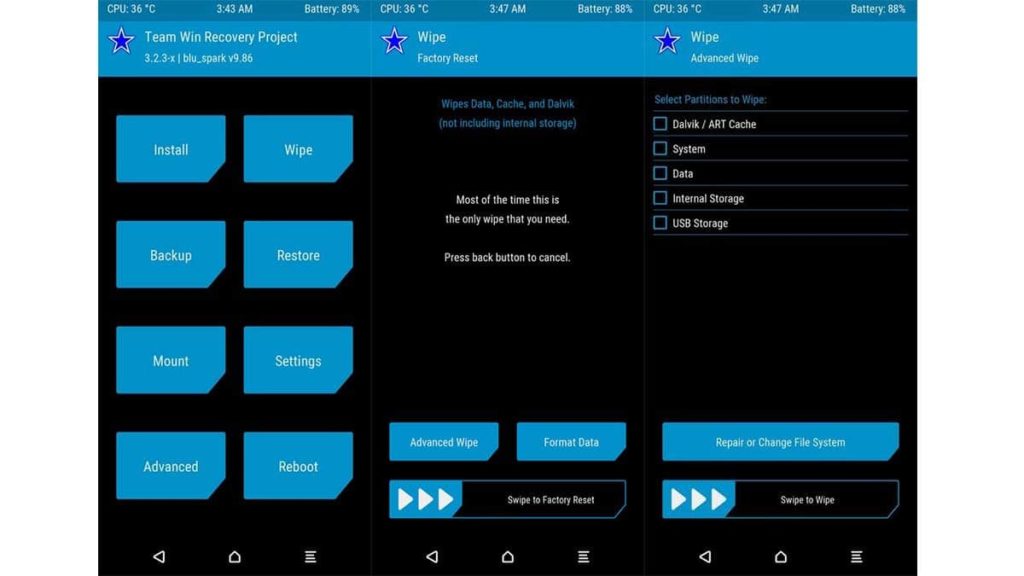
If you Face any boot loop try to boot back to recovery then wipe the internal storage (WIPE – FORMAT DATA – type “YES” to remove encryption. This will remove all data on your phone. So, backup all photos & videos to computer before doing this thing.


