Let’s face the fact, we all are somehow obsessed with YouTube. If we talk about the numbers then YouTube is the 2nd largest search engine in the world and if we combine the monthly visits of Yahoo! and Bing it’s still managed to stay ahead.
Now if you might have noticed that recently YouTube is ramping up more ads and also rolling out new guidelines and restrictions which is becoming more frustrating and reducing the user experience.
Talking about the user experience most of you probably uses the default YouTube app from the play store to consume YouTube videos. The YouTube app offers many useful features but not to the general public instead, you have to pay $11.99/month to become the premium user and get access to features like background playback, Pop up window, and you can also download your songs and video for offline playback.
What if I tell you that there is an amazing app known as “Pure Tuber” (Previously known as YouTube Vanced) that lets you do all the things that I just mentioned, plus it also offers some extra features that you won’t even find in the premium YouTube app, sounds good right? But wait that’s not all, the best part about this app is that all these features are free to use and the app is privacy-centric so it will keep your personal data on your device.
What is Pure Tuber?
Now you might be wondering what is Pure Tuber? This is basically an open-source alternative to the official YouTube app that lets you watch videos and also provides tons of premium features. The app not only lets you watch YouTube videos but also supports features such as floating windows, downloading audio and video, supports background playback, and much more.
Besides that, Pure Tuber is more like a privacy-oriented alternative to YouTube as it doesn’t use proprietary Google APIs that usually collect data, but this app saves the data and browsing history offline. Pure Tuber also lets you watch videos without signing in to your Google account and can also bypass regional and age-restricted videos.
Related: Best Keyboard Apps
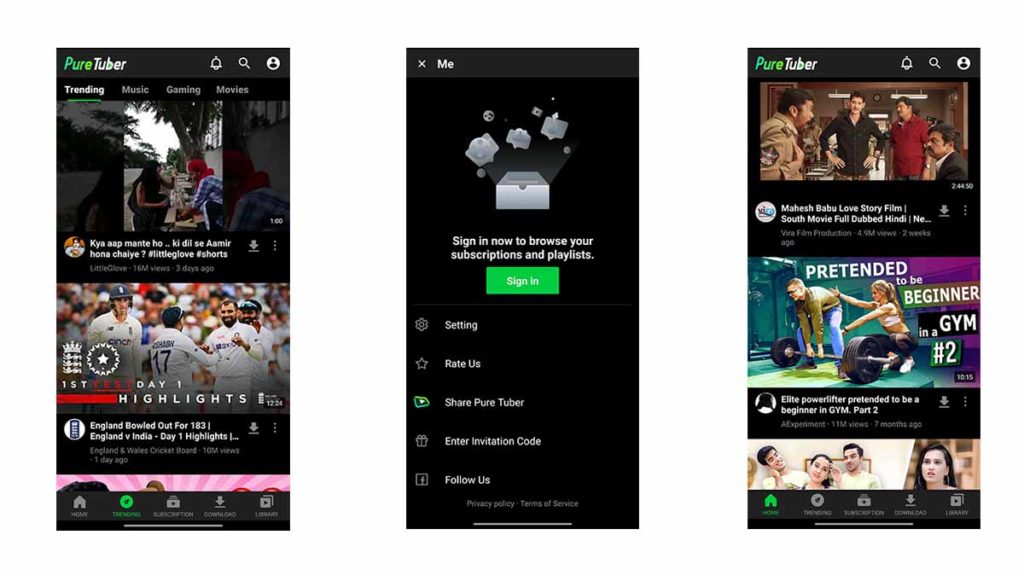
Why Pure Tuber is better than YouTube?
As I mentioned earlier that YouTube is ramping up its ads and rolling out some really frustrating guidelines and restrictions that will surely make a viewer less interested in watching the video. Also, you might have noticed that YouTube is showing multiple ads in just a short period just to improve their ad revenue but this is eventually affecting the user experience, and I have personally felt that.
In such cases, Pure Tuber is proven to be your lifesaver as it supports a built-in Adblocker that will block the unwanted Ads that ruin your experience. Not just Ad blocking but it also has tons of amazing features that will level up your game. Here are some features:
Pure Tuber Features
Built-in Adblocker:
Ads are an integral part of supporting online publications and creators, as we make a living out of it, but we strictly don’t support showing too many ads as this will ruin the user experience.
Pure Tuber has a built-in feature for adblocking. By default, this feature is enabled so don’t have to tinker with the settings.
Background Playback:
If you love to listen to music or podcasts then this feature is definitely for you as it will let you play any video on background, meaning you can easily enjoy your favorite tracks from YouTube by minimizing the app. Now, this feature is only available for YouTube premium uses but with Pure Tuber, you will get it for free.
Swipe controls for Volume & Brightness:
Swiping controls make it very easy to adjust the volume and brightness of the video that you are watching, which makes the user experience more pleasing.
Picture-in-Picture Pop up:
Now if you are someone who is into multitasking and used to watching YouTube videos while performing a certain task then this popup feature will help you out, with just a single click you can enable the picture-in-picture mode that lets you play the videos in a small window alongside any other app that you are using.
Download YouTube Video Locally:
If you live in a place where the internet connection is not strong or it’s quite expensive then downloading the video that you would like to watch is a better option as it will decrease the internet usage and the buffering time for slow internet, with Pure Tuber you can do exactly that as it lets you download videos in different qualities (480p, 720p, 1080p and 4K) with just a single click.
Override Max Resolution:
By default, your video resolution is set to 480p which is quite low from today’s standard but Pure Tuber lets you override max resolution and you can set your default resolution to something like 1080p or even 4k.
Performs better at low internet speed:
If you don’t have a fast internet connection, don’t worry Pure Tuber has got you covered as it works well even with low internet speed to provide you with the best video quality possible.
How to Install Pure Tuber?
Now after going through its feature sets, you might be convinced to install this app. So, here is a step-by-step guide to install this on any Android smartphone.
- Visit the Official Pure tuber website from here, and download the APK file or you can also install it from the play store.
- Once downloaded, open the APK file to install it (just make sure to enable the unknown source)
- Now open the app and give all the required permission so that it can work properly and you are good to go.
Conclusion
Now if you want to use YouTube’s premium features but don’t want to subscribe to their monthly paid plan then I will highly recommend you to try Pure Tuber as it is one of the best YouTube alternative apps that you will find right now.
General FAQ
Is Pure Tuber App Legal?
Yes, the Pure Tuber app is completely legal as it doesn’t go against any policy of Google. Also, many reputed developers have recommended this application as the best alternative to YouTube.
Is it Safe to Download Pure Tuber?
I know people get skeptical about downloading apps from unknown sources due to security or privacy reasons, but this app is available on the google play store and this app is not new Pure Tuber was previously known as “YouTube Vanced” and I have been using this app from almost a year and doesn’t find any security-related issue. Also, this app stores data locally which is also solving the Privacy issue.
What about the privacy of Pure Tuber?
As I mentioned above that this app stores data locally, meaning the app will not track or violate your personal data. So, I think it’s safe to say that you don’t have to worry about privacy while using this app.
Why You should switch to Pure Tuber?
Now, this is a great question and the simpler one because Pure Tuber is providing a whole host of features that you will not be able to use in the official YouTube app unless you are a premium user.
Here are few legit reasons:
● YouTube is becoming greedy with Ads
● Background playing is only available for Premium users
● Don’t have picture-in-picture mode
Platforms Pure Tuber is Available On?
As of now, Pure tuber is only available for Android users, so you can easily download it from the play store or you can also download it from the official site.
Thank you for reading! Try these out too:

