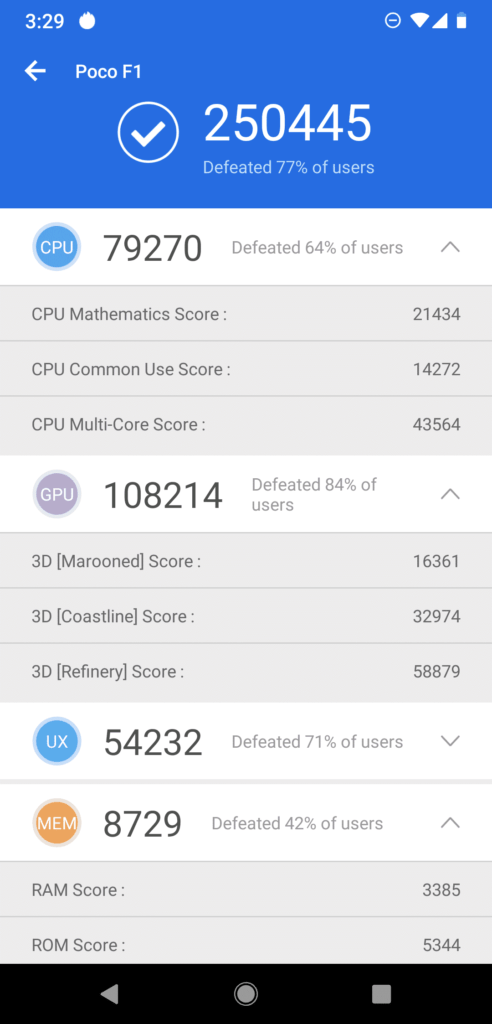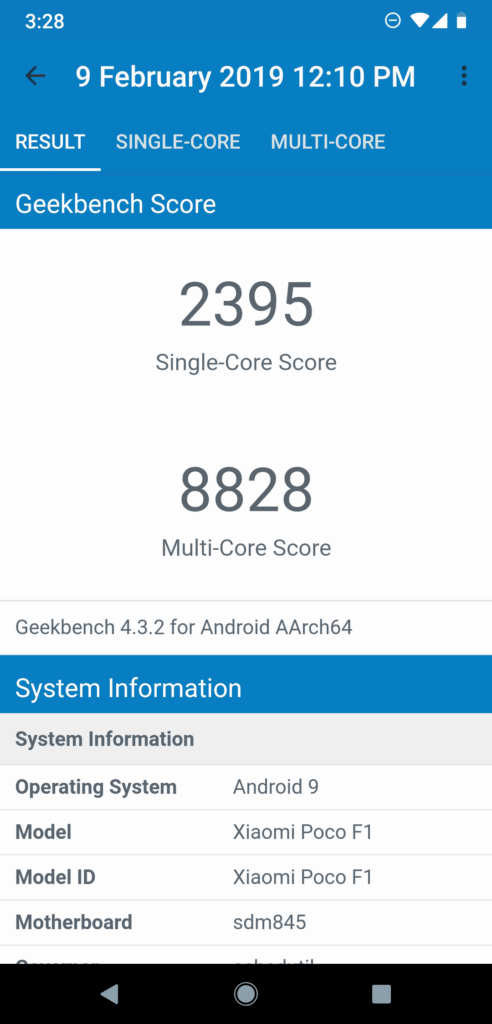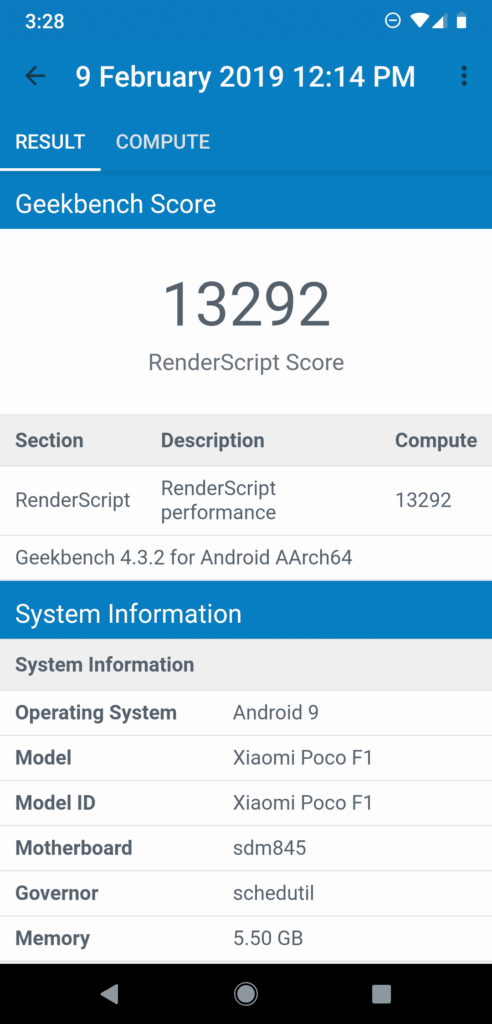Pixel Experience Rom, is one of the most popular aftermarket firmware available for Pocophone f1, which aims to provide Google Pixel Experience for Pocophone f1. I mean seriously, if you are not able to afford pixel smartphone, then buy a phone with high tier processor and install a Pixel ROM, to transform your phone in to Google Pixel like device.
Personally, I detest using Pocophone F1 with MIUI as a daily driver. When, I First bought my Pocophone f1, Instantly I started tinkering with custom ROMS and this is the first custom rom which I came across. From then, I am very much fancied about custom ROMS. So, Pixel ROM is currently one of the most popular stable custom rom which is in extant for Pocophone F1.
Today in this Article, I am going to talk about everything about this rom, including its features, performance, benchmarks etc. Plus, I will also show you a step by step guide to install it.
Pixel Experience Rom Installation
- First unlock the BootLoader (Guide)
- Now Install TWRP Custom Recovery (Guide)
- Download Pixel ROM and transfer it in the Internal Storage.
- Boot in to TWRP Recovery
- Perform clean install, If you are coming from different rom Wipe -> Advanced Wipe -> System, Data, Cache, Dalvik/Art
- Reboot And Enjoy
Features
By Default, you will get a Pixel 3 launcher which is absolutely super fast. From App Launching to multitasking, everything is snappier. I personally very much fancied about the app transitions which are super refined in android pie. When it comes to advanced features this is where pixel rom flunks a little bit. I mean, if you compare it with resurrection remix, havoc os , nitrogen OS it is sort of murky.
Of course, dark theme is available inside settings under display. Previously this feature was broken and its not working as intended and finally with the latest stable release we got to see dark theme working through out the system without any issues.
Camera
When It comes to camera, this is the biggest asset of pixel rom. It used a latest version of google camera which is preinstalled. It takes stunning pictures and videos, I mean better than stock MIUI camera. So, I tried to shoot some of the pictures with the help of pixel camera.
Features like WIFI, BLUETOOTH, LTE, VOLTE, DUAL VOLTE,WIFI HOTSPOT, Finger Prints, IR Cameras, Face Unlock, UPI APPS Does work fine. I tried Google pay, PhonePe and yes it is working without any issues.
Overall, when it comes to features, pixel rom provides minimalist android pie experience and it is super fast. That being Said, let’s talk about performance.
Performance
Definitely this rom is amazing and it provides smoother experience through out the system. Thanks to the developer, this build is much optimised to get most out of the silicon. From app launching to routine tasks everything is snappier. I mean, if you are looking for phenomenal smooth and pure android experience then definitely this rom stand out for your expectations. When it comes to big games like PUBG & ASPHALT 9 you will be amazed with the performance.
I have played PUBG at ultra high settings in HDR mode and its simply super smooth. There is no lag or stutter or even any frame drops.The gameplay was super smooth and the same thing goes with the asphalt 9 legends. As usual I ran some Benchmarking apps like geekbench and ANTUTU and these are the scores which I got on my poco phone f1.
Benchmark Results
Battery Life
Well the battery life, is amazing my screen on time usage which I get on a daily basis is like around 8+ hours with wifi, bluetooth, location services tuned on. For a fair and minimal usage this rom helps to survive the whole day without any issues. As, I told you earlier, I have played PUBG for about 36 Minutes and still the battery consumption was around 7%, which is amazing considering the fact that this is a Custom ROM.
Conclusion
Definitely this rom is super stable and very much optimised to the hardware to get most out of the silicon. Yes, any one can use it as a daily driver.
To Learn More About This Rom Watch this Video:
You may also like to read:
- Best Icon Packs in 2019
- Best Android Launchers Of 2019
- Android Q: New Features
- Best Android Setup 2019 (Neon edition)