Discord is still a mystery to many but it is one of the most collaborative communication applications of this decade. If you aren’t on Discord, you are missing a lot of fun and information too. Think of it as a better version of Zoom for audio and video calls along with a fun layout. Discord has a lot of servers, and by that, I mean a lot! Most of these servers are just for fun and filled with users around the globe.
When you are communicating with such a diverse audience, the fear of exposing your identity is always inherent. Don’t fret as we have found a nifty trick to help you get an invisible Discord name and an invisible profile picture for Discord and make you anonymous on the platform.
Difference between invisible status and invisible name on Discord?
Users tend to mix the meaning of invisible status on Discord versus the invisible name on Discord. I’ll enunciate the difference between the two:
Invisible status means that whenever you want to privately browse or access Discord without letting anyone know that you are active, you can use it. It just implies that you aren’t active on the platform, thereby masking your activity and presence.
Invisible Discord name doesn’t hide your active status but hides the user name that you use on Discord. It is more of a profile anonymity feature rather than an activity anonymity feature. You’ll be visible to all the participants in a server who will be able to see your active status but not know your name.
How to get the invisible Discord name?
Invisible Discord name is obtained by manipulating Unicode characters that aren’t presented as text when you update your name. To get an invisible Discord name, you have to use a Backquote character [ “ ] that is accepted as a character but isn’t generated as a text when you see your Discord user name.
Character for invisible server name: [ ឵឵`` ] Steps to get the invisible Discord name
It is very simple to get your invisible Discord name by repeating the following steps:
- First of all, you have to input the Backquote character [ ˞˞ ]. You can simply copy it without any spaces from the above line or use a simple keyboard combination for inputting it.
- The Backquote character [ ˞˞ ] key is located below the escape key. Just press the Backquote key to type the character into the new user name box.
- Open the Discord application on your computer. It can be done with the web version too but I’ll advise you to use the application instead.

- Navigate to the ‘Gear’ icon in the bottom left corner of the Discord application.
- Now click on my account label located under the user settings section of the left sidebar.

- Click on ‘Edit’ beside your username and copy the special Backquote character or type it using the above-mentioned keyboard combination. If you are copying the character take care of not copying any spaces as that would alter the result.
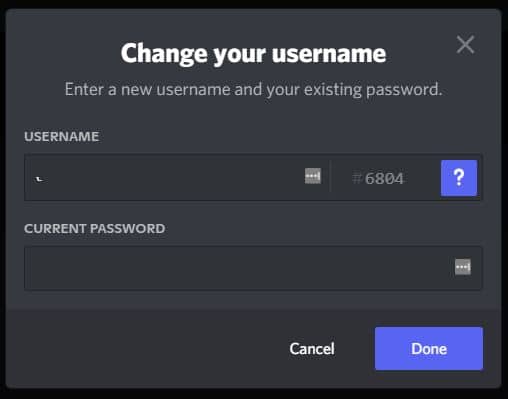
- Type in your Discord password to apply the necessary new invisible Discord name changes. Click on ‘Done to finalize the change.

Can I use the Backquote character on any other website?
Backquote isn’t a hidden or invisible character but works on Discord because it doesn’t get displayed. Discord can make the changes to make these characters visible but don’t expect them to do it anytime soon. As for the character, it won’t work with other applications as they may allow Unicode characters as well.
How to get the invisible Discord Server name?
- Login to your Discord account and navigate to the add server button located in the upper left corner.

- Click on it and choose an appropriate server type as per your needs.

- Next, you will be asked to create a server name where you have to input the [ ឵឵ ] character in the text field and click on create.

- Your new server with an invisible Discord server name is now ready to use.

How to get an invisible Discord profile picture?
Now, you have an invisible Discord name but also want to hide your profile picture as well on the platform. Some of you might say that why not use any picture which is correct in its context but not as visually compelling as an invisible image. The image is designed to appear as a blank color that matches the Discord color scheme, thereby giving it an invisible picture look. These are the steps to get an invisible Discord profile picture:
- Download the image and save it on your local disk.
- Open the Discord application on your computer.
- Navigate to the ‘Gear’ icon in the bottom left corner of the Discord application.
- Select the three-dotted menus where the current profile image is shown and select ‘Change Avatar’.

- Choose the image you downloaded by navigating to the download folder and click on open. You don’t need to resize the image as it is of an apt size.
- Click on apply and then Save changes. Your invisible Discord profile picture is now uploaded.

Character for invisible server name: [ ឵឵ ]Are there any risks of using these methods?
As per my research, Discord doesn’t have any rule in place that prohibits or penalizes for using an invisible Discord name or profile picture. So, using it is a possibility but you may not be able to stay or join many servers. Discord is growing fast and images and user name adds credibility to a profile which helps the moderator and Admin to approve a request. You must read the community guidelines of the servers you are a part of and also converse with moderators about the same.
Note: These are just a few tricks to increase anonymity and nothing further. Please use this method to mask your identity and do not engage in malicious activities on the platform. We do not encourage, support, or are liable for any malevolent acts that occur due to an invisible Discord name.
How to Get Invisible Discord Name (Video Guide)
Thank you for reading! Try these out too:

