Android phones are full of surprises and secrets that make them some of the best phones you can get. Whether you want to save time, unleash your creativity, or access powerful tools, there are many hidden Android tricks and hacks that you can use to improve your experience even further.
But how do you discover these hidden Android tricks and hacks? If only there were a list of guides showing you how to use some of the most useful and fun features… oh wait!
You may be familiar with some of these tricks if you have been using Android for a long time, but we bet you will find something new and exciting in this list. So, without further ado, here are some hidden Android tricks and hacks you should try out.
Hidden Android Tricks and Hacks 2023
- Hide files without any app
- Block All Ads
- Palette. fm
- Lock and Hide WhatsApp Chats
- Mixkit
- Transfer Files Across Devices
- Secret Movie Site
- Share Fake location
- Convert Old Photos in 4k HD Quality
- Send WhatsApp Message Without Saving the Number
- Play YouTube Video in Pop-up Without Premium
- AI-Powered Photo lighting
Hide files without any app
Are you tired of downloading and using third-party apps to protect your sensitive files from prying eyes? Well, here’s a secret trick that can help you hide any file on your device without the need for any additional apps or tools.
All you need to do is open your device’s file manager and locate the file you want to hide. Then, change the file extension to something that makes it unrecognizable. For example, if you have a photo file that you want to hide, change the extension from “.jpg” to something else like “.txt” or “.doc”. This will make the file inaccessible and hidden from view.
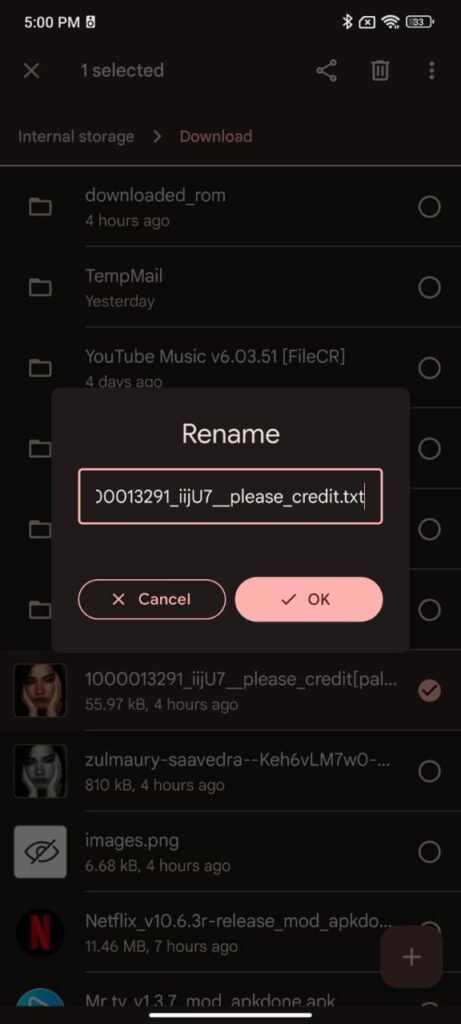
To access the file again, simply change the file extension back to its original name. It’s that easy! This simple trick can save you time and hassle by eliminating the need to download and use third-party apps to hide your files.
Block All Ads
As you sit back, relaxed, scrolling through the content on your device, nothing is more irritating than an unwelcome intrusion in the form of an advertisement. It can be incredibly frustrating, especially when you’re engrossed in something and an ad suddenly appears on your screen. Fear not! We’ve got a fantastic trick up our sleeves that will allow you to block all ads without the need for a third-party app.
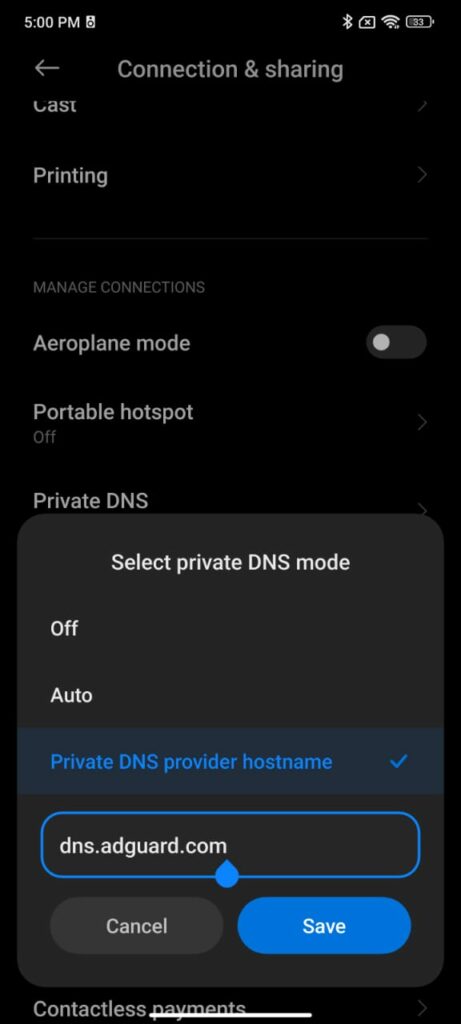
To begin, access your device’s settings and locate the “Networks and Internet” category. Continue scrolling down until you come across the “Private DNS Mode” setting. By default, this option is disabled, so you must enable it and configure it with a private DNS provider. Now set the DNS address to “dns.adguard.com,” then click on save. This simple action will block all the ads on your device without the need for a third-party app.
In addition to blocking ads, you’ll also experience faster browsing speeds. This is because ads consume a lot of data, and by blocking them, you’ll have more data to spend on your actual browsing needs.
Palette. fm
Next up we have a secret website called “Palette.fm” that can add realistic colors to your black and white images using AI. The AI tool features a large collection of curated color palettes, each of which is organized according to different themes, moods, and color schemes. This makes it easy for users to find the perfect palette for their images, whether they are looking for something bold and bright or muted and understated.
The website is well-organized and easy to navigate and it offers tons of color palettes that are displayed in a visually appealing and easy-to-understand format.
So, whether you are a graphic designer, web designer, or just someone looking to add some color to your creative projects, Palette.fm is definitely worth checking out!
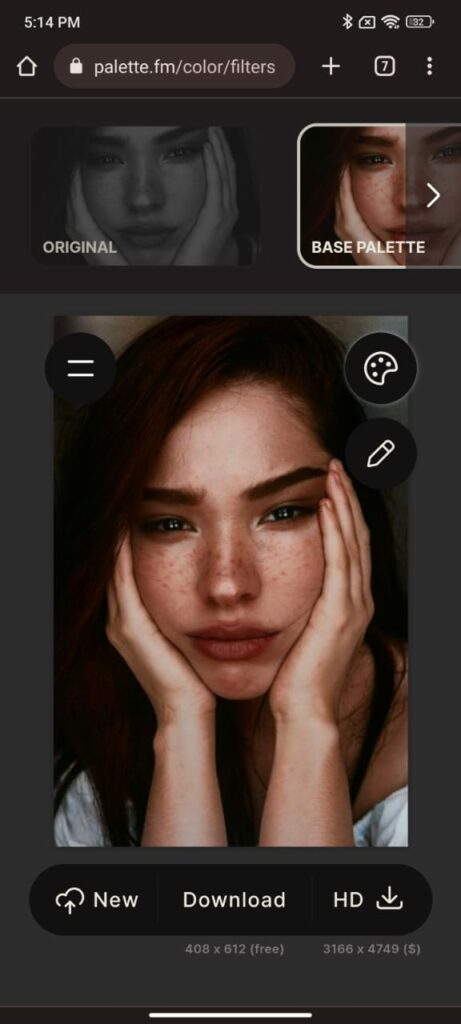
Lock and Hide WhatsApp Chats
Have you ever felt like someone might be snooping on your private conversations on WhatsApp? It can be really frustrating and make you feel like your personal information isn’t safe. But don’t worry, WhatsApp has introduced a new feature that can help solve this problem.
This new feature allows you to lock individual chats, meaning no one else can access them without your permission. The process of locking a chat is really easy. All you have to do is open the conversation with the contact you want to lock and tap on their name. Then, scroll down until you find the “Chat lock” option and tap on it.
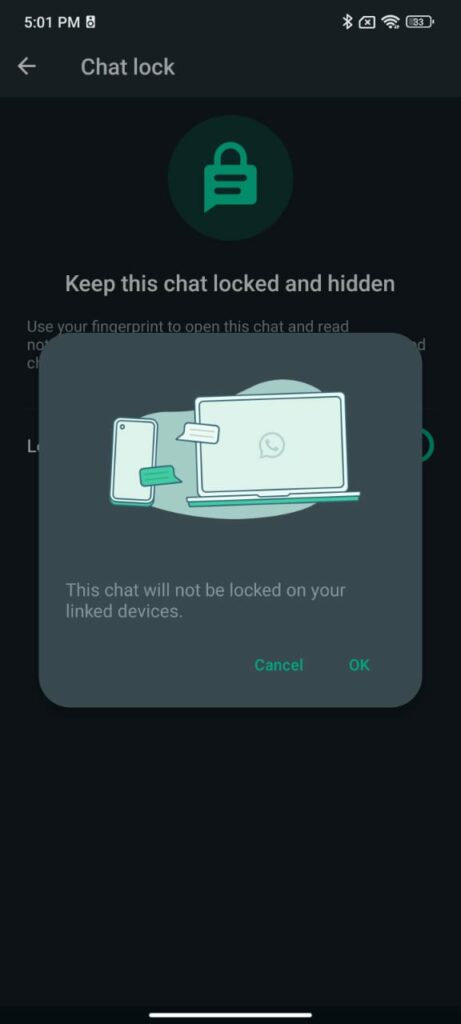
If you’re using an Android phone, you can enable the “Lock this chat with fingerprint” toggle, or if you’re using an iPhone, you’ll see a similar Face ID toggle. After you’ve turned on the toggle, WhatsApp will ask you to confirm your fingerprint or Face ID. Once you’ve done that, your chat will be locked.
To access your locked chats, simply swipe down on the chat feed and tap on the “Locked chats” option. You’ll be prompted to authenticate with your fingerprint or Face ID, and once you’ve done that, you can now view your locked conversations.
Mixkit
Are you a video creator or designer searching for high-quality video footage, music, and sound effects to include in your projects? If so, you should definitely check out Mixkit, an amazing resource website that offers royalty-free assets that are perfect for both personal and commercial use.
The website has a vast collection of high-quality video footage, music, and sound effects, all created by a team of experienced professionals. This ensures that you can easily find the right assets for your project, no matter if you’re working on a short film, a promo video, or a social media post.
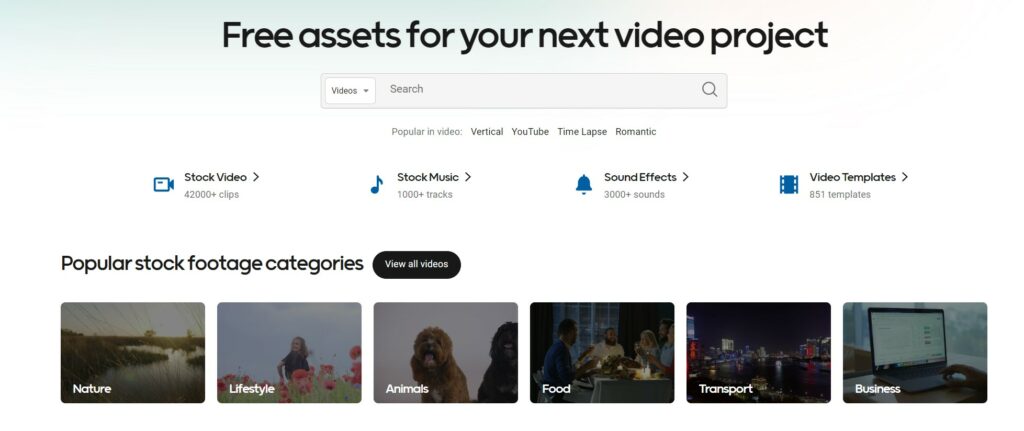
The Mixkit website boasts an exceptionally user-friendly experience, featuring a clean and well-organized interface that effortlessly allows you to discover and download the assets you require. The assets are neatly categorized, and you can also use search tools to filter your results by keywords, duration, and other criteria, which saves you time and effort.
Another great thing about Mixkit is its license. All the assets on the website are free to use, and you can use them in both personal and commercial projects without any attribution required. This makes Mixkit an excellent choice for designers and video creators who have a tight budget or simply want to save time by using pre-made assets.
Transfer Files Across Devices
Have you ever tried transferring files between different devices, only to find that it’s frustrating and difficult to do, especially if the devices are running different operating systems? Even popular services like AirDrop or Nearby Share can be limited to sharing files within their own ecosystems. But there’s good news – there’s a web-based service called Snapdrop that makes file transfer across platforms really easy!
Snapdrop enables seamless file transfers between various platforms, including Android, Windows, iOS, macOS, Linux, and any other system supporting a web browser. To initiate the transfer, simply open snapdrop.net on both devices you wish to connect, and you’re all set to start exchanging files hassle-free!

Once you’re on Snapdrop, you just need to tap on the device that you want to send the file to and select the file you want to transfer. It’s that simple! You don’t need to download any apps or worry about compatibility issues. Snapdrop makes file transfer between devices really easy and seamless. So next time you need to transfer a file between devices, give Snapdrop a try.
Secret Movie Site
Are you looking for a website that lets you watch movies and TV shows for free? Do you want to enjoy all the genres of movies and also catch up with the latest releases? If yes, then you should check out “cataz.net, a free movie streaming website that has everything you need.
You can find movies from various genres, such as action, comedy, drama, horror, romance, thriller, and more. You can also watch the latest movies that have been released recently.
One of the best features of this site is its fast streaming and downloading options. You can watch movies in high quality without buffering or lagging. You can also download movies in different video qualities, such as 720p and 1080p. This way, you can save your data and watch movies offline whenever you want.
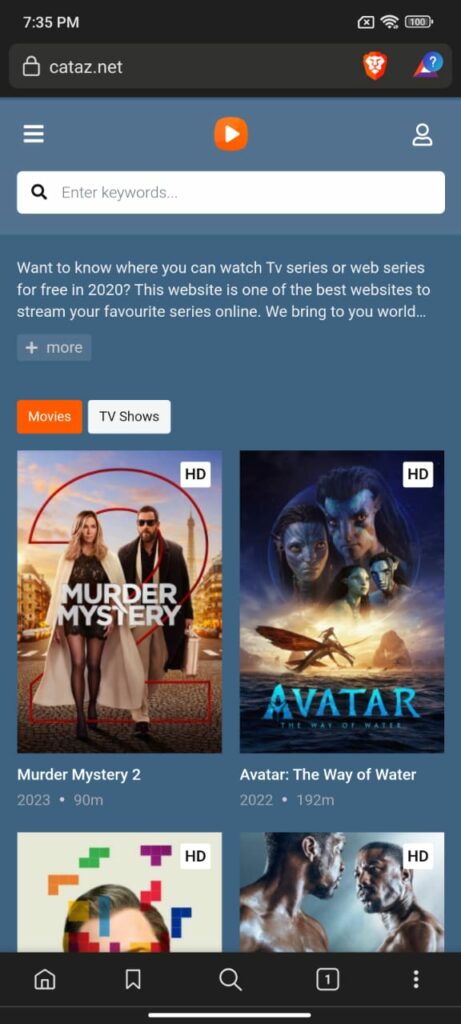
You can also browse through the categories and recommendations on the homepage. It has a large and diverse collection of movies and TV shows you can watch for free. So, If you are looking for a website that lets you watch movies and TV shows for free, then you should give Freevee a try.
Before you explore this site, let me share a pro tip with you. Use the brave browser to access it, and you’ll be free from the annoying pop-up ads that plague this site. The brave browser blocks them all by default, so you can enjoy a smooth and uninterrupted experience.
Share Fake location
Sometimes you may have a good reason to hide your real location and send a fake one instead. For instance, you may want to surprise your loved ones with a visit, or you may want to prank your friends by pretending you are somewhere else. Or maybe you just value your privacy and don’t want anyone to track your whereabouts. Whatever your motive, you can use this simple hack to send a fake live location.
You just need to download an app called GPS Emulator on your device. This app will let you change your GPS location to anywhere you want on the map.
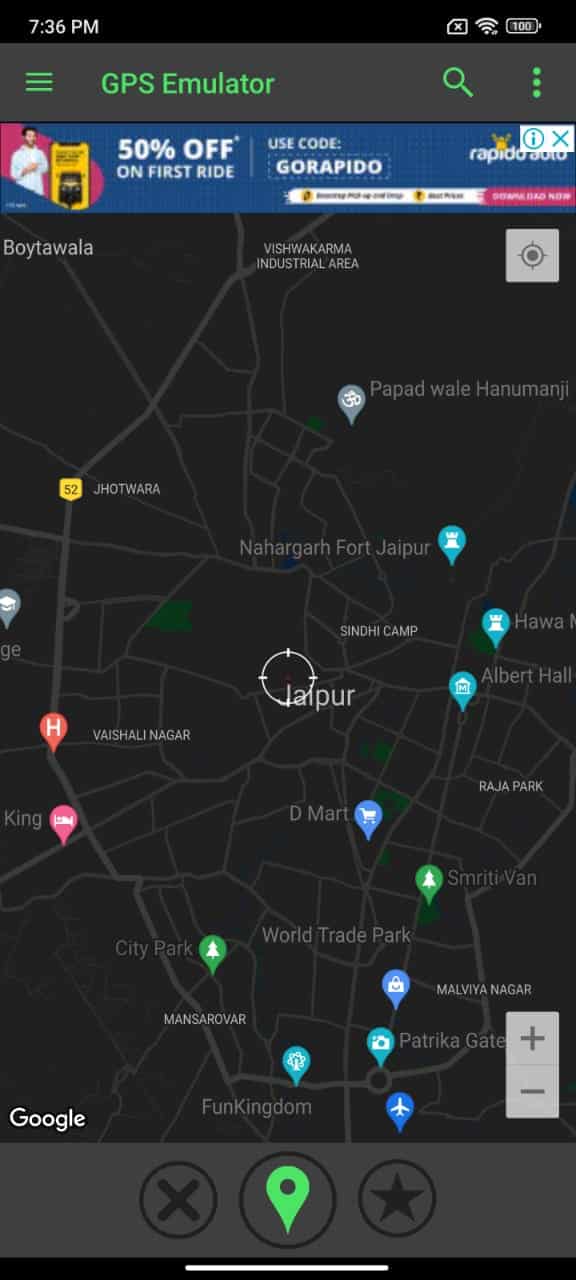
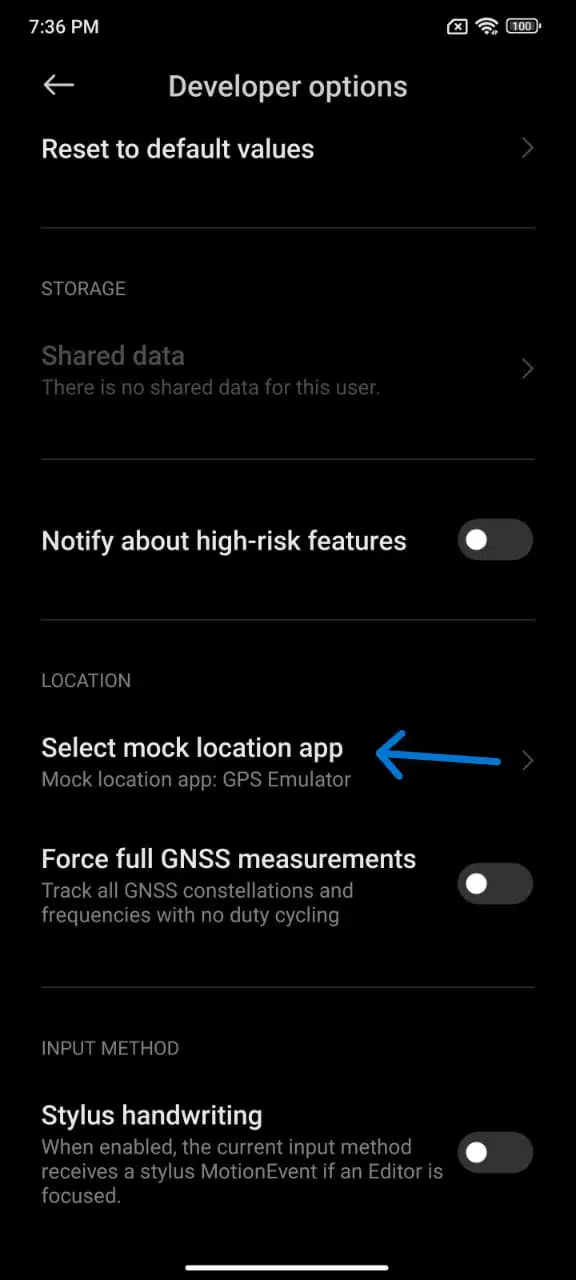
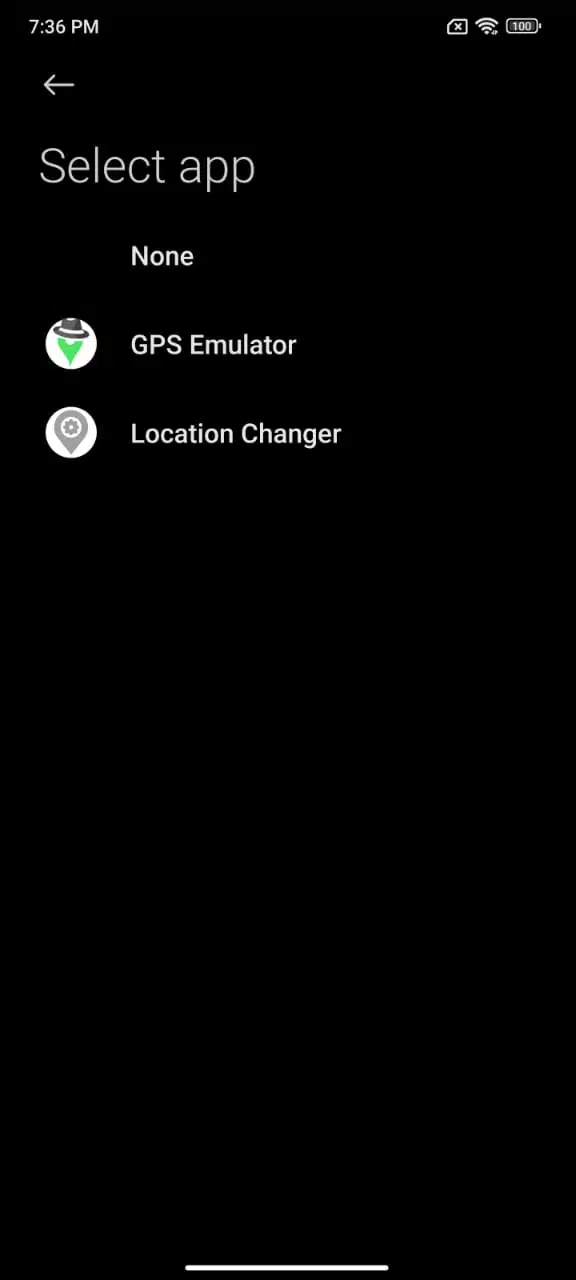
Then, you need to go to the developer options on your smartphone and choose GPS Emulator as your mock location app. Next, you need to open the app and select any location you want to fake. For instance, you can pretend that you are at the Taj Mahal in India or the Statue of Liberty in New York. It’s up to you. The app will also make it appear that you are at that location on Google Maps.
Now, when you share your live location on WhatsApp with anyone, they will see the fake location instead of your real one. You can fool them into thinking that you are traveling the world or having fun at a different place. Just be careful not to get caught!
Convert Old Photos in 4k HD Quality
Do you have an old picture that you wish you could see in high quality? If so, you might be interested in this simple trick that uses AI to transform your low-resolution picture into a 4k Ultra HD image in just one click.
Sounds amazing, right?
The trick is very easy and quick; all you need to do is go to Google and type “replicate codeformer”. Then, click on the first website that appears. Next, create an account and upload the photo that you want to improve. You can also adjust some settings like the quality and fidelity option and the background enhancement option.
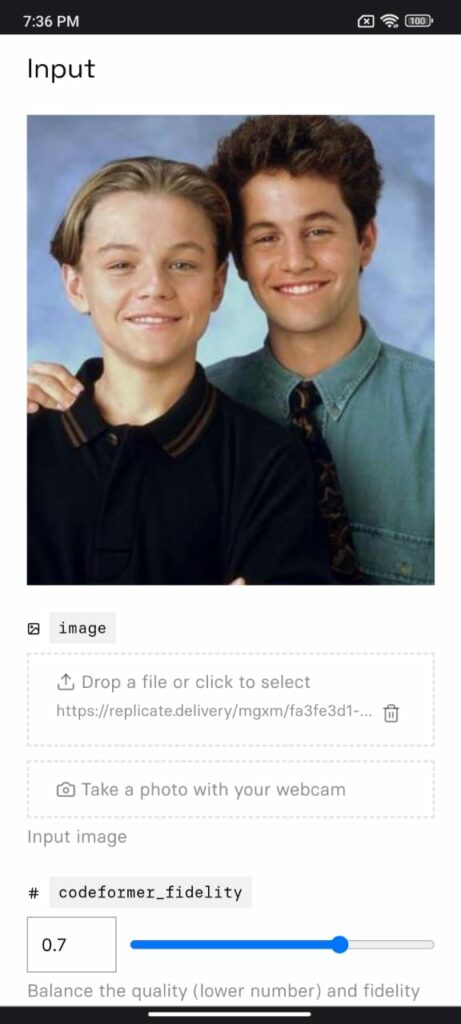
After you are happy with the settings, click on submit and wait for a few minutes while the AI processes your image. The time may vary depending on your image size. When it is done, you will see a stunning high-resolution image of your old picture and this works like magic!
Send WhatsApp Message Without Saving the Number
WhatsApp is a widely popular messaging platform with billions of active users, but one of its major limitations is that users can only message someone if they have saved their contact information.
This can be frustrating for those who want to communicate with someone without adding them as a contact, especially when it exposes personal information like profile picture and status. However, there is a simple hack that allows users to message anyone on WhatsApp without saving their contact information or exposing their own personal details.
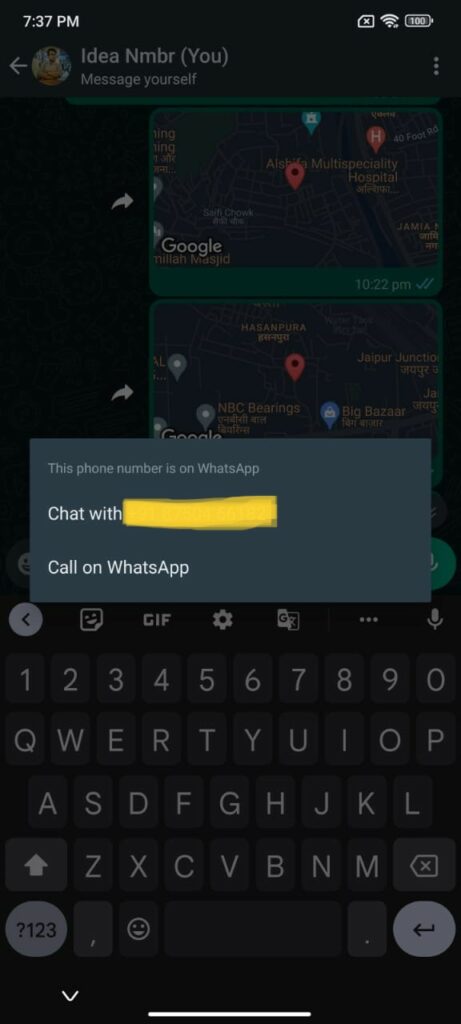
To use this hack, all you need to do is copy the phone number of the person you want to message and then share it with yourself or a private group on WhatsApp. Once you have shared the number, simply tap on it and you will be able to chat or call without having to save it as a contact first.
The best part of this hack is that it does not require any third-party applications or tools, making it a convenient and safe option for users who want to communicate without adding someone to their contact list.
Play YouTube Video in Pop-up Without Premium
If you have ever found yourself wanting to watch a YouTube video in a pop-up while doing other tasks, you’re not alone. While YouTube Premium does offer this feature, not everyone wants to pay for it. Fortunately, there’s a simple trick to accessing this feature without a subscription.
All you need is VLC for Android, which can be downloaded from the Play Store. Once you have it installed, simply open the YouTube video you want to watch, tap the share button, and select VLC. After a few seconds, the video will start playing on the VLC player. From there, you can tap the three buttons in the bottom right corner and select the Pop-up player option.
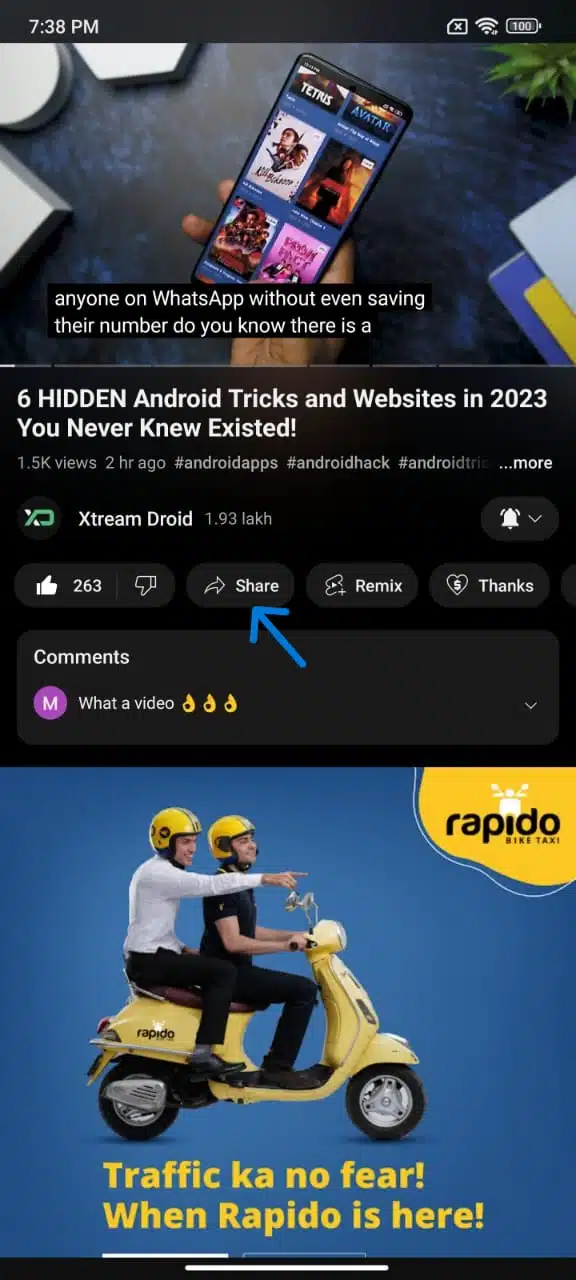
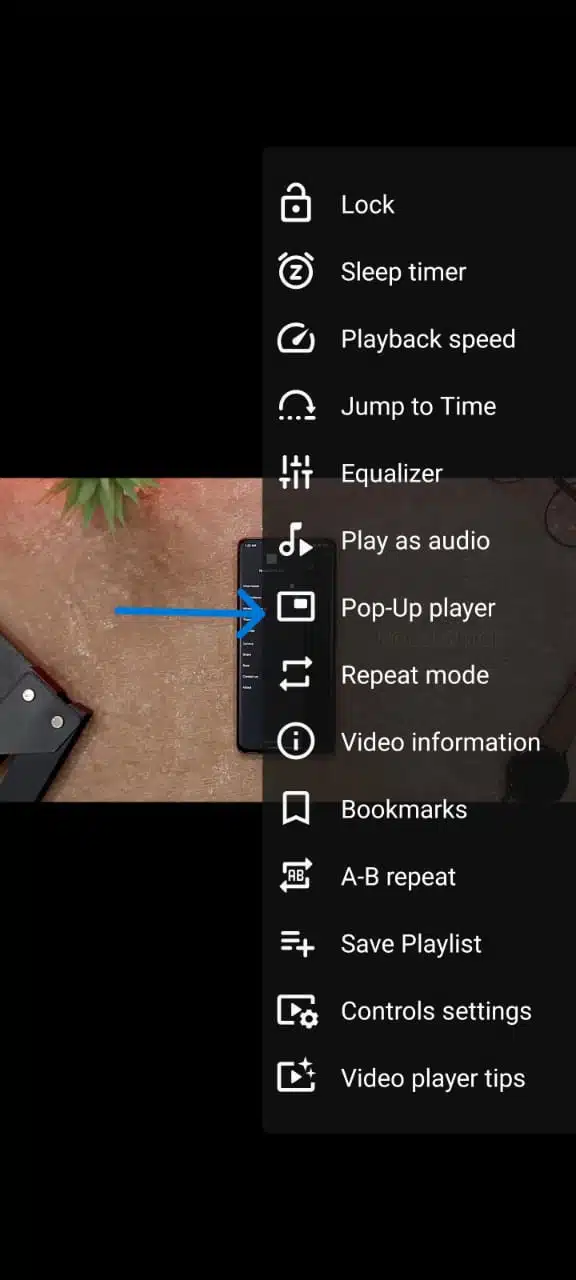
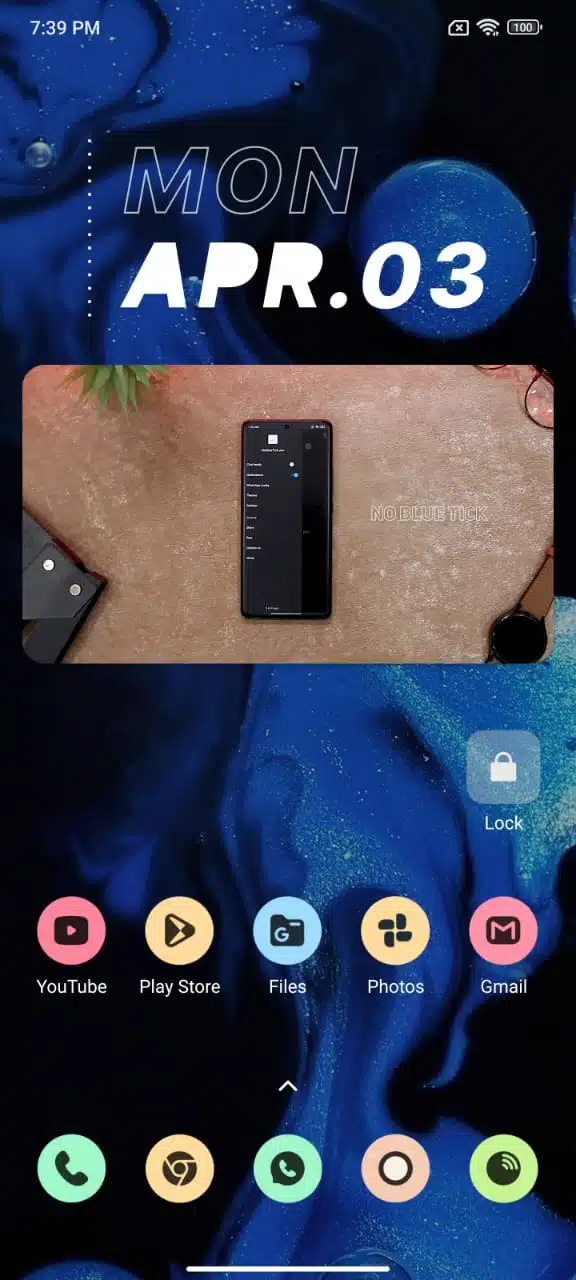
The best part? You can resize the pop-up window and watch the video while using other apps. It’s a simple trick that can enhance your YouTube viewing experience without costing you a dime. Give it a try and see for yourself!
AI-Powered Photo lighting
When it comes to photography, there are several factors that can make the difference between a good photo and an average one. In the past, it was difficult to enhance a photo once it had already been taken. However, with the emergence of AI-powered photo enhancers, the game has changed completely. Now, you can enhance your photos with various tools and angles to achieve impeccable perfection.
To illustrate, imagine you have a photo of a beautiful sunset, but the lighting isn’t quite right. With “clipdrop.co“, you can easily access the AI-powered Relight feature to adjust the lighting and make the colors pop.
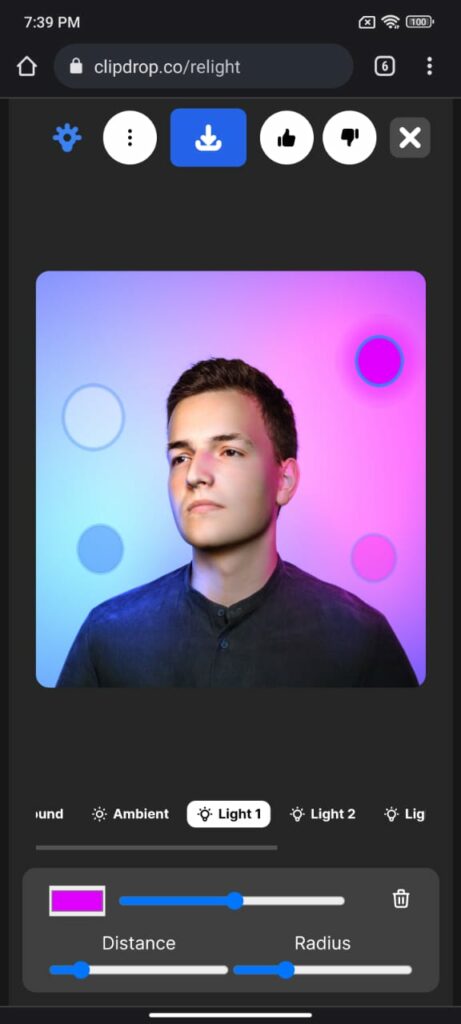
You can even use this same tool to add lighting to any of your own images which makes the photos more appealing and professional. In addition to these features, the website also offers tools to remove noise or recover detailing, cleanup unnecessary objects or text, and extract the subject from the background with extreme accuracy
“Clipdrop.co” offers a seamless and user-friendly experience, making it accessible for both amateur and professional photographers. The AI-powered photo enhancer provides an efficient and affordable way to enhance your photos and take them to the next level.
Thank you for reading! Try these out too:
- Best Dropbox Alternative Apps
- Best News Apps
- Best Bodybuilding Apps
- Best Ridesharing Apps
- Best Journal Apps For Android
- Best Vocabulary Apps
- Best Apps For Secret Texting

