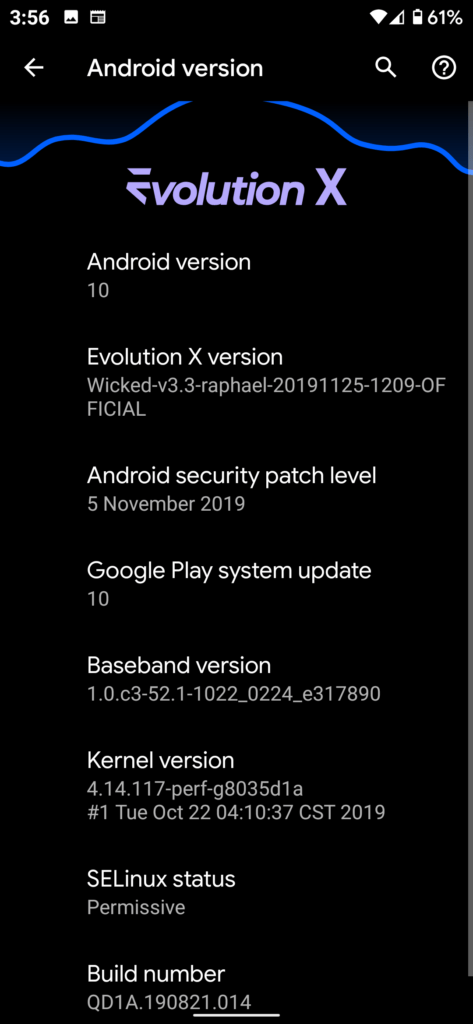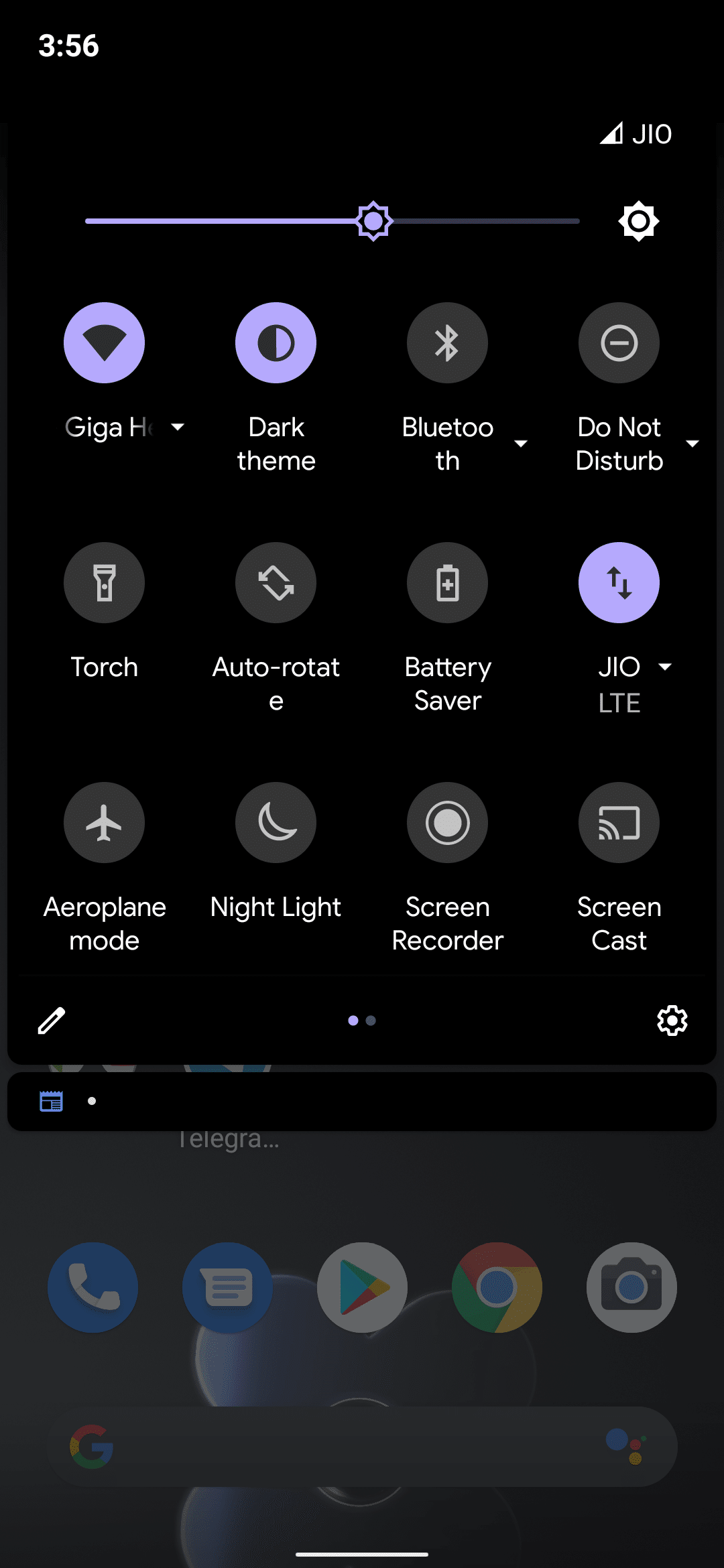Evolution X OS 3.3, the Fastest and the smoothest custom rom based on Android 10 is now available for K20 Pro, Poco F1& many more android devices.
Evolution X OS version 3.3 is based on android 10 which lets you customise lot of things & provides stable stock android 10 experience. This article is specific to K20 Pro / Mi 9T Pro users. Although you can follow the same procedure for any other smartphone.
Downloads:
Pre-Requisites:
- Unlock Bootloader
- Install TWRP Recovery
Generic Installation Instructions for All Devices (Note For your Specific Android Device, Check XDA For More Information / Google is Your Best Pal)
Installation Steps:
- Make sure you are running latest MIUI 11 for Xiaomi devices.
- Backup Your Data like Apps, Photos, Contacts, Videos & More
- Then Remove All Lock Screen Password, Pins, Fingerprints, Sign out from Google Accounts / Samsung / MI Accounts.
- Boot in To TWRP – Wipe – advanced wipe – System, Data, Dalvik / Art, Cache.
- Install ZIP – EvolutionX.zip, DFE.zip (optional) & Flash It. (Don’t Flash Gapps, its included In by Default)
- Reboot Enjoy.
Optionally you can flash Magisk to root your device. If you Face any boot LOOP Or encryption issues try to boot back to recovery then wipe the internal storage (WIPE – FORMAT DATA – type “YES” to remove encryption.