Appealing presentation catches the eyeballs of every individual. Whether you are in a professional field or personal life, presentable people always have the upper hand. Now, an exponential increase in social media influencers has led to tough competition. To make your content stand out, try these best slideshow apps.
With our listicle of the best slideshow apps, you can create appealing slideshow photos and videos. You can add transition effects and animation to your slides and enhance the visual appeal of the content. Without any further delay, let us dive into our listicle of the best slideshow apps. Here are some benefits you will be getting while using the best slideshow apps.
Excited? So, Let’s Get Started.
Benefits Of Best Slideshow App
- Easy to create and customize:- With the help of the slideshow apps, you can create customizable slides to promote your content, product, and ideas. You can use the themes that match your concept and create a profound effect on the viewers. Also, you can add transition effects to enhance the visual appeal. Our listicle contains quality and best slideshow apps that will assist you in creating such appealing slides.
- Real-time collaboration:- You can collaborate with your peers while preparing slides for the presentation. Discuss the ideas your head is mugging up and take feedbacks for the best results. You can also give access to your peers if their suggestions are productive for your concept.
- Integrate media files:- If you think media files enhance the appeal of your content, then slideshow apps are perfect for you. You can integrate multiple media files like images and videos that complement your concept.
Best SlideShow Apps For Android
Filmora Go
FimoraGo is a free HD video editor and video maker that help you create and video slides. The app has powerful editing tools to create visually appealing content. You can apply color filters to the videos or crop the videos to a suitable aspect ratio. Social media influencers can use FilmoraGo to create and share high-quality content.
You can choose from 1000 different styles of music or add custom music to the video. Besides this, you can add texts and photos to the videos. You can also create subtitles in multiple text formats with the FilmoraGo app. If you are looking for a feature-loaded best slideshow app, FilmoraGo is the right choice.
Related: Best Anime Apps For Android
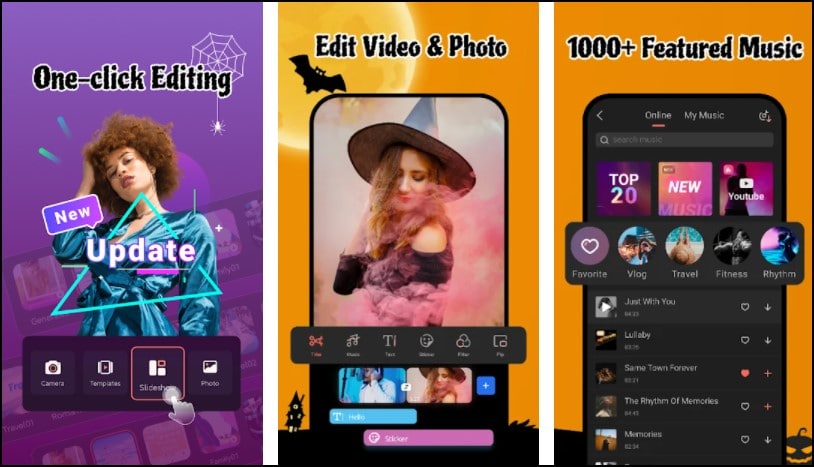
Standout Features:
- Apply color filters
- 1000 Styles of music
- Create artistic subtitles
Download This Best Slideshow App
Power Director
Speed adjustment, video stabilizer, animated titles, chroma-key, and blending modes are some features you will be getting in the Power Director app. You can stabilize the shaky-cam footage of your video slides. With chroma-key, you can change the background of your video slides to your liking.
Besides this, you can also adjust the transparency, rotation, and position of the video frames. The voice changer feature of the app lets you experiment with quirky voices. You can combine pictures and video with the help of the multi-timeline. The app also offers free templates and video effects for the best results. Power Director is the must-try best slideshow app you should have in your app drawer.
Related: Best Pedometer Apps For Android

Standout Features:
- Video stabilizer
- Voice changer
- Multi-timeline feature
Download This Best Slideshow App
Microsoft PowerPoint
Microsoft PowerPoint is my personal favorite and can be ideal for you to create professional and academic slides. The app comprises multiple themes to complement your idea. You can upgrade to the premium version to get access to more exquisite layouts. As for the user experience, it can be one of the best choices for the users.
You can customize the slides and add designs/images in the background. Add transition effects to your slideshow that you find suitable for your concept. There is always more to explore when it comes to Microsoft products making it the best slideshow app.
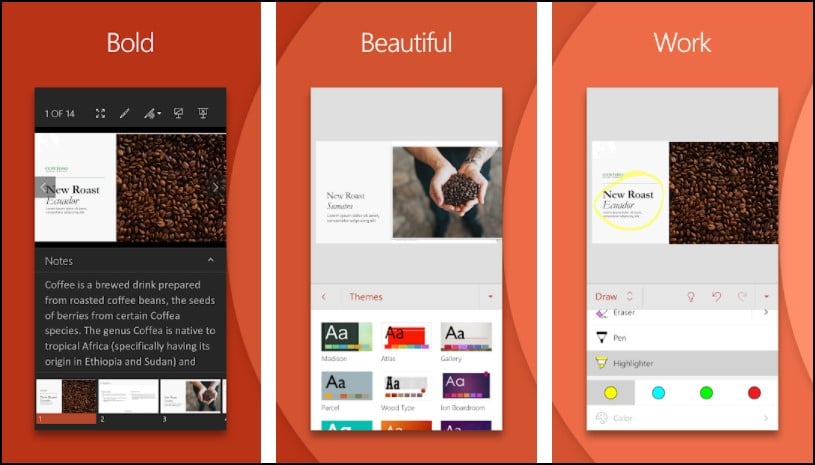
Standout Features:
- Customizable slides
- Plethora of themes
- Ideal for academic and professional use
Download This Best Slideshow App
Photo FX Live Wallpaper
Photo FX Live Wallpaper will work wonders for content creators on social media. The app provides appealing floating animation you can add to your slides. You can modify the background color of the slideshow that syncs best with the content. Also, you can adjust the opacity of the image you are inserting into your slideshow.
To integrate more content into your slides, you can add multi-picture collages. You can adjust the time interval of slides between transitions. Photo FX is battery efficient and one of the best slideshow apps you can try. You can upgrade to the Pro version or opt for in-app purchases for a better experience.
Related: Best Free Scanner App

Standout Features:
- Floating animations
- Fast loading time
- Update multi picture collage
Download This Best Slideshow App
Kine Master
Kine Master is a free best slideshow app that offers a wide array of features to users. You can cut, splice, and crop videos that will visually appeal to the viewers. It also allows you to import and re-edit projects. Combine videos and add multiple effects with the help of Kine Master’s powerful editing tools. The app has more than 2500 downloadable transitions and animations that assist in creating create photo and video slides.
You can use a color filter or adjust the color saturation to add a professional touch to your video slides. The app has color adjustment tools that will help you correct and enhance the quality of your video slides. You can share the final video on social media platforms like YouTube, Facebook, and TikTok. The premium version of the app offers more exclusive features to the users.
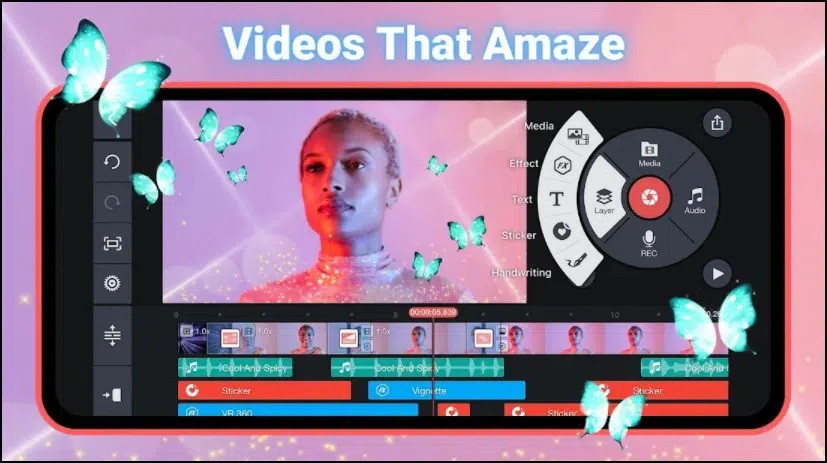
Standout Features:
- Combine videos
- 2500+ downloadable transitions
- Color adjustment tools
Download This Best Slideshow App
Scoompa Slideshow Maker
Scoompa Slideshow Maker is a highly customizable slideshow maker app to create a video slideshow. You can directly add photos and videos from your gallery and start making a video slideshow. You can add in-built tracks or import other tracks from your device to add to your slideshow. Choose from 1000+ stickers that you think will be ideal for your slideshow.
There are numerous video animation styles and animated video frames you can add to increase the visual appeal of your slides. The app provides over 55 font styles to add text to your slides. You can also use a photo filter to add a final touch to the slideshow.
Related: Best Fasting Apps For Android
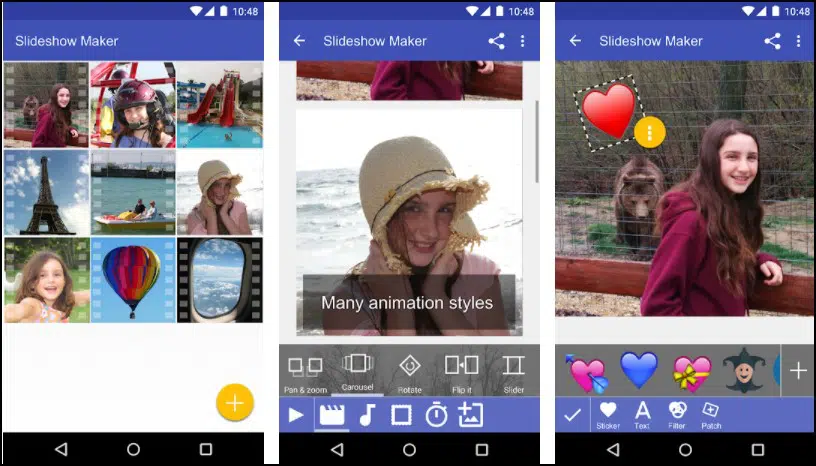
Standout Features:
- 100+ Stickers
- 55 Font styles
- Import audio tracks
Download This Best Slideshow App
Pixgram
Moving further, Pixgram is the latter app on our list of the best slideshow apps. It is a simple video and photo slideshow app that can be ideal for novices and professionals. You can fuse photos and videos to create some marvelous slideshows for presentation. Integrate music from your device or opt for online music to make your slides presentable.
The app has exquisite filters you can add to your slideshows. Share the slideshows with your friends on social media to increase your following. You can buy the in-app purchases to access exclusive features of the app.
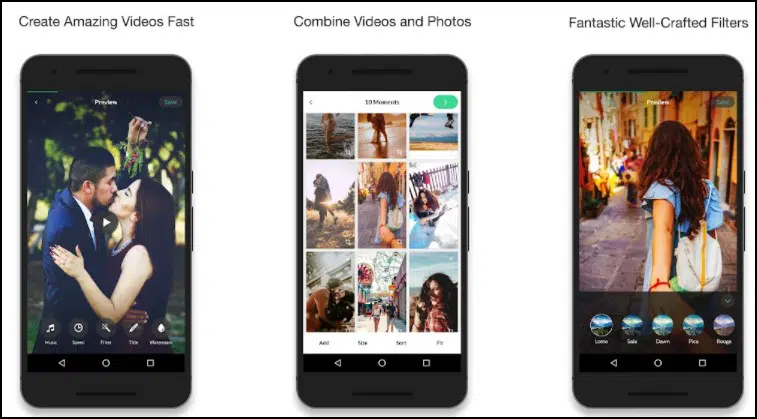
Standout Features:
- Video filters
- Fuse photos and videos
Download This Best Slideshow App
Google Slides
With Google Slides, you can create, edit, and collaborate on presentations on your smartphones, laptops, and tablets. You can format the text of the slides to make them look convincing and appealing. Edit and rearrange the slides if you think changes are necessary. The app also works in offline mode, making it the best slideshow app for any scenario.
Google slides provide handy suggestions to the users that will be suitable for the concept. You can choose from the in-built templates or design your templates for making presentations on the go. To enhance your slides, you can add images, drawings, media files, and transition effects.
Related: Best Meal Planning Apps
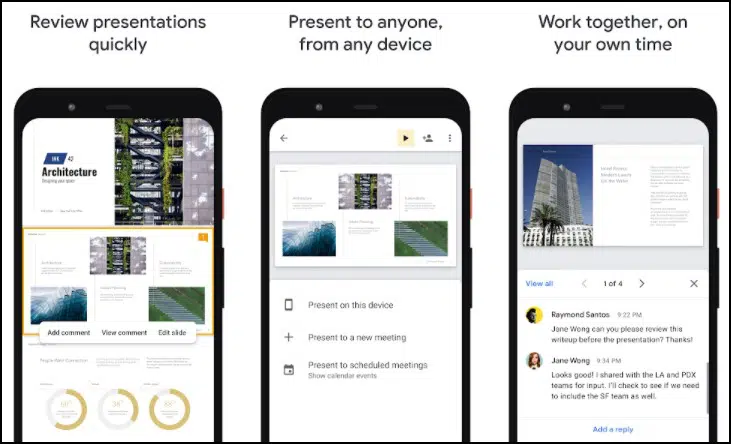
Standout Features:
- Smooth transition
- In-built templates
- Works in offline mode
Download This Best Slideshow App
Presentation Creator
Presentation Creator is a free and powerful slideshow app with all the necessary editing tools. You can create engaging presentations for teachers, clients, and investors with the Presentation creator app. The app offers royalty-free images that you can add to the background of your presentation. The font, size, and color of the slides are adjustable.
You can access the free icon and fonts to integrate into your presentations. Also, you can convert the presentation in PDF, JPEG, and PNG format to make it shareable with other users. You can share your design via email and other social media platforms like Facebook and Twitter.
Related: Best Project Management Apps
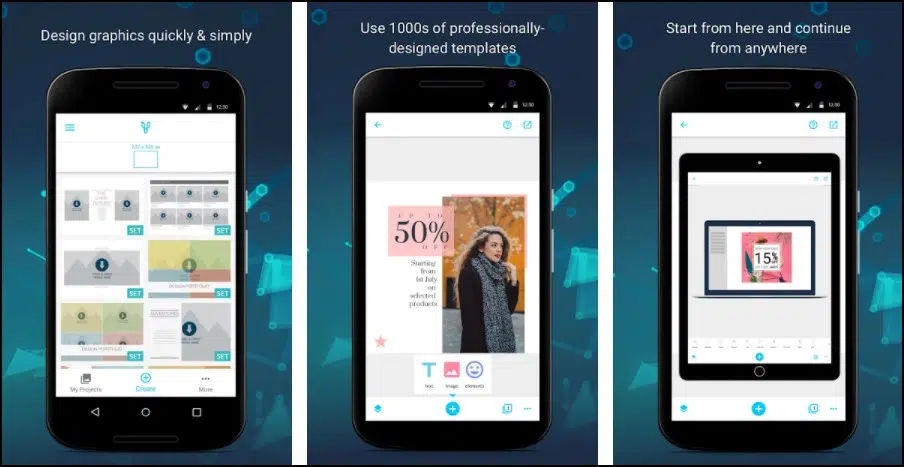
Standout Features:
- Convert PPT into PDF
- Royalty-free images
- Free icons
Download This Best Slideshow App
Slideshow Maker
Make a free photo slideshow with the Slideshow Maker app. You can create photo slideshows and upload them on your social handles like YouTube, Facebook, Instagram, Twitter, and TikTok. Add emojis, animations, and transitions watermark-free to your slideshows. The app can be an ideal choice for social media influencers.
Add background music or upload from your device to add a professional touch to your slides. It supports different photo aspect ratios making it a fit to upload photo slides on any social media handle. You can also set your blur photo or any other photo that syncs with your slides.
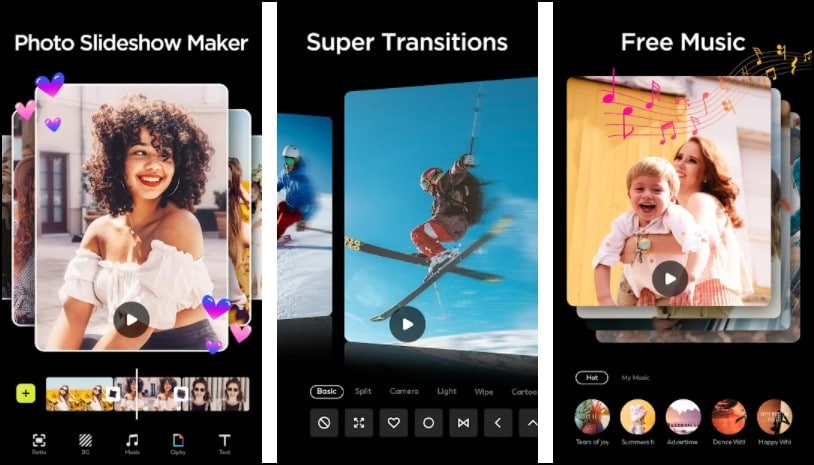
Standout Features:
- Watermark-free
- Support different aspect ratios
- Add blur photo in the background
Download This Best Slideshow App
MoShow
You can create cinematic slide shows with the assorted editing tools of the MoShow app. Create perfect looping videos and add transition effects like sparkle, ripple, flip, buzz, and many more. You can overlay text or add photo filters to make your slides uploadable on the social media handles. Also, you can turn your videos into a fine piece of art with the help of the MoShow editor.
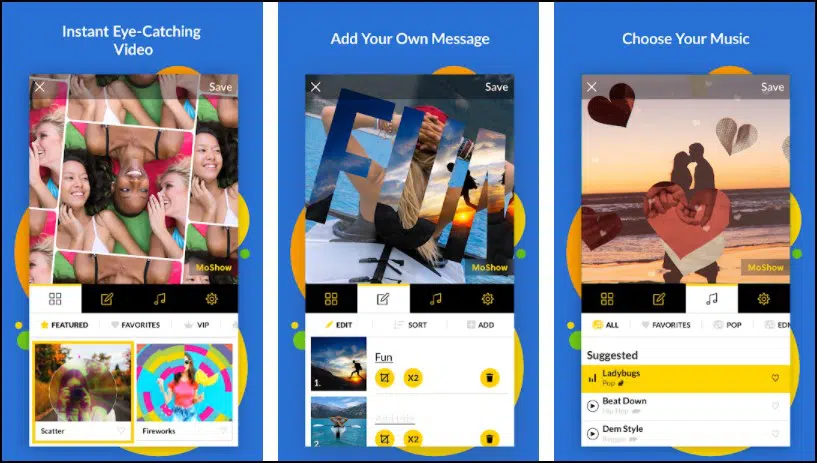
Standout Features:
- Create loop videos
- Edit videos
- Overlay text
Download This Best Slideshow App
Slideshow Maker (Infinite Alpha)
Slideshow Maker by Infinite Alpha is a user-friendly app that frequently takes feedback from users. Developers update and add new features based on feedback, making it one of the best slideshow apps for users. You can create a watermark-free photo slideshow to upload on social media handles or for academic purposes.
You can add editable music to the slides before jumping into the final edit. Arrange, change the sequence, add filters, and preview slides on the go with the Slideshow Maker app. Set a suitable duration for each slide and transition. Besides, you can add video frames to your slideshows without any watermark.
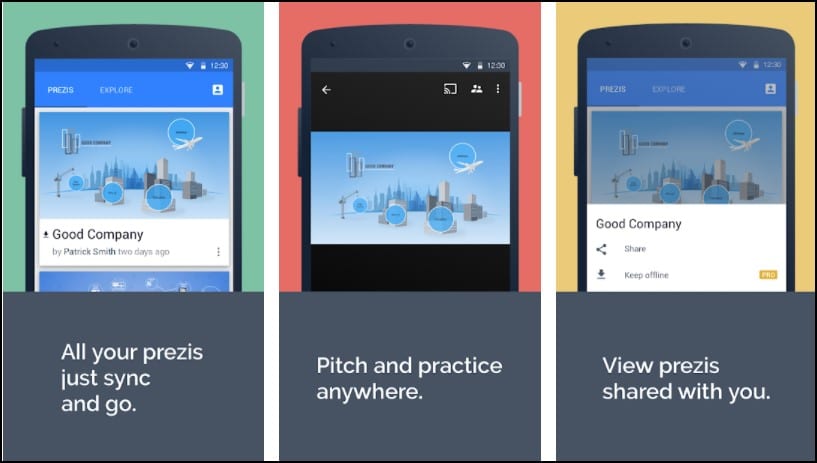
Standout Features:
- Crop music
- Change photo sequence
- Set frame duration
Download This Best Slideshow App
Final Words
We will be wrapping up our listicle and hope it will be helpful for you if you are searching for the best slideshow apps. You can install any app from our listicle based on your requirement. FimoraGo, Power Director, Kine Master, can be the best picks for social media influencers.
Microsoft PowerPoint, Google Slides, Present Creator will be optimal for professional and academic purposes. Beginners can try their hands on Pixgram, Photo FX Live Wallpaper, and Slideshow Maker By Infinite Alpha. You can drop your valuable comment, suggestions, and feedback for us.
Thank you for reading! Try these out too:
- Best Music Streaming Apps
- Best File Manager Apps
- Best Lyrics Apps For Android
- Best Weather Apps For Android
- Best Password Manager Apps
- Best KLWP Themes For Android
- Best Real Estate Apps
- Best Calendar Apps

