Our gallery contains a large number of screenshots rather than regular photos. The reason is, it is an easy method to save any essential data. You can gather anything at your fingertips in seconds. Best screenshot apps for Android list is a list you must be surely waiting for a long time.
Different screenshot apps serve distinct purposes, and for that reason, we come up with the list of best screenshot apps for Android. Get ready to explore some of the best screenshot apps you might not have come across.
Excited? So, let’s get started.
Benefits of Best Screenshot Apps
- Convenience:- We live in an era where information is common, and sometimes you might encounter something on the internet that you would like to share with your friends. The best screenshot app for android will allow you to screenshot it and instantly save it in your mobile gallery. Hence, it provides convenience in capturing the screenshot
- Instant sharing options:- Another notable benefit of the best screenshot app for android is that you can instantly share the screenshot with anyone. The app will provide all the sharing options or applications that you can use to send the screenshot after pressing a button. Hence, you won’t have to go back-and-forth to the application, open it, and then find the screenshot from the gallery. Instead, you can rely on the app to do it all for you.
- Editing tools:- When you capture a screenshot, you might want o mark a particular detail or crop/ resize the image. Luckily, the best screenshot app for android provides all the essential editing tools to take care of your requirements. You can choose the editing option and customize the image using the app’s essential tools.
Best Screenshot Apps For Android
Firefox ScreenshotGo Beta
Firefox screenshot is yet to pull the trigger and release the full version. However, its beta is also an exceptional application. Firefox Screenshots go one of the best screenshot apps for android, mainly because it provides several beneficial features that fail to offer.
However, what truly sets this app apart is that it will let you take screenshots as standard, but it goes a step further to provide OCR and other features which organize the screenshots, thus adding a layer of suitability. The features make it easier to instantly search any one of them and do whatever you want with it. You can search any screenshot from the storage by using a keyword or its overview to locate them.
Another notable feature of the app includes an image-to-text converter that can extract the text from the screenshot. Additionally, you can easily take a screenshot anywhere you like. This app not only offers plenty of features but also prioritizes the ones that are the most common for usage
Firefox screenshotGO offers organization features to sort the screenshot after capturing it into different categories. Since we most likely take screenshots of all the exciting information that we find from informative, educational, and memes, the folder’s categorization will make it easier to place them in the correct order. They share features of the app that are also highly convenient. All you have to do is select a screenshot and choose the share option from the drop-down menu.
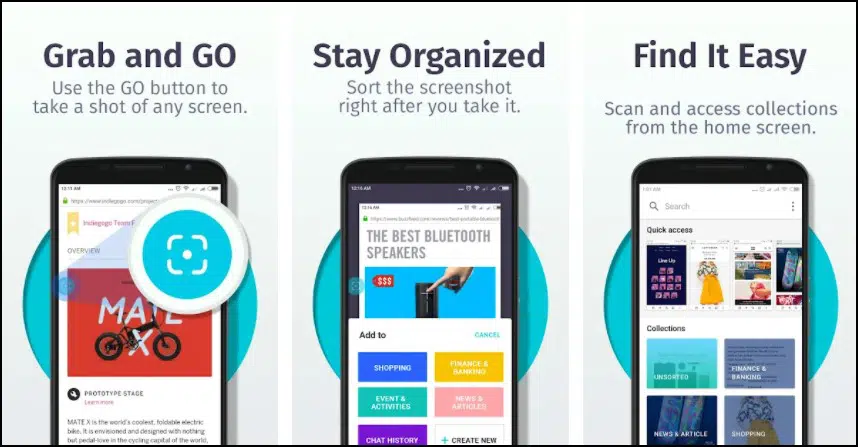
Standout Features:
- Take screenshots anywhere and share them with your friends
- Operative user-interface
- Convert the text from the screenshot into a web search
Screen Recorder and Video Recorder
I have placed this app on the top of our list of best screenshot apps for android due to its multi-functionality. You can cater crisp screenshots, trim videos, and record the gameplay. The app can capture high-quality screenshots and can be imported to your smartphone.
The app has a floating window feature that allows you to capture screenshots just at the right moment. It can capture quality screenshots from videos, presentations, and web pages. The screen recorder of the app comes with a Facecam that can record FHD videos at high FPS.
You can store the screenshot at an alternate location according to your preference. You can opt for internal storage or can save the screenshots on the SD card. This wholesome app can get your things done in no time that making it a must-try app.
Related: Best Antivirus Apps
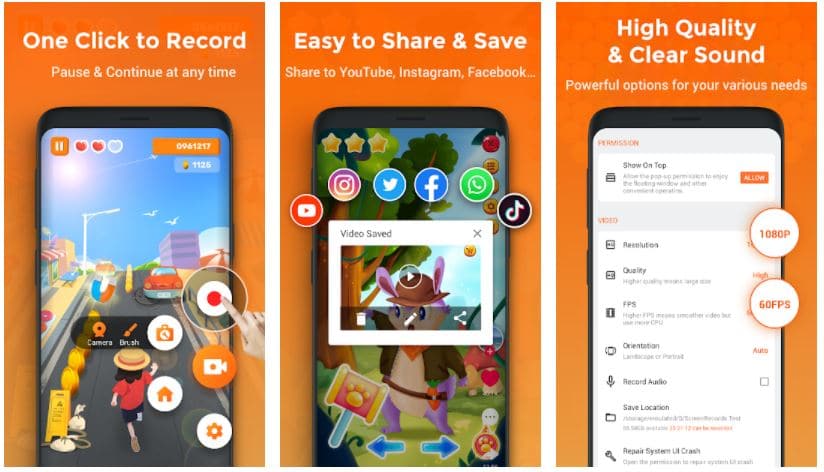
Standout Features:
- Floating window
- No watermark
- Alternate storage option
- Countdown timer
Assistive Easy Touch
Assistive Easy Touch is one of the most useful apps I have come across. The app creates a virtual touch panel on your home screen that you can use for multiple purposes, capturing screenshots being one of them. Besides taking screenshots, the touch assistant has a volume button, power buttons, back buttons, etc.
The virtual screenshot button on the touch panel can capture screenshots easily. You can record FHD videos and audio with the help of this app which makes it the best screenshot apps for Android on the list. Its simple user interface will surely catch your eyeballs at first glance.
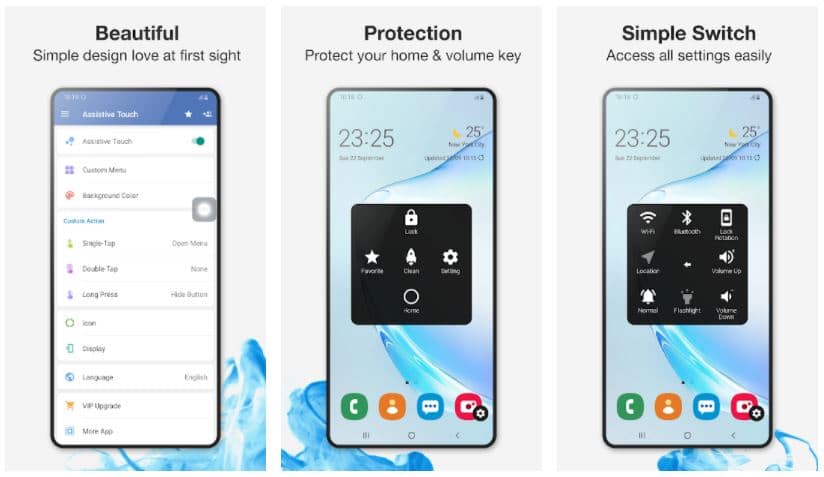
Standout Features:
- Virtual screenshot assistant
- Record HD videos and audio
- Simple user interface
Screenshot Touch
Screenshot Touch is a highly-rated app that you can use to take screenshots. The app offers some essential screenshot features that make your task easy. You can capture the screenshot via touch or by shaking the device. The app comes with the scroll capture feature that is one key thing to look out for.
You can capture the whole web page with the Screenshot Touch app. You need to have an in-app browser to utilize this feature. You can crop or rotate the captured image that can be imported to your storage later. You can share the saved screenshots with other installed apps on your device.
You can save the screenshots in multiple custom folders which can be useful if you are capturing a series of screenshots. The app has some in-app purchases which you can buy for some additional features.
Related: Best VPN Apps
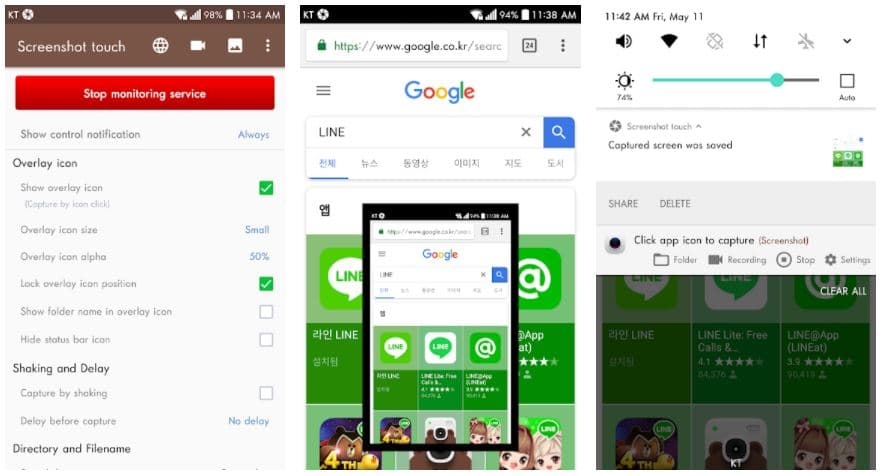
Standout Features:
- Capture screenshots in multiple ways
- Scroll capture
- Save the screenshot in a custom folder
AZ Screen Recorder
The next app on our list of best screenshot apps for Android apps is the AZ screen recorder. You can capture a screenshot and use the in-app image editing tools to edit it. You can crop the image, blur image, stitch image, and add text to the captured screenshot.
You can record gameplay with external sound, live stream your videos with the broadcast feature, and take a screenshot from videos. You can control the screen recording with the help of the floating window feature. The screen recorder can record videos with the internal audio of the device.
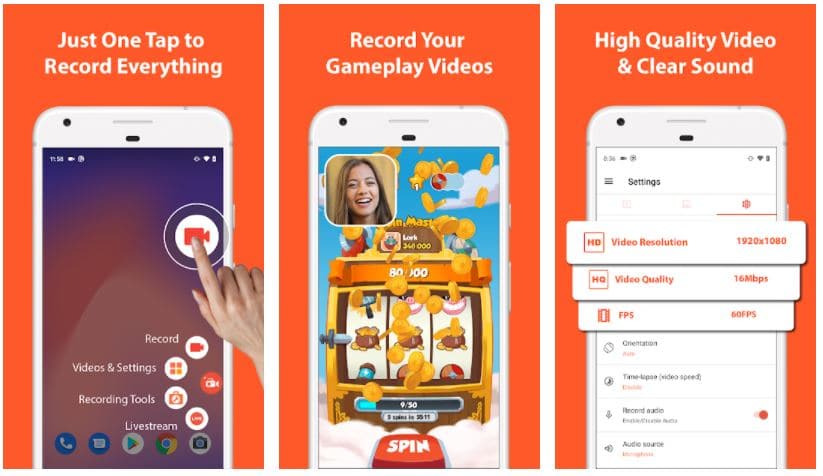
Standout Features:
- Editing tools
- Floating window
- Broadcast feature
Screen Master
Capture high-quality screenshots with the Screen Master app. The captured images are saved on your device without any loss in quality. The app has a long screenshot feature that assists you in easily capturing the whole screen.
The app has useful annotation tools where you can arrow, and circle the images. The images can be cut into rectangular, round, star, triangle, and other shapes according to your requirement. You can magnify the image and add emoji stickers to the captured screenshots. The app supports all the file formats which makes it one of the best screenshot apps for Android.
Besides photo editing tools the app also contains handy video editing tools that you can try your hands on. This highly-rated app can be your first choice if you are looking for some of the best apps in the circuit.
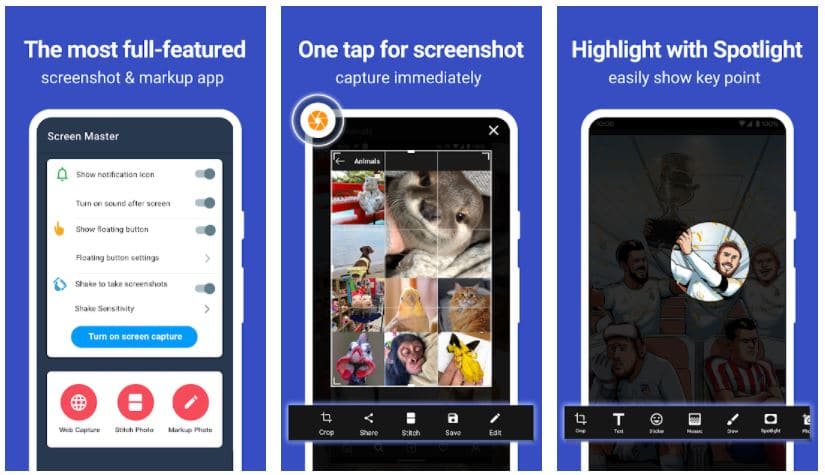
Standout Features:
- Annotation tools
- Support multiple file formats
Screenshot
With some useful features, the Screenshot app lands next on our list of best screenshot apps for Android. The app is primarily designed to capture and manage screenshots that is why you will be getting tons of features. You can set a delay timer to capture the perfect screenshot you want. The app has an on-screen shutter button that allows you to capture a screenshot when you press the button.
The notification icon is hidden while you are capturing the screenshot. The app supports standard android screenshot triggers which you can use the capture the screenshot. The app is powerful and convenient to use which enhances the user experience.
Related: Best WhatsApp Alternatives
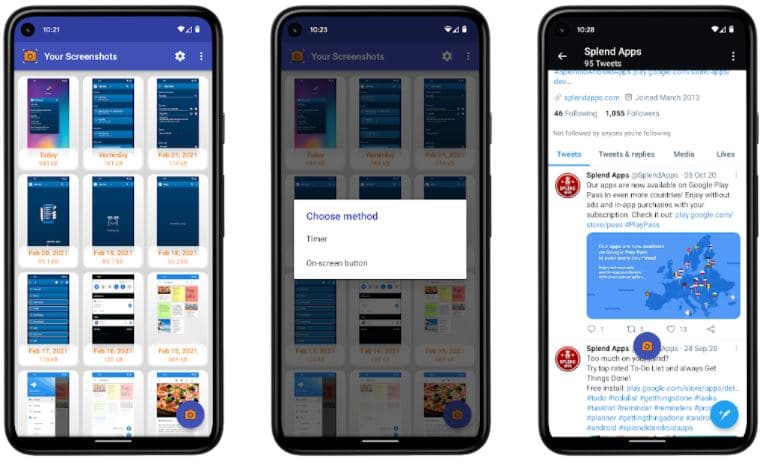
Standout Features:
- On-screen shutter button
- Delay timer
- Android screenshot triggers
Screenshot Capture
Screenshot capture and screen recorder let you record high-quality videos along with screenshots. The app has floating buttons which let you capture screenshots in one click. You can add filters, stitch and merge photos, annotate them as per your need.
You can add text of different colors and sizes to the image. The app has a customizable watermark which is one useful feature you can take advantage of in this app. The watermarks can be adjusted according to the size of the image which makes it one of the best screenshot apps for Android.
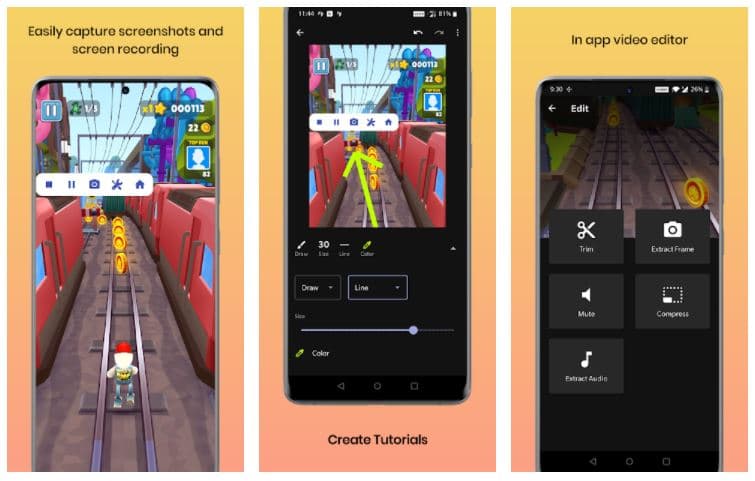
Standout Features:
- Creative effective tutorials
- Annotation
- Customizable watermarks
Super Screenshot
Super Screenshot is a decent app that is handy in capturing screenshots. The app has an easy interface. You can take the screenshot by simply pressing the button for 2 seconds. You can edit the screenshots by adding filters and resizing them to make them fittable.
The app has in-built sharing where you can share it with other devices. You can also connect the app to your PC and save the screenshots to the desktop.
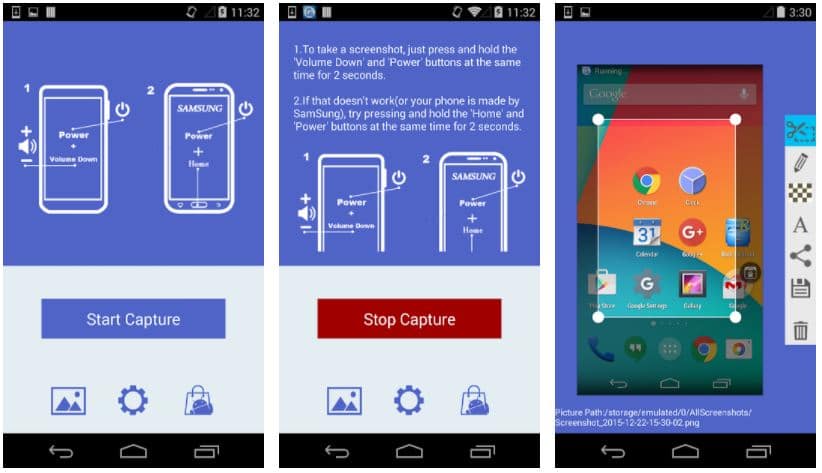
Standout Features:
- No Root needed
- In-built sharing
- Easy interface
Silent Screenshot
As the name suggests Silent Screenshot can take images and screenshots without any sound. The app has two floating buttons which will help you to capture a screenshot easily. Besides floating buttons, You can use the proximity sensor, light sensor, and orientation to take images in one click.
Screenshots can be taken using the overlay icon that displays on the screen. The app is available for free on the Android platform with some in-app purchases.
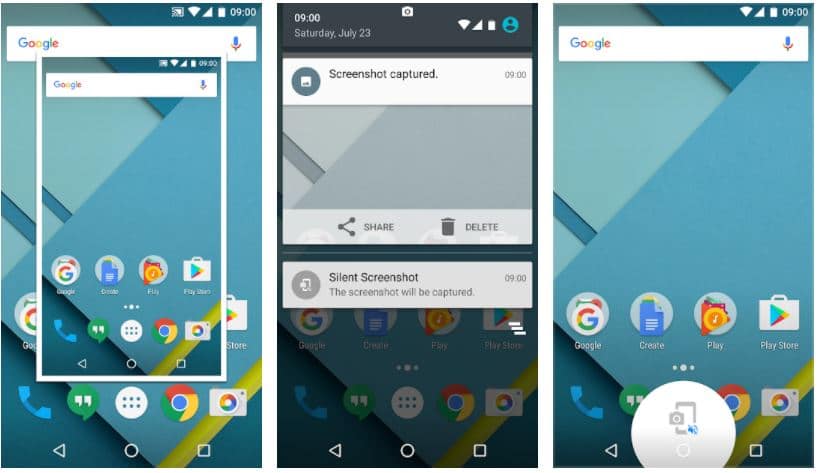
Standout Features:
- Floating buttons
- Overlay icons
LongShot
LongShot can be a handy app if you take a series of screenshots at a time. The app is capable of managing all your screenshots in different options. The app can merge multiple screenshots in a vertical and horizontal format.
The app has a powerful manual stitching tool that can help you to produce a fine bi-product of the screenshot. You can also capture a long web page by setting the start and end positions of the page. The floating capture button of the app makes it easy for you to take and save the images.
Related: Best Time Management Apps
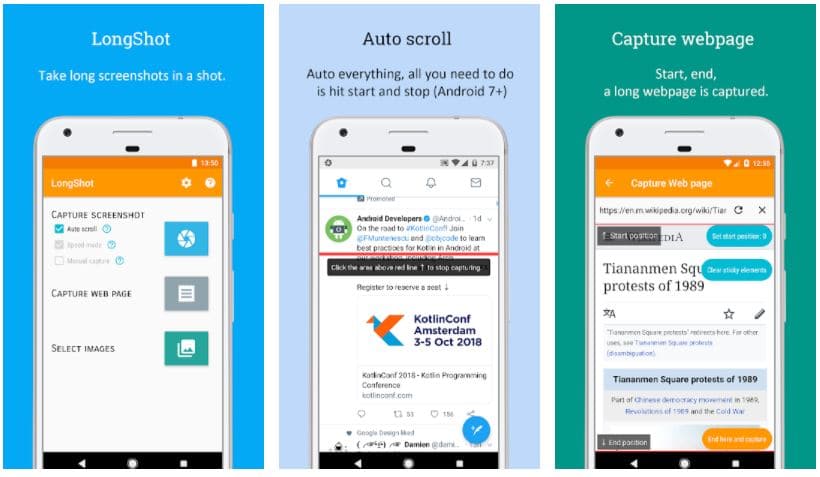
Standout Features:
- Merge multiple screenshots
- Floating screenshots
- Auto-sc roll
- Free and non-intrusive ads
Final Words
These were some of the best screenshot apps for Android that you can try now. All the apps are free which also makes it convenient for you to try these apps. Comment below and let us know which app you will be downloading on your smartphones.
Thank you for reading! Try these out too:
- Best Browser for Android
- Best Email Apps For Android
- Best Live Wallpaper Apps
- Best Android Customization Apps
- Best Icon Pack For Android
- Best Android Launcher
General FAQs
What is the benefit of the best screenshot app for android?
The best screenshot app for android will allow you to capture screenshots from anywhere easily. It also offers other features such as an editor, organization, etc. to make it more useful.
Is the best screenshot app for android free?
Some apps provide a lot of features without any cost, while certain premium ones will require a paid subscription.
Does the best screenshot app for android contain a photo crop tool?
Yes, the list above contains several choices, and a lot of them comprise an editing tool and sometimes more than one that you can use to crop images.

