You might be finding it difficult to get the best scanning apps for iPhone for free. If you are one such guy who is tired of searching for the best scanning apps for your iPhone, then this list will be a helping hand for you.
We are coming up with some of the best scanning apps for iPhone that help you scan and share your documents. All the apps are free, you do not need to pay anything to use them.
Excited? So, let’s get started.
Best Scanning Apps For iPhone
Adobe Scan
Adobe Scan is a useful scanning that can scan your documents, notes, receipts, and convert them into PDF. You can adjust the size of the document with the crop feature of the app. with close to a million downloads, the app has managed to earn the top spot on our list of best scanning apps for iPhone.
The app automatically detects your document and scans it with precision making sure that you get a perfect image. Do not worry if the image is not clear, the app has an editing option that will enhance the quality of the image. You can use this app as a library scanner or create multi-pages of shareable documents.
Related: Best Weather App for iPhone
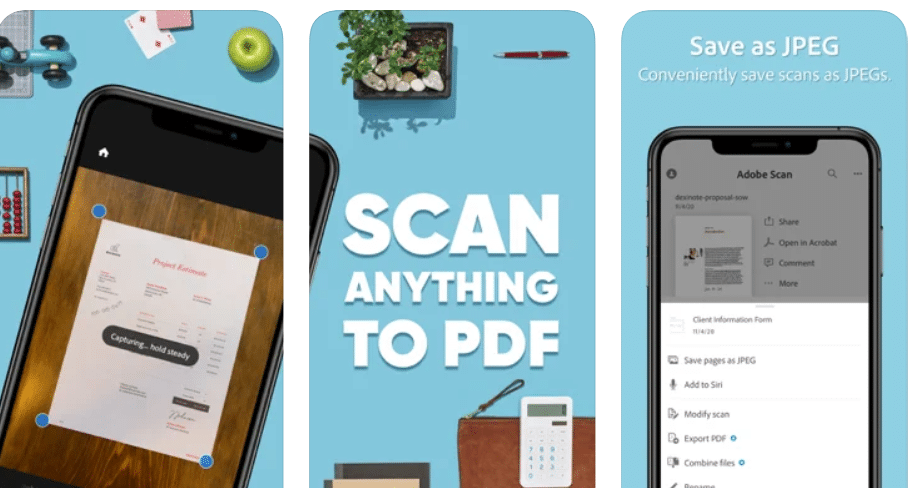
Standout Features:
- Create multi-pages shareable documents.
- Quickly find photos in documents.
- Enhanced scans
- Automated OCR
Download Best Scanning Apps For iPhone
Microsoft Office Lens
Microsoft, the word instantly catches your attention and triggers the word productivity in the mind. As Microsoft has numerous productivity apps, Office lens is another app that can save your time in the office and classroom.
The app can scan high-quality images and convert them into PDF. You do not need to make notes during your meeting, all you need to do is to take an image of your whiteboard and scan it with the help of an office lens. You can save your document in Word or OneNote and can access them later.
You can also scan a business card, organize them in one place, and access them with a single click. You are getting all the features without paying a penny which makes it one of the best scanning apps for iPhone.
Related: Time Management Apps For iPhone
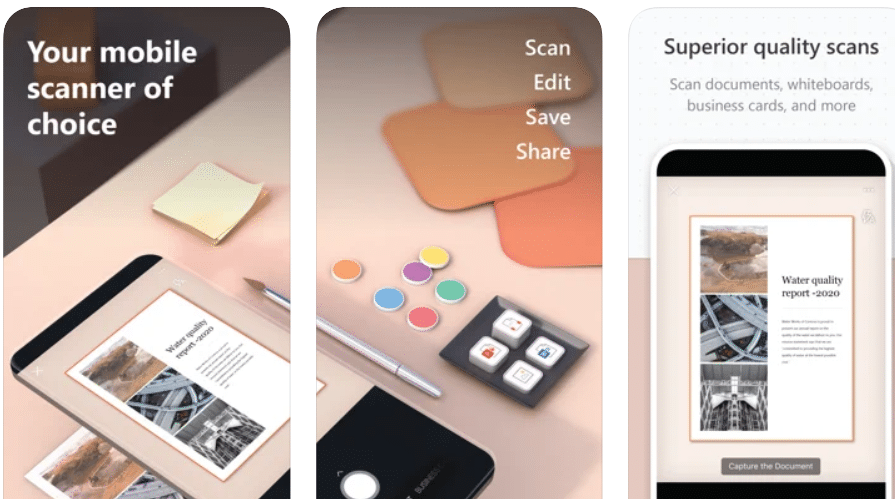
Standout Features:
- Easy to use
- Organize all your notes
- Increases Productivity
Download Best Scanning Apps For iPhone
Cam Scanner
Cam Scanner is one of the most popular apps which users have been using to scan their photos, receipts, invoices, and documents. The scanner can optimize the scan quality of the image by cropping and adding filters to it. The app lets you protect your documents with the help of a passcode.
You can add an E-signature to your documents or add a watermark if you want to copyright your work. The best part which makes it one of the best scanning apps for iPhone is that you can extract texts from images with the help of Optical Character Recognition. The documents can be shared in PDF and JPEG form. The app is free and to avail of some exclusive features, you need to switch to the premium version.
Related: Best iPhone Music Player App
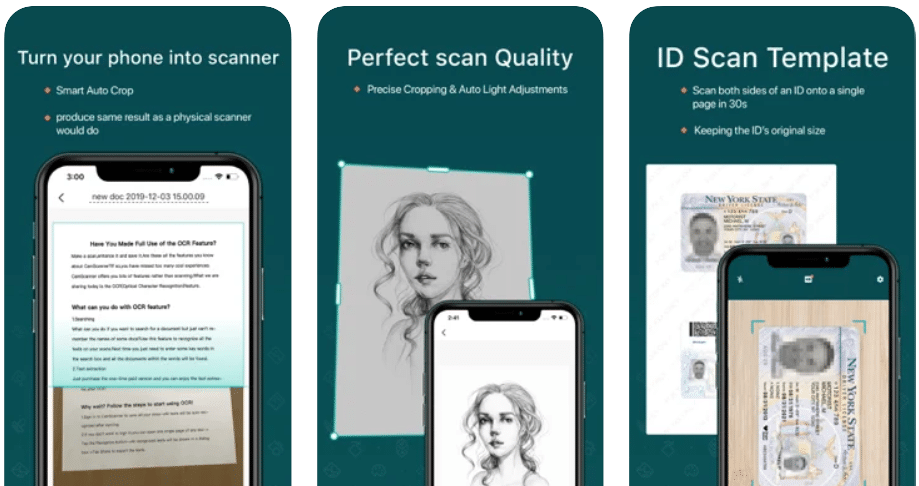
Standout Features:
- Optimize Scan Quality
- Advanced Editing
- Secure Important Docs
- Sync across Platforms
Download Best Scanning Apps For iPhone
Genius Scan
Genius Scan is a one-stop solution to all your scanning needs where you can scan and arrange all your documents in different formats. The app offers you smart scanning features where it automatically detects the document and removes the noise from the background.
You can remove shadows, defect cleanup, and add filters to your document for the best result. The batch scanning features allow you to scan a large number of pages at a time and export them as multi-page PDF files.
You can merge and split documents and create multiple pages of shareable PDF files. You can also import photos from your device to add to the document. The app offers on-device document processing and Face ID locking to keep your files protected. The app has more than 10 million downloads which makes it one of the best scanning apps for iPhone.
Related: Best Scanning Apps For iPhone
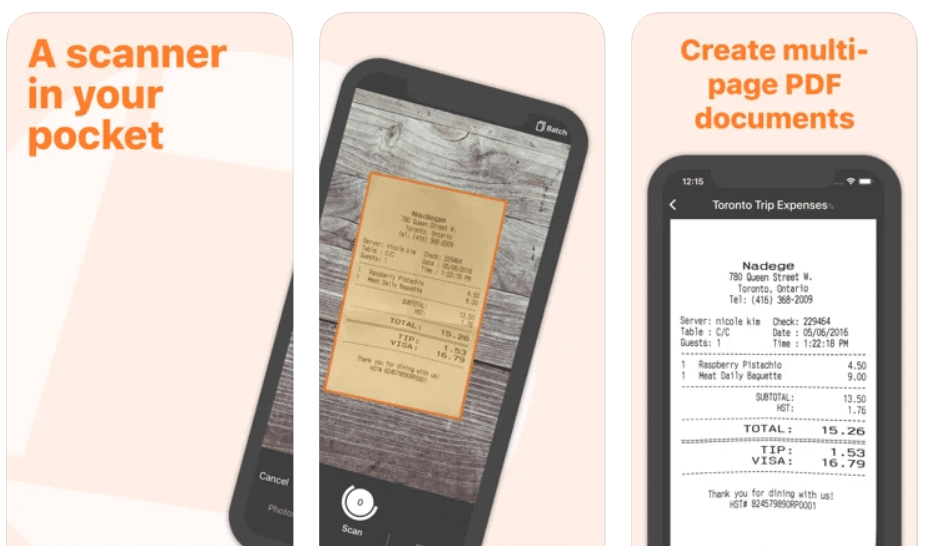
Standout Features:
- Document tagging
- Encrypted password
- Smart scanning
- Merge and split documents
Download Best Scanning Apps For iPhone
Quick Scan
Ad-free and 100% free app, Quick Scan is the next app on our list which can improve your productivity. The app is available in multiple languages that include German, French, Spanish, and Chinese. You need to place the camera in front of the document and it can automatically detect the image. The automatic angle correction makes sure that you get the perfect image of your document.
You can create files in TXT, PDF, and JPG formats to export or share them with your team members. You need to enable the OCR feature to copy, paste or share the document. You can preview the file size before exporting it to your device. The app contains some in-app purchases which will give you access to some of the additional benefits.
Related: Best Podcast Apps For iPhone
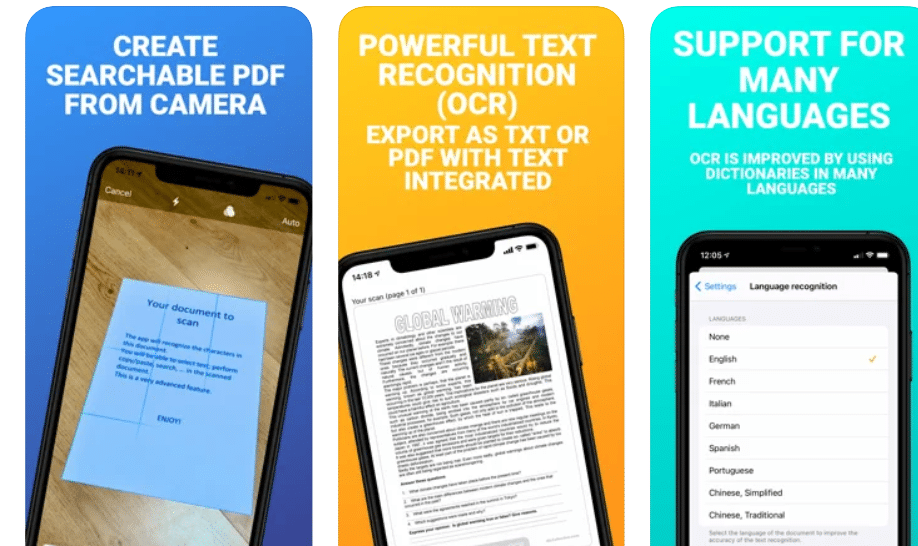
Standout Features:
- Angle correction
- Create files in multiple formats
- Preview file size
- Available in multiple languages
Download Best Scanning Apps For iPhone
Swift Scan
Swift Scan can be a perfect choice for you if you want to smoothen your workflow and improve your productivity. You can scan single and multiple-page documents or create high-quality PDF files with this app. The scanner has auto edge correction that only captures the relevant section of the image needed in the document.
The beautiful theming of the app with buttery-smooth UI makes it one of the best scanning apps for iPhone. You can add filters and colors to the documents with the help of the Automatic Optimization feature. You can use the OCR to extract important texts from the images and transform them into shareable documents.
You can send the files as a mail via fax or upload the documents to Dropbox, Evernote, and iCloud drive. You can also set the widget of the app on your home screen for easy and quick access. The app has PDF password encryption and a face ID feature to keep your documents protected from intruders.
Related: Best Email Apps For iPhone
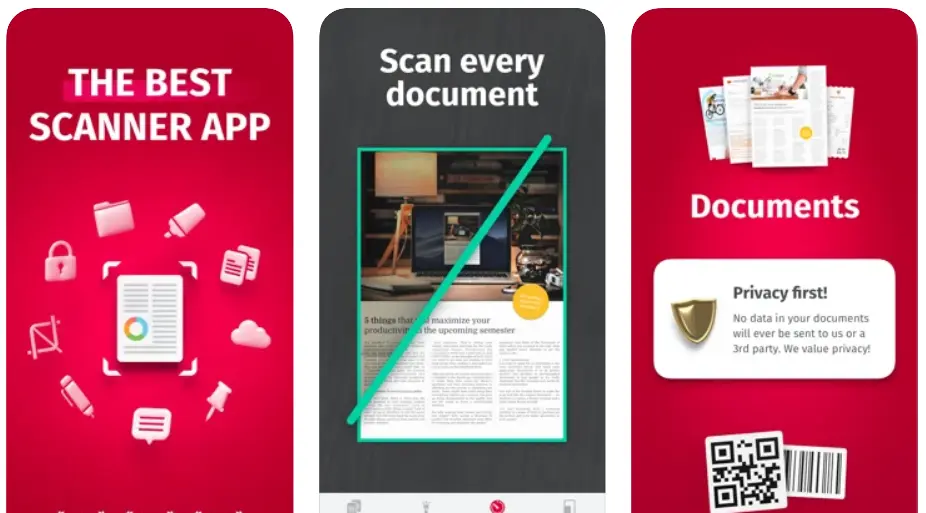
Standout Features:
- Choose the preferred look and feel
- Password encryption
- Upload docs to various cloud services
- Shortcut widget
Download Best Scanning Apps For iPhone
Evernote Scannable
Go paperless with the Evernote Scannable app to manage all your business activities. The app can capture high-quality scans and convert them into paperless documents that you can store on your device or upload to the drive.
You can scan documents, expense receipts, or a whiteboard in high quality. The app automatically rotates, crops, and adjusts the images in an easily readable form. You can save the documents in JPG and PDF files and share them with your team. Your whole team can access a document and work on it, thanks to the ScanSnap Evernote Edition scanner. This simple scanning app can be one of the best scanning apps for iPhone if you are looking for quality scanning apps.
Related: Best Productivity Apps For iPhone
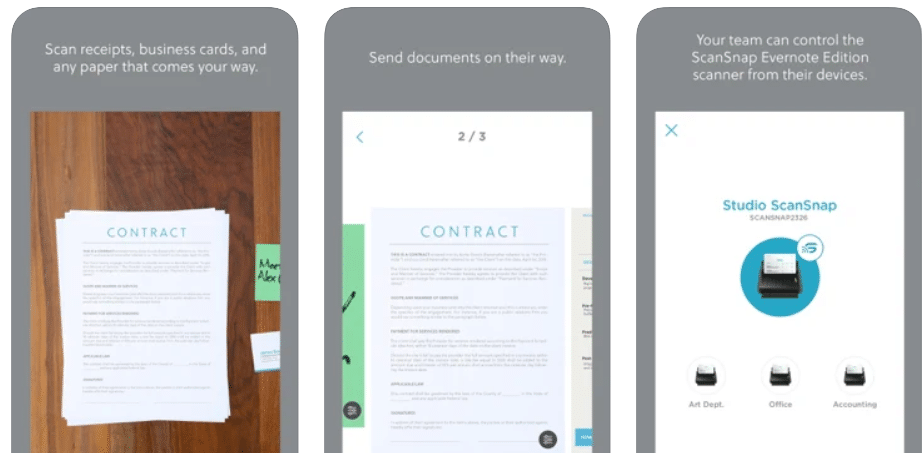
Standout Features:
- Automatically rotates, crop, and adjusts the image
- Collaborate on a document with your team
- Easy and simple UI
Download Best Scanning Apps For iPhone
Fine Scanner
The fine scanner is a subtly crafted scanning app that can be a useful tool for professionals and students. With support for over 193 languages and 12 output formats, this can be one of the best scanning apps for iPhone users. You can scan and save the document to JPEG images or cross-platform PDF documents.
The app can be useful if you want to scan your books and convert them into paperless notes. The app splits the opposing pages and corrects the distortions. It can also remove the curved line from your document to make it easily readable. The OCR feature can be used in both online and offline mode, which is one useful feature to have.
The app has advanced image filters that can improve the visual quality of captured images. The best feature of the app is that it categorizes the files into 7 easily accessible categories. You can create, edit, and enhance image documents of up to 100 pages. The app has 3D touch and spotlight search support to quickly locate your files.
Related: Best Antivirus Apps For iPhone
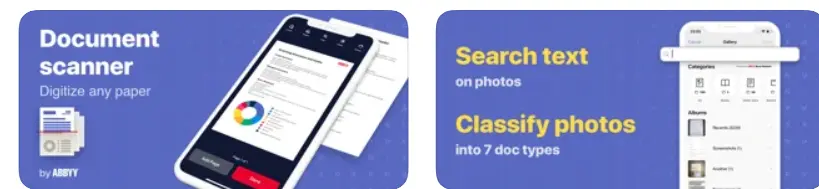
Standout Features:
- Built-in storage
- Annotate scans
- Online and Offline OCR support
- Categorize document into easily accessible categories
Download Best Scanning Apps For iPhone
Turbo Scan Pro
Turbo Scan Pro is another useful scanning app that can perform tons of functions for you. You can take sharp scans of your images and rename them into easily accessible documents. You can store the files in folders and make a smart search to locate the files quickly.
The app allows you to arrange multiple receipts and business cards and reorder them according to your filter. The document can be saved in PDF, JPEG, and PNG formats. The app has one of the best edge detection that produces useful scan copies of your files. The ultra-processing feature of the app enables it to process documents in 4 seconds.
Related: Best language learning apps for iPhone
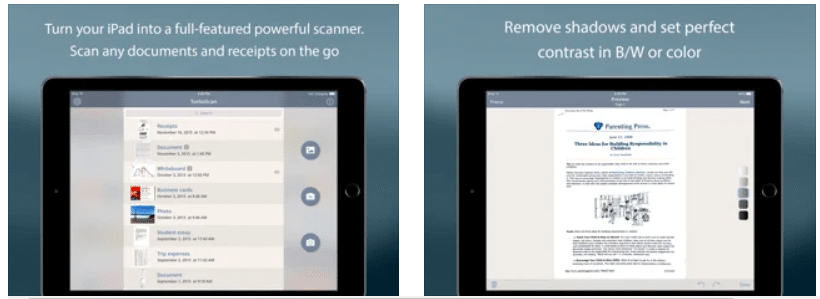
Standout Features:
- SureScan 3x mode for sharpest scans
- Touch ID & passcode lock
- Add and reorder pages at any time
Download Best Scanning Apps For iPhone
Final Words
These were some of the best and awesome scanning apps for iPhone users that they can install on their devices. Do not forget to share our content with your friends who are also looking for some cool scanning apps on the Apple store. Your comments and suggestions are highly appreciated, do suggest to us some other topics on which you would like to see a detailed article.
Thank you for reading! Try these out too:
- Best Video Player Apps For iPhone
- Best iPhone Wallpaper Apps
- Best iPhone Web Browser
- Best Photo Editing Apps For iPhone
- Best Video Editing Apps For iPhone
- Best Audiobook Apps For iPhone
- Best iPhone Widgets For Customization
- Best Offline Apps For iPhone
- Best iPhone Music Player App

