In this tech era where everything is getting digital, some productivity apps have been launched that eases our task. Scanning apps are one of such boons that have transformed the education and corporate field. So here we are coming with some of the best scanning apps that will get your things done in seconds.
With the help of our list of best scanning apps, you can scan your documents, photos, Notes, and convert them into digital form. You can also create PDF files easily that can be shared as a document when needed.
Excited? So, Let’s Get Started.
Benefits of Best Scanning Apps
- Scan anything:- In the digital era, there is an increasing demand for scanners since they find their application in educational, business, and other sectors. However, the standard scanning method can get hectic if you don’t have it at your home. The best scanning app for android will ensure that you have access to a portable scanner at the comfort of your mobile that you can easily use anywhere you want.
- Instant sharing:- Whether it’s an important document that you need to share with your boss or college notes, the best scanning app for android will let you instantly scan it and share it with your friends. Usually, the sharing process only requires you to press a few buttons, and the documents will be on their way efficiently.
- In-built editing tool:- If your document isn’t clear after scanning, the best scanning app for android will take care of it with the in-built editing tool. It will allow you to enhance the image quality and make various adjustments in the photo to obtain clear and flawless results
Best Scanning Apps For Android
Adobe Scan – Best Scanning Apps
Adobe Scan is a useful scanning that can scan your documents, notes, receipts, and convert them into PDF. You can adjust the size of the document with the crop feature of the app. with close to a million downloads, the app has managed to earn the top spot on our list of best scanning apps.
The app automatically detects your document and scans it with precision making sure that you get a perfect image. Do not worry if the image is not clear, the app has an editing option that will enhance the quality of the image. You can use this app as a library scanner or create multi-pages shareable documents.
Related: Best PDF Editors

Standout Features:
- Create multi-pages shareable documents.
- Quickly find photos in documents.
- Enhanced scans
- Automated OCR
Clear Scan – PDF Scanner App
If you are searching for the best scanning apps for android that provides simple, precise, and quick scanning, Clear Scan is an exceptional app for the task. The app will instantly let you scan images and documents from your phone.
Additionally, if you want to convert the scanned image into a file format such as JPEG or PDF, you can do that directly from the app. The processing time of the application is speedy, and it will do the task within seconds.
A notable feature is that you can easily print the scanned file or image through the cloud print feature. The scanner app also provides different professional-grade editing tools and features that will help you enhance the image quality, ensuring you have a clear reading experience. If you want to get it printed, the best quality is available for you.
The app will let you save numerous pages inside a single document, rearrange the page sequence, set the page dimensions for PDF, etc. It also supports various sharing and storing options such as google drive, Dropbox, Onedrive. You can download Clear scan for free and use all the features although, you might see plenty of ads.
Related: Best Guitar Tuner Apps

Standout Features:
- Quick operation
- Cloud support feature
- In-built editor
Microsoft Office Lens – Best Scanning Apps For Android
Microsoft, the word instantly catches your attention and triggers the word productivity in the mind. As Microsoft has numerous productivity apps, Office lens is another app that can save your time in the office and classroom.
The app can san high-quality images and convert them into PDF. You do not need to make notes during your meeting, all you need to do is to take an image of your whiteboard and scan it with the help of an office lens. You can save your document in Word or OneNote and can access them later.
You can also scan a business card, organize them in one place, and access them on a single click. You are getting all the features without paying a penny which makes it one of the best scanning apps.
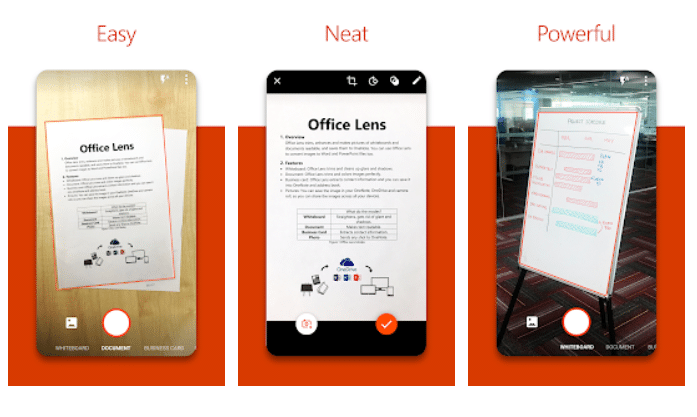
Standout Features:
- Easy to use
- Organize all your notes
- Increases Productivity
Cam Scanner – Best Scanning App
Cam Scanner is one of the most popular which users have been using to scan their photos, receipts, invoices, and documents. The scanner can optimize the scan quality of the image by cropping and adding filters to it. The app lets you protect your documents with the help of a passcode.
You can add an E-signature to your documents or add a watermark if you want to copyright your work. The best part which makes it one of the best scanning apps is that you can extract texts from an image with the help of Optical Character Recognition. The documents can be shared in PDF and JPEG form. The app is free and to avail of some exclusive features, you need to switch to the premium version.
Related: Best Home Workout Apps
Standout Features:
- Optimize Scan Quality
- Advanced Editing
- Secure Important Docs
- Sync across Platforms
Tiny Scanner – Best App For Scanning Documents
Tiny Scanner is a portable scanner that lets you scan all your documents and save them in one place. The app can be used to make school notes or take whiteboard at the end of the meeting.
You can scan in multiple colors according to your requirement and can crop them to make it a proper document. The app can automatically detect the edge of the pages and will only scan the relevant text of the document.
You do not need to struggle to find the document as the quick search feature will make it easy to find the document. To make it easier to find the document you can sort them in thumbnail or list view. In the free version of the app, you get basic features, but if you want an ad-free experience with some exclusive features you can go for the premium version.
Related: Best Weight Loss Apps
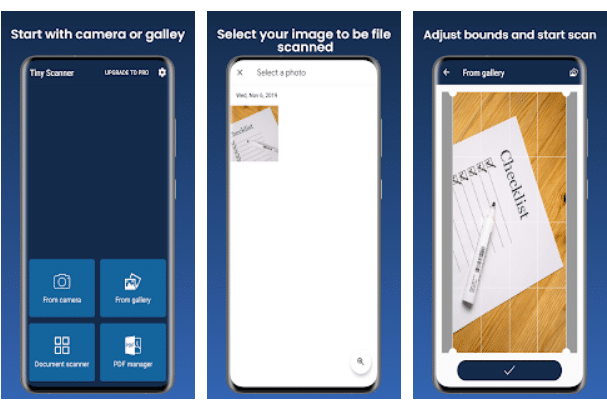
Standout Features:
- Page edges are detected automatically
- 5 levels of contrast
- Scan in color, grayscale, or black & white
- Thumbnail or list view
- Can be used in mobile and tablets
SmartDoc Scanner – Best Scanning Apps
Want a smart scanner that can smartly organize all your documents and sort them for later access. The app offers some exclusive features which you will not get in other scanning apps.
SmartDoc Scanner has an intuitive interface has can set advanced camera settings itself and can take high-quality scans. The app supports OCR for more than 40 languages which makes it one of the best scanning apps.
SmartDoc Scanner comes with a Zoom feature that can quickly take images in both Landscape and Portrait mode. The Batch-Scanning feature of the app will help you to scan multi-page documents at a lightning pace.
Apart from this, the app has advanced scenes and focus technology and supports all formats like PDF, JPEG, PNG, etc. If you want a productive and best scanning apps, then SmartDoc can be your ideal choice.
Related: Best Productivity Apps
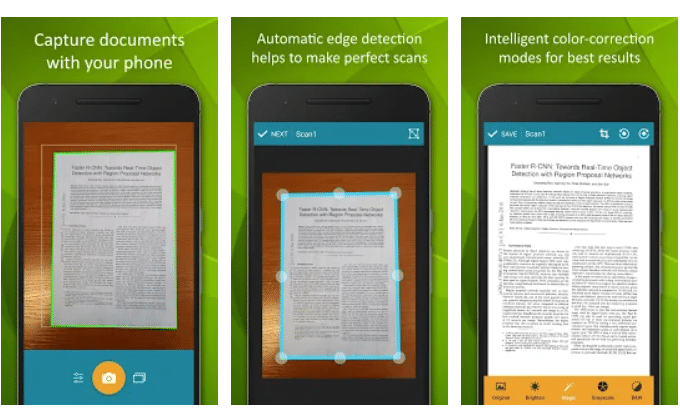
Standout Features:
- supports OCR for more than 40 languages
- Has advanced scenes and focusing technology
- Batch Scanning Mode
- Modern and user-friendly interface
ScanPro – Best Apps For Scanning
The next app on our list of best scanning apps is ScanPro, which is an easy-to-use scanner app. The app can scan PDF or JPEg, QR codes, Business cards, Contacts, Books, and single or multi-page documents.
You can enhance your scans with attractive filters and crop them according to your requirement. All your scanned documents can be sent as a fax directly from the app. It is a safe and secure scanning app that can get your things done in a flash.
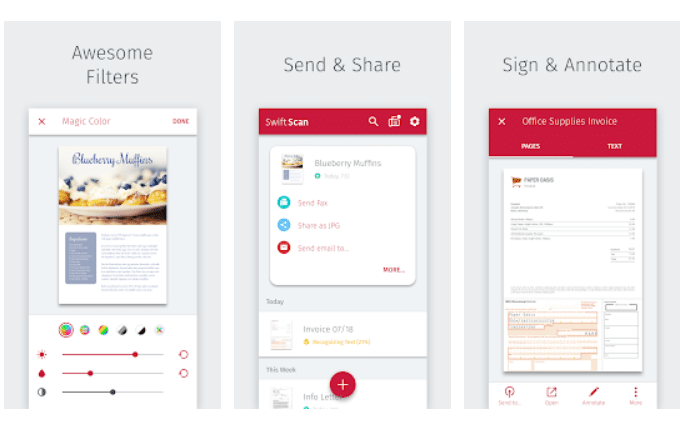
Standout Features:
- Beautiful design & easy to use
- One-tap email and print workflows
- Scan QR codes
- Enhance your scans
Turbo Scanner – Best Free Scanning Apps
Turbo scanner is a multi-page scanner that can scan all your important documents with minimal effort. The advanced algorithm of the app automatically detects edges and gives you a useful output.
The app can tale clear and sharp images under dark light conditions with the helo of SureScan mode. Managing your documents is also an easy process in Turbo Scanner. You can name the document which will be saved inside the app and find it with a single click. Sharing is also very easy as the app adjust the file size and compressed them into shareable attachment. The app is offering most of the features for free while the paid version is also affordable.
Related: Best Sports Apps
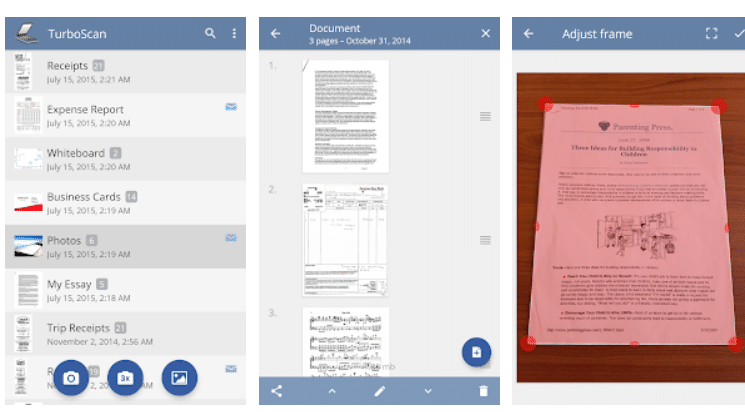
Standout Features:
- Ultra-fast processing
- SureScan mode
- Multipage editing
- Instant one-tap brightness
- Compact attachments
Fast Scanner – Best Free Scanning Apps
Fast Scanner is a fast and intuitive scanning app, that supports multiple editing options and can stack your documents in an organized form. The app can scan your documents at an extremely fast pace and export them to a high-quality PDF file.
The app offers multiple editing options that allow you to make changes and adjustments in your images. All the documents are saved in your device in JPEG and PDF formats that can be printed via Cloud print.
Related: Best Credit Score Apps
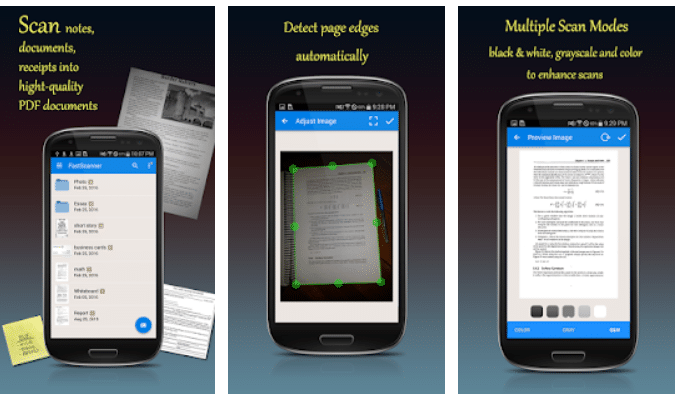
Standout Features:
- Extremely Fast
- Multiple editing support
- Email scanned documents
Google Drive Scanner – Best Scanning Apps
We all use Google Drive to store our documents and photos, but most of us do not use it to scan documents. Yes, you might be surprised to know that Google drive has an in-built scanner that can scan your documents with precision.
Though this app is not as feature-loaded as the other apps on the list as we all have this app on our device it will be smart to utilize the app. You can scan documents and photos, adjust their size, color, and other features according to your need. all your scanned apps will be saved in the Drive directly and you do not need to wander for your file. If you want a simple scanning app without installing additional apps then you can opt for Google Drive Scanner.
Related: Best Android Customization Apps
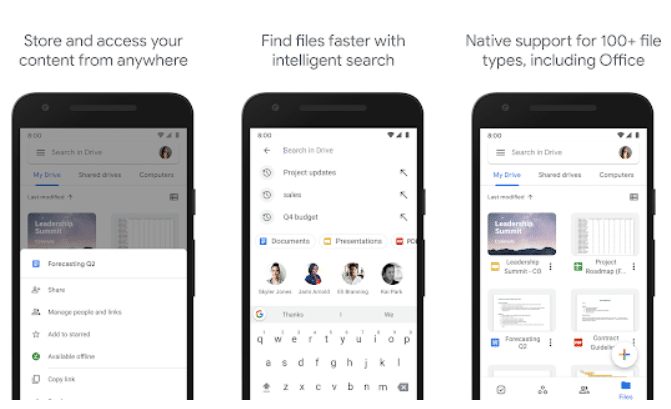
Standout Features:
- Easy to use
- No additional apps required
- Save documents directly in the drive
VFlat – Best Free Mobile Scanning Apps
vFlat is an easy-to-use scanning app that offers you a bundle of features that can improve your productivity. You can scan your notes, books, and documents in the app and save them for later access. The app can take high-quality images with the help of an image enhancement feature.
This is one of the best scanning apps as it can automatically detect the page numbers and arrange your documents in order. So, you do not need to search again and again for your desired documents. Besides, you get all the features that you get in a quality scanning app.
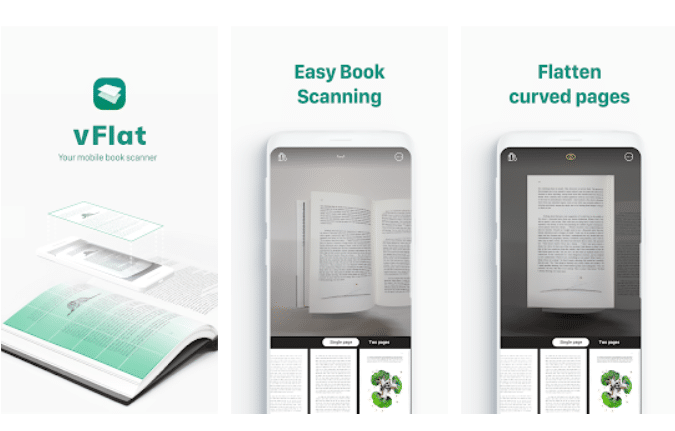
Standout Features:
- Image enhancement
- Document scan mode
- Auto page number detection & sorting
Final words
We are ending our awesome list of some of the best scanning apps that can be a time-saver for you. Reach out and comment below to give us your valuable suggestions so that we keep improving. Tell us about some of the other lists which you would like to see a detailed article on.
Thank you for reading! Try these out too:
- Best Compass Apps For Android
- Best Collage Apps For Android
- Best Authenticator Apps For Android
- Best Step Tracker Apps For Android
- Best Logo Maker Apps For Android
- Best Phone Tracker Apps For Android
- Best Battery Saver Apps For Android
General FAQs
Which are the best apps for scanning documents?
Adobe scanner
SmartDoc Scanner
Turbo scanner
What is the best scanning app for android?
The best scanning app for android from our list is Adobe Scan. However, the other options are also excellent, and it depends on your preferences to choose one.
Can I increase the image resolution using the best scanning app for android?
Yes, a lot of the best scanning app for android comes with an in-built editor that will help you increase the image resolution.
Is the best scanning app for android free?
Yes, although you might initially access some apps for free, you will have to deal with ads. In the Premium version, the ads will be blocked, and you will also get access to more features.

